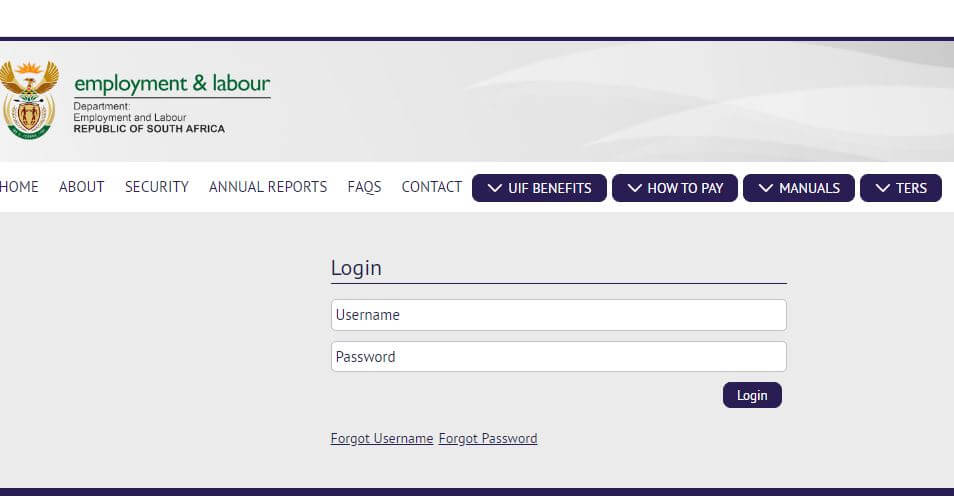When will I receive my UIF claim approved SMS? For those who have applied for the UIF (Unemployment Insurance Fund) in South Africa and are awaiting the outcome, may be interested in knowing when they will receive their UIF claim approved SMS. A simple SMS bearing the words “UIF Claim Approved!” For countless individuals who have been navigating the challenging landscape of unemployment and financial uncertainty in South Africa, this message brings a glimmer of hope and relief. The UIF Claim Approved SMS serves as a beacon of positive news, signaling that one’s application for unemployment benefits has been successful. In this article, we delve into the significance of the UIF Claim Approved SMS, exploring the impact it has on individuals and families, highlighting the importance of social safety nets, and showcasing the underlying processes that lead to this moment of triumph.
ALSO READ: uFiling Login: Learn How To Login to uFiling
UIF Claim Approved SMS
The UIF Claim Approved SMS refers to a text message notification sent to individuals who have successfully had their claims for benefits approved by the Unemployment Insurance Fund (UIF). When someone applies for UIF benefits due to unemployment, illness, maternity leave, or death, their claim goes through a processing period where the relevant authorities review and assess the application. Once the claim is approved, the UIF sends an SMS notification to the applicant, informing them that their claim has been successful and that they are eligible to receive the designated benefits.
The UIF Claim Approved SMS serves as a crucial communication tool to notify applicants of the positive outcome of their claim. It brings a sense of relief, hope, and financial stability to individuals who may have been facing difficult circumstances. This SMS notification typically includes information about the approved claim, such as the amount and duration of benefits, instructions on how to receive the funds, and any additional details that the applicant may need to be aware of.
Receiving the UIF Claim Approved SMS signifies that the applicant’s eligibility criteria have been met, their claim has been reviewed and accepted, and they can now access the financial support they require during their period of need. This SMS notification is a significant moment for applicants, as it confirms that their application has been successful and provides reassurance during challenging times.
How Can I Check My UIF Payout Through SMS?
To check your UIF payout status, call 012 337 1680 or dial the UIF status USSD code, *134*843#, and follow the prompts. Review the SMS reply carefully to gather the necessary information about your UIF payout or claim status. If you have any further questions or require clarification, you can reach out to the UIF helpline or visit the nearest UIF office for assistance.
When Will You Receive Your UIF Claim Approved SMS
It takes around 15 days to four weeks to receive your first UIF payment. If your UIF claim is approved, you can expect to receive an SMS notification once the review process is complete. The exact timing of the SMS can depend on the internal procedures of the UIF and how they communicate with claimants. In some cases, the SMS may be sent shortly after the approval decision is made, while in other instances, it may take a bit longer to receive the notification.
What Happens When My UIF Claim is Approved?
When your UIF Claim has been approved, you will be given a white card, which the UIF officer will sign each time you sign the register. If everything is in order, you will start getting money from the fund within eight weeks of registering. The money will then be paid every four weeks, until all the benefits are used up.
How Do I Check My UIF Claim Status Online?
- Go to the uFiling website here https://ufiling.labour.gov.za/uif/
- Click on ‘Login’ to Log in to your uFiling account using your login details
- Click on “Check My Status”
- Enter the information you’re asked to provide
- You may be required to complete a captcha test
- View your UIF claim status.
Image Courtesy: https://ufiling.labour.gov.za/uif/login