Finding the perfect tool can be as thrilling as discovering a hidden treasure when it’s about editing. If you’re bored of your run-of-the-mill editing tool – we’re plunging into CapCut’s Creative Suite – an online all-in-one solution, which isn’t just free but also turbocharged with some clever AI tech.
Laced with amazing features like text-to-speech, overlays, add subtitle to video features, and others, this toolkit is an all-in-one solution for your editing projects.
So, dust off your creative flair, and let’s dive into the enchanting Text and Overlay features that CapCut brings to the table. This article unravels how these features can be your secret weapons to craft mind-blowing videos that’ll have your audience glued to the screen.
Text Magic: Unwrapping Text Feature
Let’s dig deeper into CapCut’s text magic, where your videos go from ordinary to extraordinary:
-
Adding Text
CapCut’s user-friendly interface makes adding text to your video a walk in the park. With a wide selection of fonts and styles, you can effortlessly match your video’s theme. Whether aiming for a sleek, minimalistic look or something bold and eye-catching, CapCut provides an array of choices to fit your creative vision.
-
Text Templates
CapCut’s Creative Suite transforms video editing with its innovative text templates. These templates allow you to infuse your videos with a dynamic touch. Whether you’re aiming for an elegant introduction, a playful vibe, or an explosive impact, CapCut’s text templates cater to every mood and scenario.
By seamlessly integrating these captivating text templates, your videos upgrade from ordinary to extraordinary, offering visual experiences that captivate your audience. CapCut’s Creative Suite is a game-changer for content creators, offering a powerful tool to make their mark in the world of video editing, creating eye-catching and engaging content with ease.
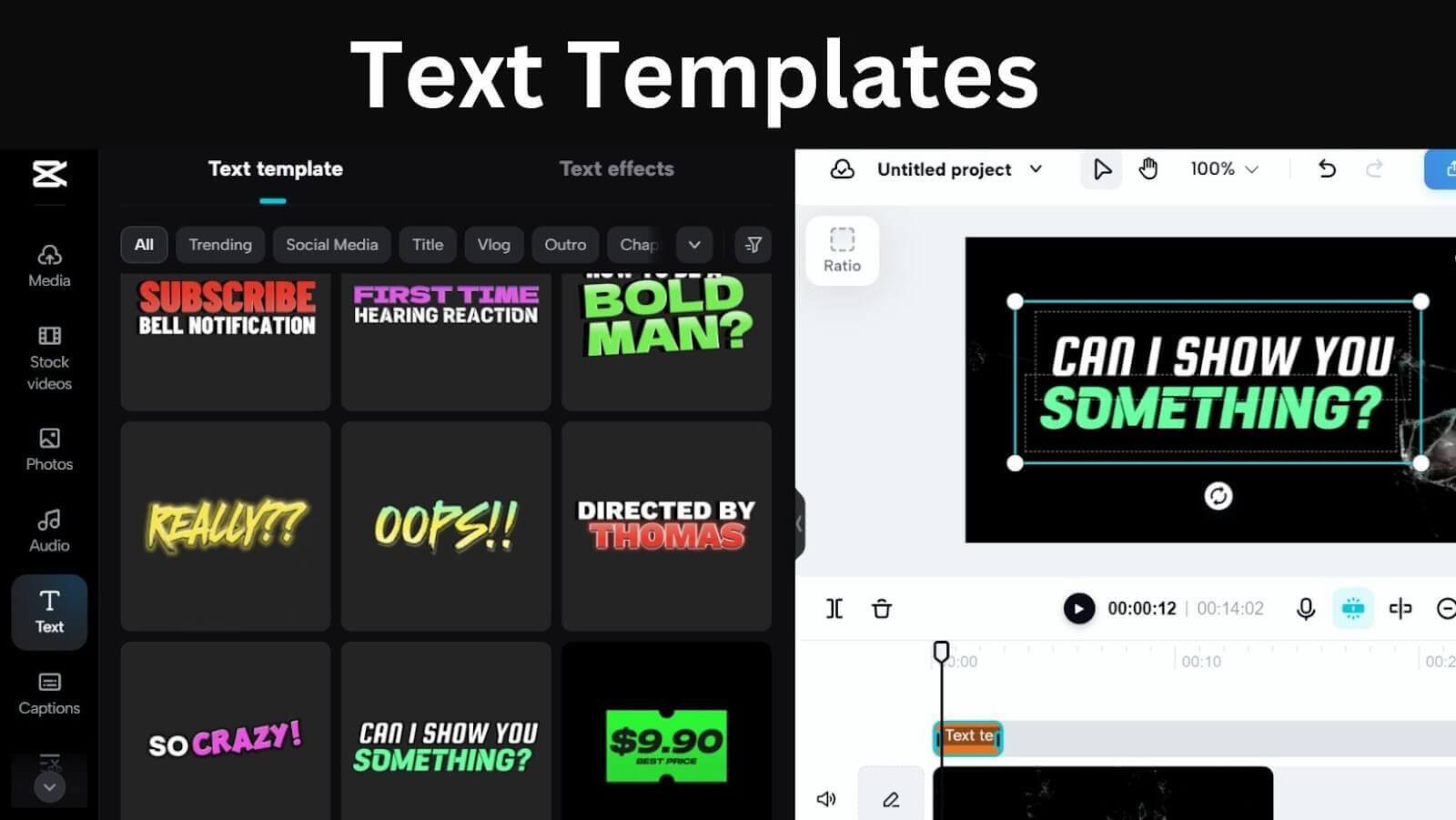
-
Text Effects
CapCut’s Creative Suite introduces a diverse array of text effects that elevate video editing to new heights. These effects provide content creators with a toolkit for enhancing their videos with style and impact.
From sleek and professional text overlays to fun and eye-catching animated effects, CapCut empowers users to infuse their videos with creativity and personality. Whether you’re looking to convey information, evoke emotion, or simply captivate your audience, these text effects offer a wide range of options to help you achieve your video editing goals and create visually engaging content that stands out.
-
Text Animations
In CapCut’s Creative Cut Suite, you’ll find a bunch of cool text animations that seriously ace up your video editing game. These animations add life to your text, making it way more interesting for your viewers. Whether you’re into a smooth fade-in, a playful bounce, or an energetic pop, CapCut’s got you covered with tons of options.
Using these text animations from CapCut Creative Suite, your videos not only look super cool but also keep your audience hooked from start to finish. It’s a must-try for content creators who want to tell their stories in a way that stands out and grabs attention.
-
Text Overlay
CapCut understands that creativity knows no bounds. That’s why they allow you to layer multiple text elements in your video, each with its distinct style, animation, and positioning. This feature is perfect for creating dynamic titles that grab attention, informative captions, and interactive call-to-action buttons, ensuring your audience remains captivated throughout the video.
Editing Tools To Use With Text To Create Stunning Visuals
Overlays, often referred to as stickers or elements, are the secret ingredients that can instantly elevate the video to new heights. CapCut’s online version provides a treasure trove of overlays, and the best part is they are entirely customizable to align perfectly with your video’s theme.
-
Music and Sound Effects
Overlays aren’t limited to visuals alone. CapCut’s rich collection of sound effects and music overlays can significantly impact the atmosphere of your video. Whether you aim to create suspense, evoke nostalgia, or get your audience grooving, you’ll find the ideal audio overlay to set the mood just right. It’s not just about what’s seen on the screen; it’s also about what’s heard.
-
Transitions
Say goodbye to jarring scene transitions – CapCut’s transition overlays are your trusted companions in making your video seamless and stylish. From elegant fades to intricate patterns, these transitions add a professional touch to your videos, ensuring viewers move smoothly from one scene to the next. It’s all about creating that cinematic flow.
-
AI-Enhanced Background Removal
One of the standout features of CapCut’s online version is its AI-powered background removal. This innovation makes it a breeze to cut out and replace backgrounds in your videos. But it doesn’t stop there; you can also add animations or other overlays behind your subject. This feature is a game-changer for creating those green screen-like effects without needing an actual green screen. It opens up a world of creative possibilities.
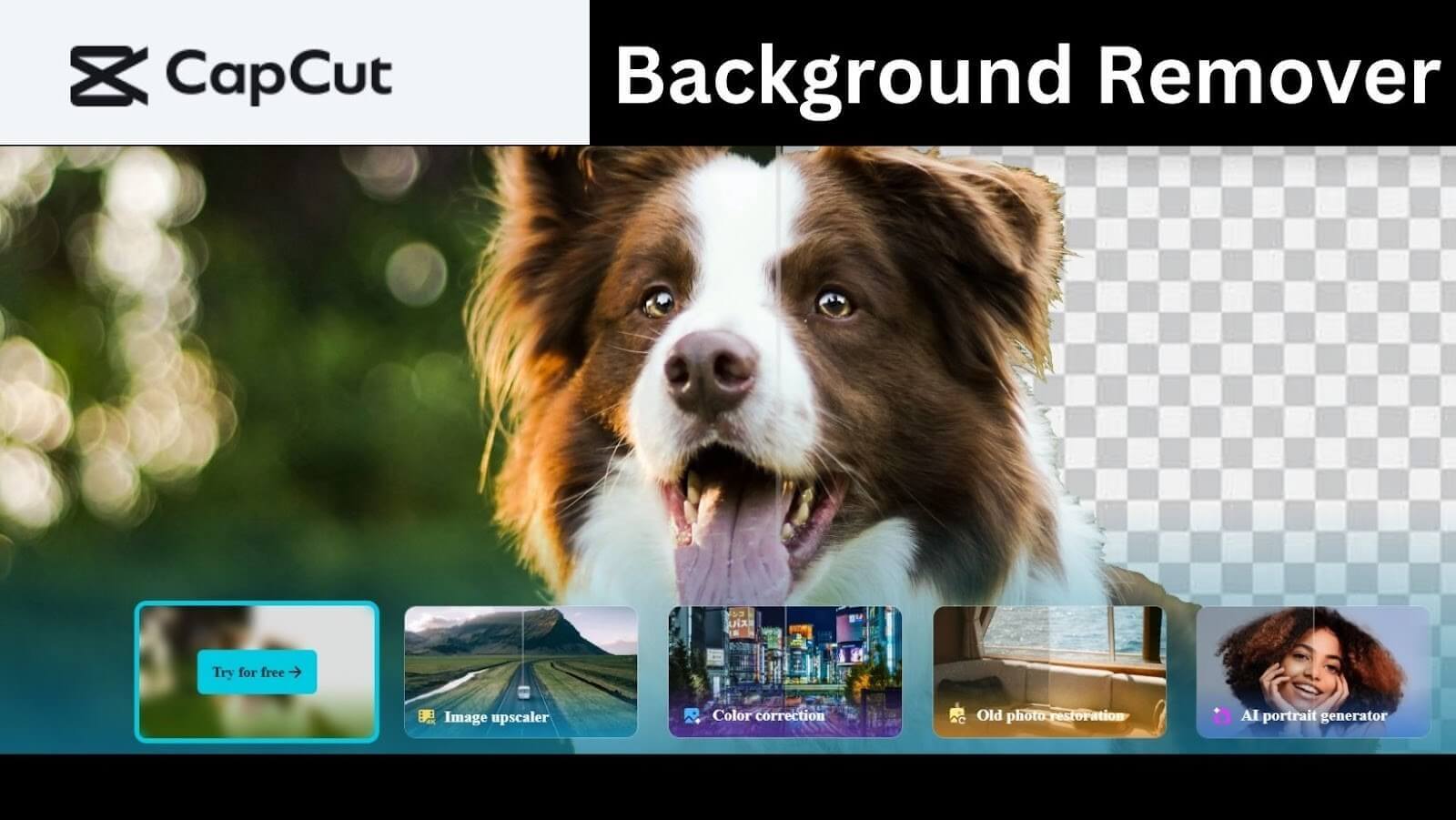
-
Text-to-Speech
Here’s where CapCut’s AI magic comes into play, transforming your text into spoken words with a single click. You can select from a range of voices and languages to match the tone and message of your video. This feature is a time and cost-saver, sparing you the expense of hiring a voice actor. It also opens up a world of possibilities for international audiences, as you can now easily provide translations, add subtitles to videos, or voiceovers in multiple languages.
After you have completed the editing process, you can save it using free cloud storage or publish it online.
Conclusion
CapCut’s text and overlay features are the keys to unlocking the full potential of your video content. With the ability to seamlessly integrate text, animate it, and even employ text-to-speech, CapCut ensures your storytelling is engaging and accessible.
Meanwhile, the diverse overlays, from stickers and music to transitions and AI-enhanced background removal, let you craft immersive, visually captivating experiences. CapCut empowers you to create extraordinary videos that not only grab your viewers’ attention but also keep them glued to the screen, making your content truly exceptional in the digital landscape.
Image Courtesy: Supplied
