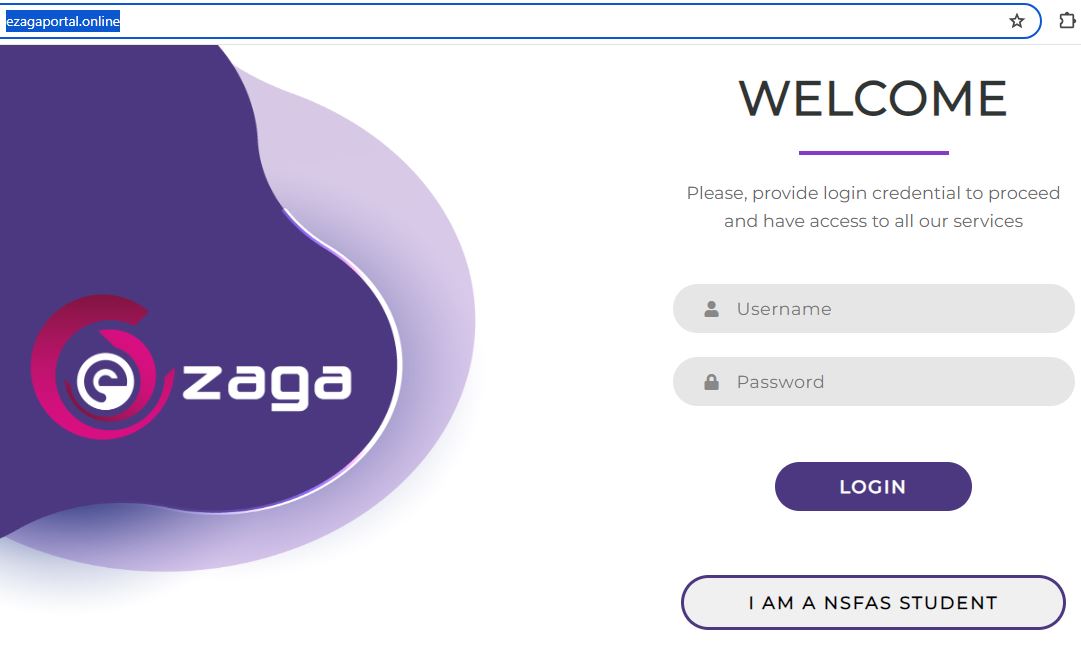eZaga login refers to the process of accessing your eZaga account through the mobile app or web platform. It allows you to manage your finances, conduct transactions, and view account information.
What Is eZaga?
eZaga is a South African fintech company that offers digital banking services to individuals and businesses. They aim to bring banking to the unbanked and informal market, providing personalized accounts and business solutions.
Here’s a summary of what eZaga offers:
- Digital bank accounts: Personal and business accounts for managing finances.
- Transactions: Money transfers, airtime and data purchases, bill payments, and more.
- Mobile and web access: Available through a mobile app (Android and iOS) and web platform.
- Additional features: Budgeting tools, financial education resources, and 24/7 customer support.
It’s important to note that eZaga has faced some criticism regarding customer service issues. If you’re considering using their services, it’s advisable to do your own research and be aware of potential challenges.
What Is eZaga Login?
eZaga login refers to the process of accessing your account on the eZaga online platform or mobile app. There are two main ways to log in to eZaga, depending on your account type:
1. eZaga NSFAS Account:
If you are an NSFAS student, you can log in to your account through the eZaga NSFAS App or the eZaga online portal. Here’s what you need to do:
- Mobile App: Download the eZaga NSFAS App from the Google Play Store or App Store. Upon first login, use your account number or cell phone number with the temporary password “12345”. Then, enter the One-Time Pin (OTP) sent to your phone and set your new username and password.
- Online Portal: Go to the eZaga NSFAS website and click on “Login”. Enter your username and password, and click on “Login” again.
2. Standard eZaga Account:
If you have a standard eZaga account, you can only access it through the eZaga online portal. The login process is similar to the NSFAS account login:
- Go to the eZaga online portal and click on “Login”.
- Enter your username and password, and click on “Login” again.
Here are some important things to remember about eZaga login:
- Security: eZaga warns users to never access their online banking through a link received in an email. Always visit the official eZaga website or use the trusted mobile app for secure login.
- Forgot Password: If you forget your password, you can click on “Forgot Password?” on the login page and follow the instructions to reset it.
- Support: For any login issues or other inquiries, you can contact eZaga through their website, email ([email protected]), phone (+27 86 9990927), or WhatsApp (+27 78 968 7354).
How To Login To eZaga
There are two ways to log in to eZaga, depending on whether you want to use the mobile app or the web platform:
Mobile App:
- Download the eZaga app from the App Store or Google Play Store.
- Open the app.
- Enter your account number or cell phone number with the temporary password “12345”.
- Tap on “Login”.
- An OTP (One-Time Password) will be sent to your cell phone number.
- Enter the received OTP.
- Set your new username and password of your choice.
Web Platform:
- Go to the eZaga internet banking portal: https://www.ezaga.co.za/
- Click on “Login”.
- Enter your username and password.
- Click on “Login”.
Forgot Password:
If you forgot your password, you can reset it on the mobile app:
- Open the app and tap on “Forgot Password”.
- Enter your username and tap on “Reset Password”.
- Enter your security answer entered during registration and tap “Reset Password”.
- A temporary password will be sent to your mobile number via SMS.
- Use the temporary password to log in and set a new password.
eZaga Login FAQs
What are the different ways to log in to eZaga?
You can log in through the mobile app or the web platform.
What information do I need to log in?
You will need your username (if set) and password. For first-time login, you might need your account number or cell phone number with the temporary password “12345”.
I forgot my password. What do I do?
You can reset your password through the mobile app. Follow the prompts to enter your username and security answer to receive a temporary password.
Is it safe to log in to eZaga?
eZaga uses security measures to protect your information. However, it’s crucial to never share your login credentials with anyone and be cautious of phishing scams.
How do I download the eZaga app?
Download the app from the App Store (iOS) or Google Play Store (Android).
What is the temporary password for first-time login?
The temporary password is “12345”.
After logging in for the first time, do I need to keep using the temporary password?
No. After setting your own username and password, you can use them for future logins.
Where can I find the web platform login page?
Go to the eZaga website: https://www.ezaga.co.za/ and click on “Login”.
Conclusion
Logging into eZaga is a straightforward process, accessible through both the mobile app and the web platform. Download the app from the App Store or Google Play Store for mobile access.
Visit https://www.ezaga.co.za/ and click “Login” for web access. Use your username and password for login (or account number/phone number with the temporary password “12345” for first time).
Image Courtesy: https://www.ezagaportal.online/