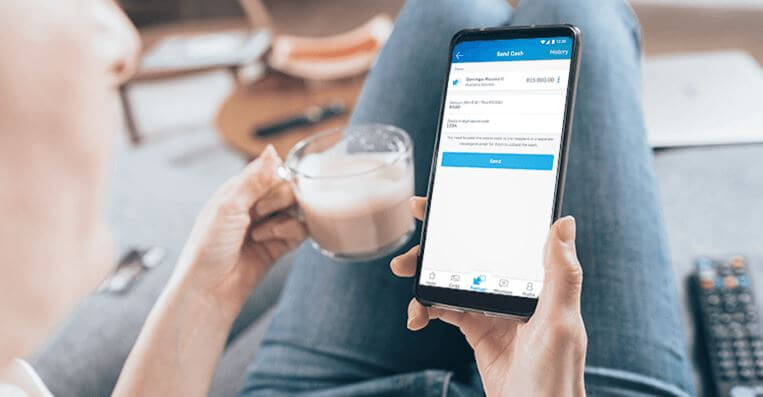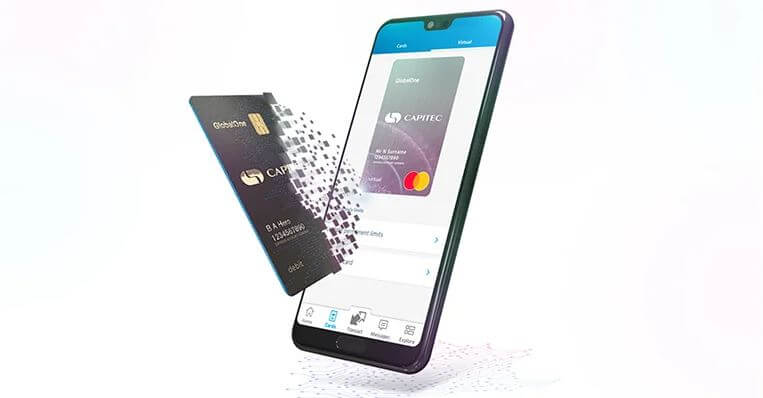How to Activate Capitec App Without Going to the Bank? You can download the Capitec app and activate it without having to visit a branch. According to Capitec South Africa, you don’t need to visit a branch to re-install the new Capitec app on your existing phone or activate the app on a new phone if your email address is verified on your Capitec banking profile. In this article, we will show you how to activate Capitec App without going to the bank.
ALSO READ: How to make an instant DStv Payment with the Capitec Bank App
Requirements to Activate Capitec App Without Going to the Bank
- You need to have your Capitec registered cellphone with you at hand to receive an SMS
- Have your Global One card
- Capitec Bank App
How to Activate Capitec App Without Going to the Bank
If you your email address is verified on your Capitec banking profile, you can simply activate your Capitec app without going to the bank. Download the latest version of the Capitec App for smartphones from your Google Play or App Store and follow these steps to activate it if you already have a Capitec account.
- Step 1: Once the Capitec App is installed, click “Open”
- Step 2: Tap “I have a savings account”
- Step 3: Enter your savings account number and click “Continue”
- Step 4: Enter your remote app PIN and click “Continue”
- Step 5: Wait for activation
- Step 6: Activation successful
Once the activation is successful, you can start performing financial activities on the app.
FAQs About How to Activate Capitec App
Find answers to most frequently asked questions (FAQs) about activating the Capitec app without visiting the bank.
Can I activate my Capitec app without going to the bank?
Yes, you can download the new Capitec app and activate it without having to visit a branch.
How to Activate Capitec App?
If you don’t have a Capitec account yet, get Global One, verify your phone at your nearest branch, and they will send you an SMS with a link in it to download the app. Once downloaded, just install and activate the app.
How to Activate Capitec App at Home?
Download and install the new Capitec app. As an existing customer who had the app before, open the app and enter your account number and remote app PIN and activate it.
Image Courtesy: www.capitecbank.co.za