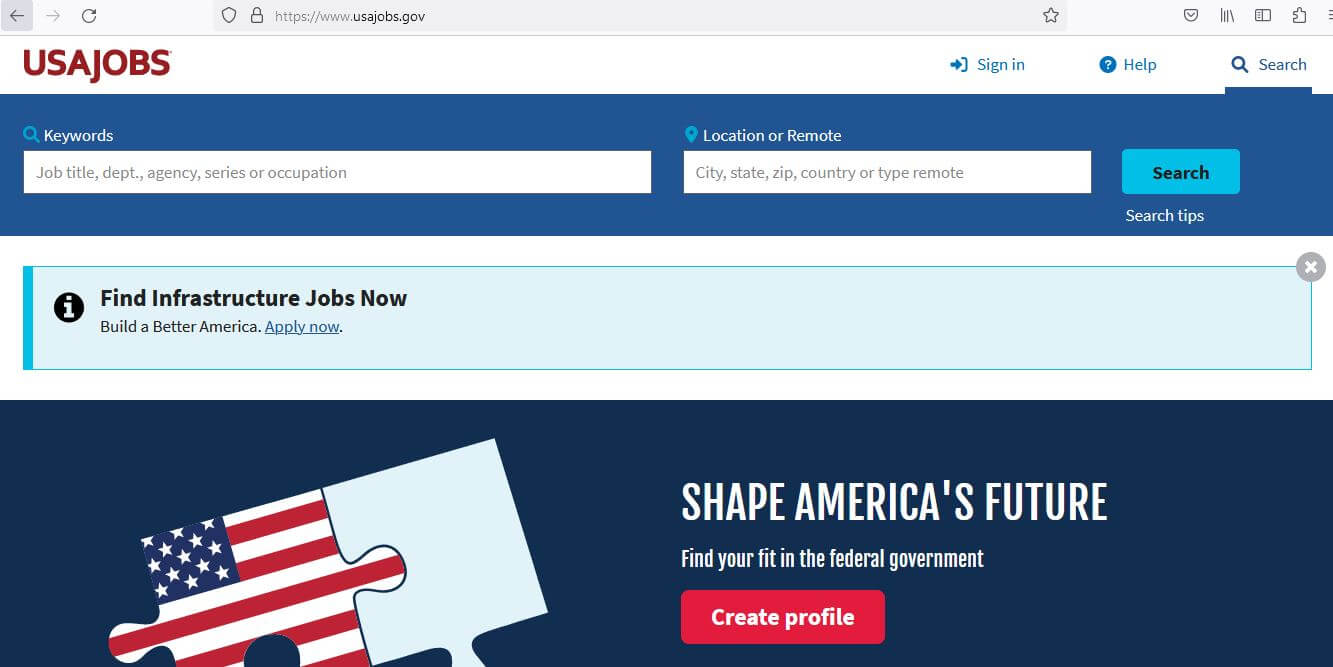USAJOBS.gov is the official website for federal government employment opportunities in the United States. It is operated by the United States Office of Personnel Management (OPM) and serves as the central hub for job seekers to find and apply for federal jobs across hundreds of agencies and organizations. In this article, you will learn how to create USAJobs account and how to apply for various jobs on USA Jobs Gov United States.
What Is USAJobs.gov?
USAJobs.gov is the official job site of the United States federal government. It’s a platform where job seekers can find employment opportunities within various federal agencies and organizations across different sectors and locations within the United States and abroad.
The website allows users to search for jobs based on different criteria such as job title, agency, location, salary range, and more. It provides a centralized location for accessing information about government job openings, application procedures, and requirements. Users can create profiles, upload resumes, and apply directly for positions through the portal.
USAJobs.gov is a resource used by individuals seeking opportunities in various fields including administration, healthcare, law enforcement, engineering, IT, education, and many others within the federal government.
Key Features of USAJOBS.gov:
-
Comprehensive Job Listings: USAJOBS.gov provides a comprehensive listing of federal government job openings across various agencies and locations. Search by keyword, agency, occupation, or location to find relevant opportunities.
-
Easy Search and Filter: The website offers advanced search and filtering options to narrow down job results based on specific criteria, such as job category, pay grade, education level, and experience requirements.
-
Streamlined Application Process: USAJOBS.gov simplifies the application process by allowing job seekers to create online profiles, upload resumes, and submit applications electronically.
-
Application Status Tracking: Users can track the status of their applications, receive notifications, and manage their profile information through their USAJOBS.gov account.
-
Career Resources and Guidance: The website provides a wealth of career resources, including job search tips, interview preparation guides, and federal resume templates.
Who Can Use USAJOBS.gov?
USAJOBS.gov is open to all individuals interested in exploring federal government employment opportunities. U.S. citizens, eligible veterans, and authorized non-U.S. citizens can apply for federal jobs through the platform.
Benefits of Using USA JOBS gov
-
Access to a Wide Range of Jobs: USAJOBS.gov provides access to a vast array of federal employment opportunities, including positions in various fields, such as engineering, IT, healthcare, and administrative services.
-
Competitive Salaries and Benefits: Federal government jobs offer competitive salaries, comprehensive benefits packages, and job security.
-
Opportunities for Career Growth: Federal agencies provide opportunities for career growth, training, and advancement within the government.
-
Serving the Public Good: Federal government employees have the opportunity to make a positive impact on society and contribute to the overall well-being of the nation.
How to Apply For Jobs On USAJobs.gov In The United States?
Here’s a step-by-step guide on how to apply for jobs on USAJobs.gov in the United States:
1. Create a USAJOBS Account:
- Go to the USAJOBS.gov website: https://www.usajobs.gov/
- Click on the “Create Profile” button in the middle.
- Then click ” Create an Account”
- Enter your personal information, including your name, email address, and password.
- Create security questions to help you recover your account if you forget your password.
- Verify your email address by clicking on the link sent to your email inbox.
2. Complete Your USAJOBS Profile:
- Once you have created an account, log in and complete your profile.
- Provide your contact information, education history, work experience, skills, and any relevant certifications or licenses.
- Upload your resume in either a PDF or Microsoft Word format.
- You can also create a USAJOBS resume using the website’s resume builder tool.
3. Search for Jobs:
- Use the search bar at the top of the page to enter keywords related to the type of job you are looking for.
- You can also filter your search by location, agency, occupation, pay grade, and other criteria.
- Save your searches to receive email notifications when new jobs matching your criteria are posted.
4. Review Job Announcements:
- When you find a job that interests you, carefully review the job announcement.
- Pay attention to the job description, qualifications, required documents, and application instructions.
- Make sure you meet all the eligibility requirements before applying.
5. Apply for Jobs:
- Click on the “Apply” button on the job announcement page.
- Select the resume you want to use from your profile or upload a new resume.
- Attach any required documents, such as transcripts, letters of recommendation, or certifications.
- Complete any additional questions or information requested in the application form.
- Review your application carefully before submitting it.
6. Monitor Your Application Status:
- Log in to your USAJOBS account to track the status of your applications.
- You can also receive email notifications about your application status changes.
- If you are selected for an interview, you will receive a notification from the hiring agency.
How To Create USA Jobs Account?
Creating a USAJOBS account is a straightforward process that allows you to access and apply for federal government job opportunities. Here’s a step-by-step guide to creating a USAJOBS account:
Step 1: Access the USAJOBS Website
- Open your web browser and go to the USAJOBS website: https://www.usajobs.gov/
Step 2: Initiate Account Creation
- One the homepage, locate the ‘Create Profile.
- Then click on “Create an Account” button.
Step 3: Enter Personal Information
- A new page will appear, prompting you to enter your personal details.
- Fill in the required fields, including your first and last name, email address, and desired password.
Step 4: Set Security Questions
- For enhanced account security, you’ll be asked to create and answer three security questions.
- Choose questions that you’ll easily remember the answers to.
Step 5: Verify Your Email Address
- After completing the security question setup, check your email inbox for a verification message from USAJOBS.
- Click on the provided link to confirm your email address and activate your account.
Step 6: Log In and Complete Your Profile
- Once your email is verified, return to the USAJOBS website and log in using your registered email address and password.
- Upon logging in, you’ll be directed to complete your profile, providing details about your education, work experience, skills, and any relevant certifications.
- You can also upload your resume in either PDF or Microsoft Word format.
USAJobs Login
To log in to your USAJOBS account, follow these steps:
- Go to the USAJOBS.Gov website
- Click on the “Sign In” button in the top right corner of the homepage.
- Enter your email address and password in the appropriate fields.
- Click on the “Sign In” button.
If you have forgotten your password, you can click on the “Forgot Password?” link below the login fields. You will be prompted to enter your email address, and USAJOBS will send you a password reset link.
Once you are logged in, you will be able to access your USAJOBS account and apply for federal government jobs. You can also manage your profile, track your application status, and receive notifications about new jobs.
USA Jobs Gov FAQs
USAJOBS.gov is the official website for federal government employment opportunities in the United States. Here are some frequently asked questions (FAQs) about USAJOBS.gov:
Account and Profile
Q: How do I create a USAJOBS account?
A: To create a USAJOBS account, go to the USAJOBS website and click on the “Create an Account” button. You will be asked to enter your personal information, including your name, email address, and password.
Q: How do I update my USAJOBS profile?
A: To update your USAJOBS profile, log in to your account and click on the “My Profile” tab. You can then edit your contact information, education history, work experience, skills, and any relevant certifications or licenses.
Q: How do I upload my resume to USAJOBS?
A: To upload your resume to USAJOBS, log in to your account and click on the “My Resumes” tab. You can then upload your resume in either a PDF or Microsoft Word format. You can also create a USAJOBS resume using the website’s resume builder tool.
Searching and Applying for Jobs
Q: How do I search for jobs on USAJOBS.gov?
A: To search for jobs on USAJOBS.gov, use the search bar at the top of the page to enter keywords related to the type of job you are looking for. You can also filter your search by location, agency, occupation, pay grade, and other criteria.
Q: How do I apply for a job on USAJOBS.gov?
A: To apply for a job on USAJOBS.gov, click on the “Apply” button on the job announcement page. You will then be asked to select the resume you want to use from your profile or upload a new resume. You will also need to attach any required documents, such as transcripts, letters of recommendation, or certifications.
Q: How do I track the status of my application?
A: To track the status of your application, log in to your USAJOBS account and click on the “My Applications” tab. You can then view the status of all of your applications.
Q: What is the eligibility requirements for federal government jobs?
A: The eligibility requirements for federal government jobs vary depending on the position. However, all applicants must be U.S. citizens or eligible non-U.S. citizens.
Q: What is the hiring process for federal government jobs?
A: The hiring process for federal government jobs typically consists of the following steps: application review, screening interview, background check, and final interview.
Q: What is the average salary for federal government jobs?
A: The average salary for federal government jobs varies depending on the position and pay grade. However, federal government jobs generally offer competitive salaries and benefits packages.
Conclusion On USAJobs United States
USAJobs.gov is a valuable resource for applicants seeking employment opportunities within the federal government. As the official website for federal government jobs, it centralizes and streamlines the job search process, offering a wide range of features and benefits for both job seekers and hiring agencies.
Image Courtesy: https://www.usajobs.gov/