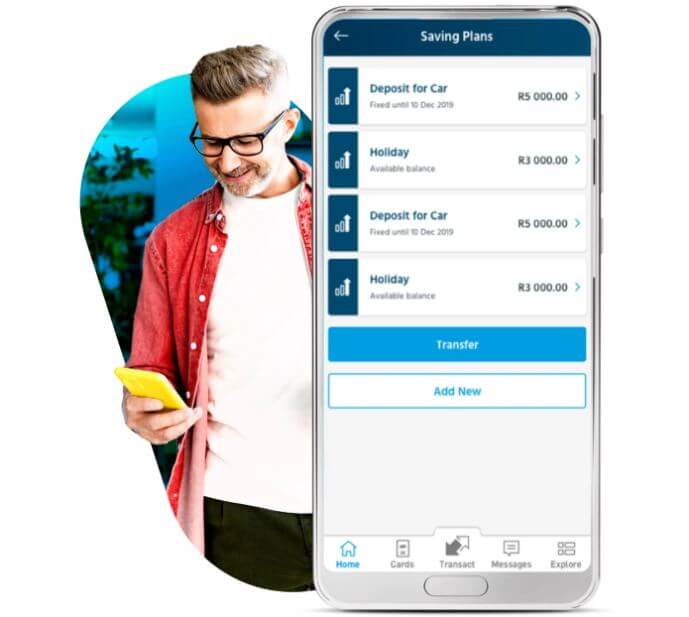In today’s fast-paced digital era, online banking has become an integral part of our daily lives, offering unparalleled convenience and efficiency. For South African taxpayers, the ability to make seamless payments through SARS eFiling is a significant advantage, simplifying tax obligations and ensuring compliance with the tax authorities. Capitec Bank, known for its innovative approach to banking, has embraced the digital landscape by providing its customers with a user-friendly mobile app. This article aims to provide a comprehensive guide on how to authorize SARS eFiling payment requests using the Capitec app, empowering taxpayers to manage their tax affairs effortlessly and securely from the palm of their hands. Let’s delve into the steps that will streamline the payment process and give individuals the confidence to handle their tax responsibilities with ease.
How To Authorize A SARS eFiling Payment Request On Capitec App?
- Sign in on the Capitec banking app
- Tap ‘Transact‘
- Choose ‘SARS eFiling‘ from the menu’
- Choose the payment request/outstanding payment you want to approve
- Choose which account to make the payment from
- Tap ‘Pay‘
- Once the payment is successful, SARS is automatically notified
Frequently Asked Questions (FAQs) about Authorizing SARS eFiling Payments on Capitec App
What is SARS eFiling?
SARS eFiling is an online platform provided by the South African Revenue Service (SARS), allowing taxpayers to submit their tax returns, make payments, and manage their tax affairs electronically.
Can I authorize SARS eFiling payments through the Capitec app?
Yes, Capitec Bank offers the convenience of authorizing SARS eFiling payments through its mobile banking app. The app provides a secure and user-friendly platform to manage tax-related payments.
Do I need a Capitec Bank account to use the app for SARS eFiling payments?
Yes, you will need an active Capitec Bank account and access to the Capitec app to authorize SARS eFiling payments. If you are not a Capitec customer, consider opening an account to take advantage of this feature.
Is the Capitec app secure for SARS eFiling payments?
Capitec Bank prioritizes customer security and employs robust encryption and authentication measures to safeguard transactions on their app. However, always ensure your device is protected with up-to-date security software and never share your login credentials with anyone.
How do I access the payments section on the Capitec app?
After logging into the app, navigate to the ‘SARS eFiling’ from the menu’, and select the payment request/outstanding payment you want to approve.
Can I make payments to SARS without using the app?
Yes, you can make payments to SARS through other methods, such as internet banking on a computer, using the SARS eFiling website directly, or visiting a physical bank branch.
What information do I need to provide for a SARS eFiling payment on the Capitec app?
You will typically need to enter the payment amount, your tax reference number or the unique payment reference provided by SARS, and any other relevant payment details.
What should I do if I encounter issues while making a payment on the Capitec app?
If you experience any difficulties or have questions about the payment process, it’s best to contact Capitec Bank’s customer support for assistance. They can provide guidance and resolve any technical or transaction-related issues.
Is there a limit on the amount I can pay through the Capitec app for SARS eFiling?
The payment limit may vary depending on your specific Capitec Bank account type and the daily transaction limits associated with it. Check with the bank or refer to your account information for details.
Can I authorize SARS eFiling payments for someone else through the app?
For security reasons, it is recommended to avoid authorizing payments for someone else on your app. Each taxpayer should use their own secure login credentials and authorize their payments independently.
Image Courtesy: capitecbank.co.za