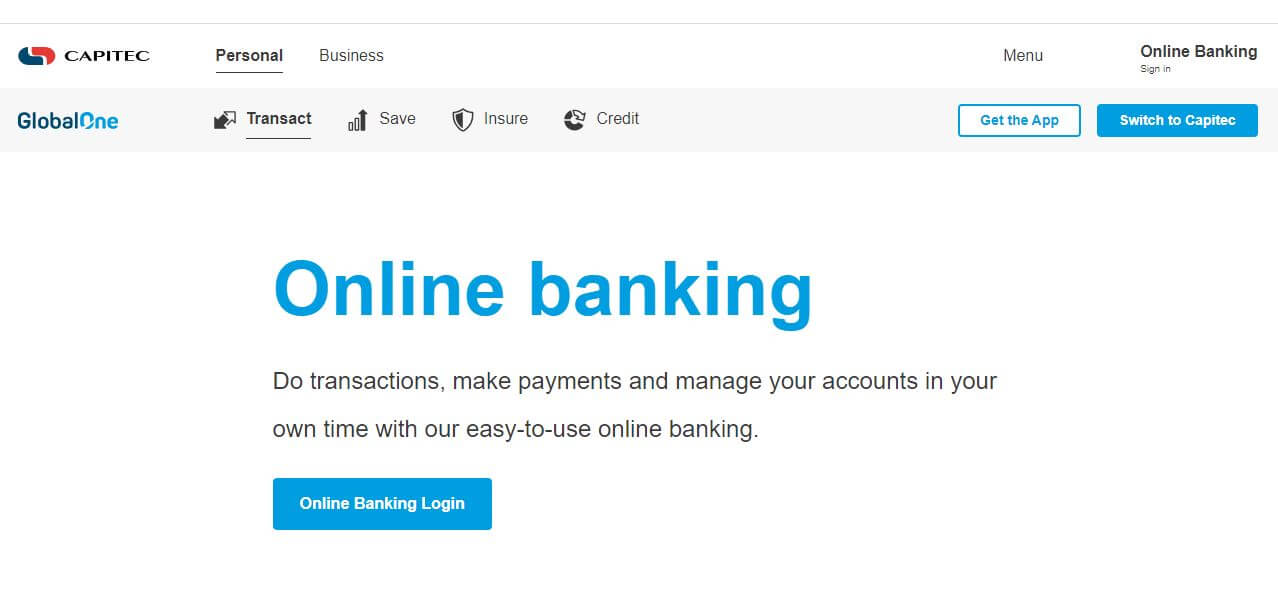How do I authorize a SARS eFiling payment request via Capitec Internet Banking? In the age of digitalization, the convenience of managing taxes and payments online has become an essential aspect of modern financial life. South African taxpayers utilizing the SARS eFiling system find themselves presented with an efficient and streamlined solution for tax compliance. For Capitec Bank customers, the integration of SARS eFiling into their Internet Banking platform opens doors to a seamless process of authorizing payment requests. In this article, we embark on a journey to explore the straightforward steps on how to authorize SARS eFiling payment requests via Capitec Internet Banking. So, whether you’re a seasoned eFiler or a newcomer to the online tax landscape, this comprehensive guide will equip you with the knowledge to navigate the process with confidence and ease.
How To Authorize A SARS eFiling Payment Request Via Capitec Internet Banking?
- Sign in to your Capitec Internet banking profile
- You’ll see an important notice that a payment request has been received
- Tick the box that you accept and understand the notice
- To approve the payment, choose Pay this eFiling payment request now
- A security notice will appear. Open the cellphone banking app and confirm the payment
- If you don’t have a banking app, a security token password will be sent to your registered cellphone number. Enter the token password and click Continue
- Once you’ve approved the payment on the app or entered the security token password, the status of the eFiling notice will show Paid
Frequently Asked Questions (FAQs) – Authorizing SARS eFiling Payments via Capitec Internet Banking
1. What is SARS eFiling?
SARS eFiling is an online system provided by the South African Revenue Service (SARS) that enables taxpayers to submit their tax returns, make payments, and manage their tax affairs conveniently and securely over the internet.
2. How can I access Capitec Internet Banking?
To access Capitec Internet Banking, visit the official Capitec Bank website and log in using your registered username and password. If you don’t have an account yet, you’ll need to sign up for Capitec Internet Banking.
3. Can I authorize SARS eFiling payments through Capitec Internet Banking?
Yes, Capitec Bank offers the functionality to authorize SARS eFiling payments via its Internet Banking platform. This integration streamlines the payment process and allows you to fulfill your tax obligations conveniently.
4. What are the steps to authorize a SARS eFiling payment request via Capitec Internet Banking?
The steps to authorize a SARS eFiling payment request may include logging into Capitec Internet Banking, navigating to the payments or transfers section, selecting “SARS eFiling” as the beneficiary, entering payment details, confirming the payment, and finally, authorizing the transaction using a one-time password (OTP) or biometric authentication.
5. Is it safe to authorize payments through Capitec Internet Banking?
Yes, Capitec Bank prioritizes security and employs robust encryption measures to protect your transactions and personal information. Additionally, the use of OTPs and biometric authentication adds an extra layer of security to ensure safe payment authorizations.
6. What if I encounter issues while authorizing the payment?
In case of any difficulties or queries during the payment authorization process, it is advisable to contact Capitec Bank’s customer support for assistance. Their representatives are well-equipped to guide you through the steps and resolve any concerns you may have.
7. Can I authorize SARS eFiling payments using the Capitec Bank app?
Yes, Capitec Bank’s app may also provide an option to authorize SARS eFiling payments. The steps to authorize payments via the app are typically similar to those on the Internet Banking platform. Check the app’s payment or transaction section for SARS eFiling payment options.
8. Are there any transaction fees for authorizing SARS eFiling payments through Capitec Internet Banking?
Transaction fees may apply, depending on the type of account you have with Capitec Bank and the specific payment transaction. It’s advisable to review the bank’s fee schedule or contact their customer support to understand the applicable charges.
9. Can I authorize multiple SARS eFiling payments at once via Capitec Internet Banking?
Yes, depending on the capabilities of Capitec Internet Banking, you may have the option to authorize multiple SARS eFiling payments in a single session. This feature can save time and effort, especially during tax seasons with multiple payment obligations.
Image Courtesy: https://www.capitecbank.co.za/personal/transact/online-banking/