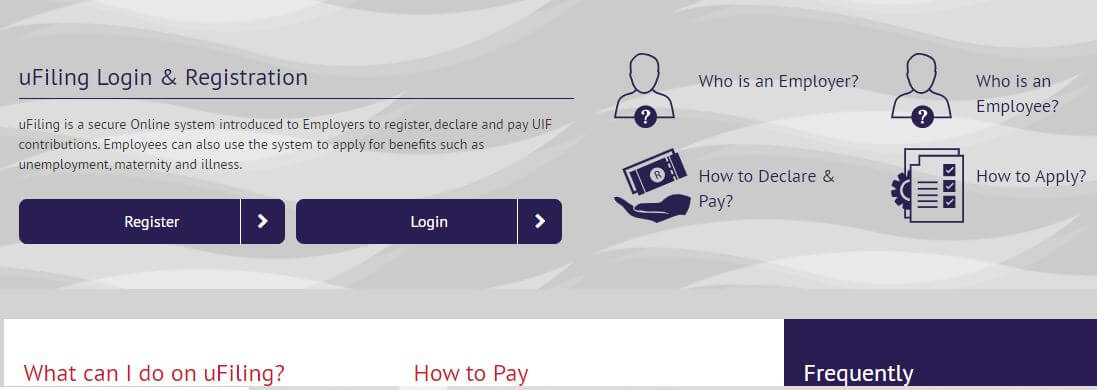How to check UIF status in South Africa? You can check your UIF claim status online through www.labour.gov.za or uFiling website https://ufiling.labour.gov.za/uif/ or by calling the Department of Labour’s toll-free helpline. Alternatively, you can check your UIF status using the USSD platform, simply dial *134*843# on any mobile phone. In this article, you will learn more about the UIF status check process in South Africa.
What Is UIF Status Check?
UIF status check is a way to track the progress of your Unemployment Insurance Fund (UIF) claim. You can check your UIF claim status online through the Department of Labour’s website, uFiling website, or by calling the Department of Labour’s toll-free helpline.
To check your UIF claim status online, you will need to create a uFiling account. Once you have created an account, you can log in and select the “UIF Claim Status” option. You will then be able to see the status of your claim, including the date it was filed, the date it was approved or denied, and the amount of benefit you are entitled to.
To check your UIF claim status by phone, you can call the Department of Labour’s toll-free helpline at 0800 60 10 11. You will need to provide your ID number and the reference number of your UIF claim.
The following are the possible statuses of your UIF claim:
- Pending: Your claim is still being processed.
- Approved: Your claim has been approved and you will start receiving benefits soon.
- Denied: Your claim has been denied. You can appeal the decision by contacting the Department of Labour.
- Suspended: Your claim has been suspended. This could be due to a number of reasons, such as if you have started working again or if you have not provided all the required documentation.
- Closed: Your claim has been closed. This could be because you have exhausted your benefits or because you have found a new job.
It is important to check the status of your UIF claim regularly to make sure that it is progressing as expected. If you have any questions about your UIF claim, you can contact the Department of Labour’s toll-free helpline.
How to Check UIF Status In South Africa
There are three ways to check your UIF status in South Africa:
Online through the Department of Labour’s website
Go to the Department of Labour’s website: https://www.labour.gov.za/ and click on “online services”. Select UIF Online Services (Ufiling) link. Click on “Login” and then select the “UIF Claim Status” option. You will need to have a uFiling account to use this method.
Online through the uFiling website
Go to the uFiling website: https://ufiling.labour.gov.za/ and log in to your account. Select the “UIF Claim Status” option.
By phone
Call the Department of Labour’s toll-free helpline at 0800 030 007. You will need to provide your ID number and the reference number of your UIF claim.
Through USSD
To check your UIF status using the USSD platform, you are encouraged to simply dial *134*843# on any mobile phone.
It is important to check the status of your UIF claim regularly to make sure that it is progressing as expected. If you have any questions about your UIF claim, you can contact the Department of Labour’s toll-free helpline.
Here are some additional things to keep in mind when checking your UIF status:
- The processing time for UIF claims can vary, so it is important to be patient.
- If you have not received a decision on your claim within 30 days, you can contact the Department of Labour for an update.
- You can only check the status of your own UIF claim. You cannot check the status of someone else’s claim.
UIF Status check page is a secure Online system introduced to employers to register, declare and pay UIF contributions. Unemployed individuals can also use the system to apply for benefits such as unemployment, maternity and illness. Here’s how to check UIF status online.
UIF Status Login
To check your UIF status, you can login to the uFiling website: https://ufiling.labour.gov.za/
Here are the steps on how to login to UIF status:
- Go to the uFiling website and click on the “Login” button.
- Enter your ID number and password.
- Click on the “Login” button.
- Once you are logged in, select the “UIF Claim Status” option.
- You will then be able to see the status of your claim, including the date it was filed, the date it was approved or denied, and the amount of benefit you are entitled to.
If you have forgotten your password, you can click on the “Forgot Password” link. You will need to enter your ID number and your date of birth to reset your password.
If you are having trouble logging in, you can contact the Department of Labour’s toll-free helpline at 0800 030 007.
Here are some additional things to keep in mind when logging in to UIF status:
- You must use your South African ID number to login.
- Your password must be at least 8 characters long and contain at least one uppercase letter, one lowercase letter, and one number.
- You can only login to one uFiling account at a time.
Why Is It So Important to Check UIF Status?
The Unemployment Insurance Fund (UIF) is a social security program in South Africa that provides financial assistance to people who are unemployed, sick, or on maternity leave. It is important to check your UIF status regularly for the following reasons:
- To know if your application has been approved. The UIF application process can take several weeks, so it is important to check the status of your application to make sure that it is moving forward.
- To know how much money you will receive. The amount of UIF benefits you receive depends on your earnings and the number of years you have contributed to the fund.
- To know when your benefits will start. UIF benefits usually start 30 days after your application is approved.
- To know if there are any problems with your application. If there are any problems, you can contact the UIF to resolve them.
- To plan your finances. Knowing your UIF status will help you to plan your finances while you are unemployed.
You can check your UIF status online, by phone, or by mail. The easiest way to check your status is online. You can do this by visiting the UIF website and logging in with your South African ID number and password.
If you do not have access to the internet, you can check your UIF status by phone by calling the UIF call center on 0800 030 007.
UIF Status FAQs
Here are some UIF status FAQs:
What are the possible statuses of a UIF claim?
The possible statuses of a UIF claim are:
- Pending: Your claim is still being processed.
- Approved: Your claim has been approved and you will start receiving benefits soon.
- Denied: Your claim has been denied. You can appeal the decision by contacting the Department of Labour.
- Suspended: Your claim has been suspended. This could be due to a number of reasons, such as if you have started working again or if you have not provided all the required documentation.
- Closed: Your claim has been closed. This could be because you have exhausted your benefits or because you have found a new job.
How long does it take to process a UIF claim?
The processing time for a UIF claim can vary, but it typically takes between 10 and 30 days. If you have not received a decision on your claim within 30 days, you can contact the Department of Labour for an update.
How can I check the status of my UIF claim?
You can check the status of your UIF claim online through the Department of Labour’s website, uFiling website, or by calling the Department of Labour’s toll-free helpline.
What documents do I need to submit with my UIF claim?
The documents you need to submit with your UIF claim will vary depending on your circumstances. However, some of the common documents include:
- A copy of your ID card or passport
- A copy of your recent payslip
- A letter from your employer stating that you have been retrenched or dismissed
- A medical certificate if you are claiming benefits due to illness or injury
What happens if my UIF claim is denied?
If your UIF claim is denied, you can appeal the decision by contacting the Department of Labour. You will need to provide a written explanation of why you believe your claim should be approved.
How do I clear my UIF status?
Once your UIF claim has been processed, your status will be updated to “Closed”. If you have any outstanding payments, you will need to make these payments before your status can be cleared.
Conclusion
The conclusion of a UIF status check depends on the status of your claim. If your claim is pending, it means that it is still being processed. If your claim is approved, it means that you will start receiving benefits soon. If your claim is denied, it means that you will not be eligible for benefits. If your claim is suspended, it means that you will not be able to receive benefits until the suspension is lifted. If your claim is closed, it means that you have either exhausted your benefits or have found a new job.
Image Courtesy: https://ufiling.labour.gov.za/uif/