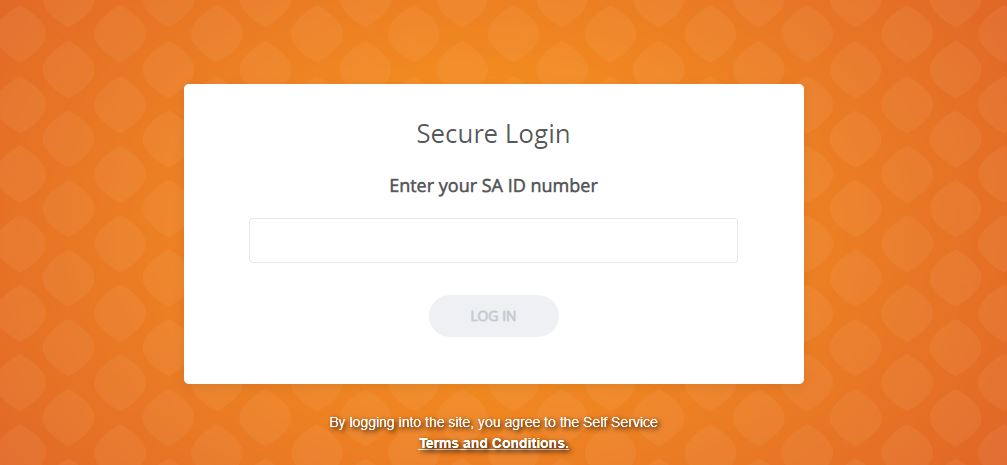How to check your Capfin Loan statement in South Africa? If you have a Capfin loan, knowing your current balance, payment history, and upcoming due dates help you to make informed decisions. This article will guide you through the process of checking your Capfin Loan statement in South Africa. We’ll also provide you with steps on how to login to Capfin Loan South Africa.
How to Check Your Capfin Loan Statement?
Here’s how to check your Capfin loan statement online:
- Visit the Capfin Loan website: https://www.capfin.co.za/
- Click “Login” at the top right corner.
- Enter your SA ID number and click “Login”
- An OTP code will be sent to your cell phone.
- Enter the OTP code and press enter.
- You’ll be directed to your Capfin Self-Service Portal dashboard.
- Look for a section like “Statements”, “My Account”, or “Loan Details”.
- Click on it to view your current loan balance and a recent statement summary.
- You can choose to download a full PDF statement with detailed transaction history for a specific period.
How To Login To Capfin Loan?
To log in to your Capfin loan account, follow these steps:
- Open your web-browser
- Go to https://www.capfin.co.za/apply-now/login
- Enter your valid SA ID number and click “Login”
- You will receive an OTP to your cellphone number registered for RICA
- Enter the OTP and you will be logged in automatically
Capfin Loan Contact Details
Here are the Capfin loan contact details:
- Phone: 087 354 0000
- FAX: 086 688 0000
- Email: [email protected]
- USSD: *120*5566#
- SMS: SMS ‘HELP’ to 43679
- Website: https://www.capfin.co.za/
Address
1 Industrie Street
Kuils River
7580
Cape Town
South Africa
Conclusion
Knowing how to check your Capfin Loan statement is very important and helps you take charge of your finances. With this information readily available, you can create a budget, track your progress, and ensure timely payments.
Image Courtesy: https://www.capfin.co.za/apply-now/login