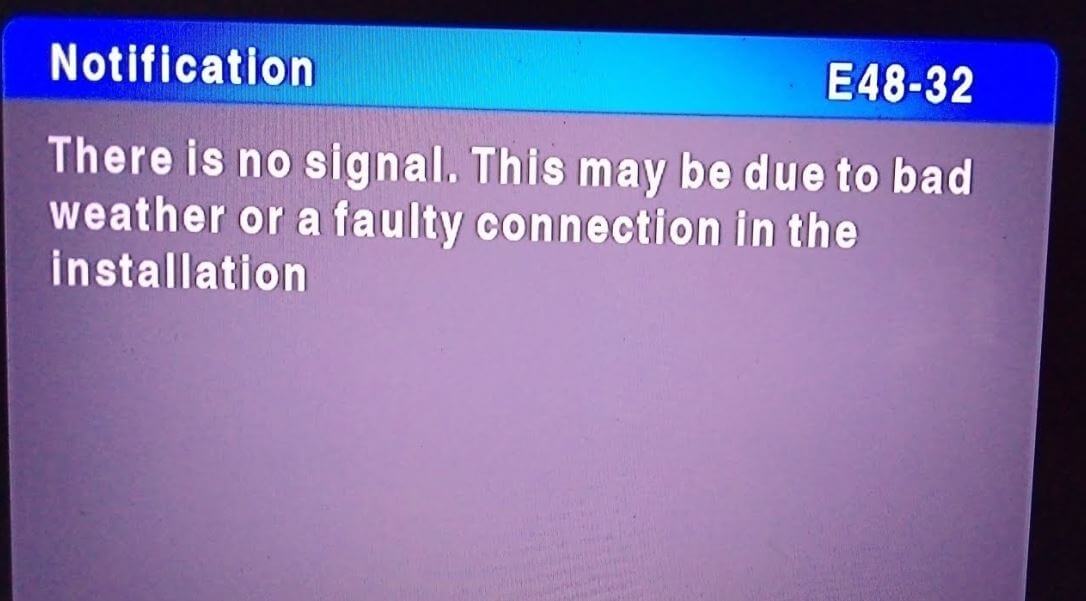Encountering the E48-32 error on your DStv HD in South Africa can be frustrating, disrupting your entertainment experience. This error indicates a no-signal issue, preventing you from accessing your favorite channels. However, with a few troubleshooting steps, you can often resolve this problem and restore your DStv viewing.
This comprehensive guide will walk you through the process of clearing the E48-32 error on your DStv HD decoder in South Africa. We’ll cover simple yet effective solutions, ranging from checking cable connections to rebooting your decoder. If these steps don’t resolve the issue, we’ll provide guidance on when to seek professional assistance.
E48 32 Error On Dstv HD
The E48-32 error on DStv HD in South Africa indicates a problem with the signal strength from the satellite dish. This could be due to a number of factors, including:
- Weather conditions: Heavy rain, snow, or wind can interfere with the signal from the satellite.
- Obstructions: Trees, buildings, or other objects can block the signal from the satellite.
- Damaged cables: The cables that connect the satellite dish to the decoder can be damaged, which can also cause signal problems.
- Faulty LNB: The LNB (low-noise block downconverter) is the device that amplifies the signal from the satellite. If the LNB is faulty, it can cause signal problems.
How To Clear E48 32 Error On Dstv HD in South Africa?
Here are some steps you can try to clear the E48-32 error:
- Check your DStv connection cables. Make sure that all of the cables are securely connected to both the satellite dish and the decoder. Look for any damaged or frayed cables.
- Reboot your decoder. This will often clear minor glitches that can cause signal problems. To reboot your decoder, unplug it from the power outlet for at least 10 seconds, then plug it back in.
- Inspect your DStv satellite dish. Make sure that the dish is pointed correctly at the satellite. You can check this by using a satellite finder tool.
- Check your LNB. If you have a spare LNB, you can try replacing the one that is currently installed.
If you have tried all of these steps and you are still getting the E48-32 error, you may need to contact DStv customer service. They will be able to send a technician to your home to further diagnose the problem.
Tips To Avoid E48 32 Error
Here are some additional tips for preventing the E48-32 error:
- Regularly inspect your DStv connection cables and satellite dish for damage.
- Keep trees and other objects trimmed so that they do not block the signal from the satellite.
- If you live in an area with heavy rain or snow, consider getting a larger satellite dish that can better withstand the weather.
Conclusion
In conclusion, if you’re experiencing the E48-32 error on your DStv HD decoder in South Africa, fret not. By following the troubleshooting steps outlined in this guide, you can often resolve the issue and restore your DStv viewing. Remember to start with the simplest steps, such as checking cable connections and rebooting your decoder. If the problem persists, consider checking for weather-related signal disruptions or seeking professional assistance. With a bit of patience and the right approach, you can quickly get back to enjoying your favorite DStv channels.
Image Courtesy: YouTube