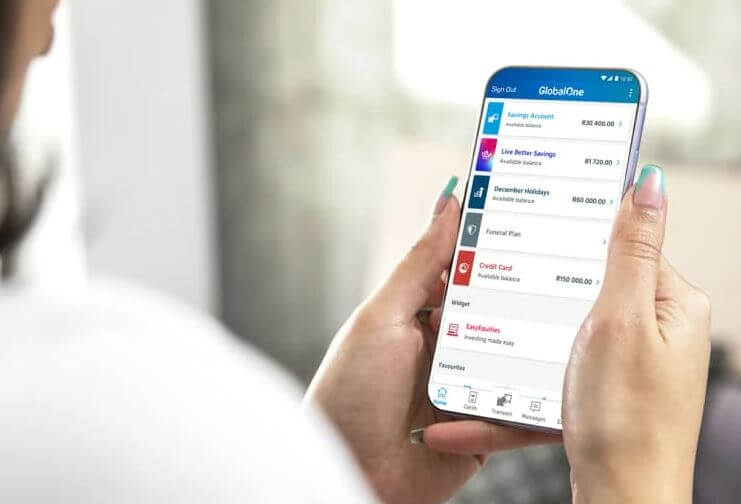How to dispute a debit order using Capitec App in South Africa? If you have an unauthorized debit order on your Capitec Bank account, you can dispute it using the Capitec App. This is a quick and easy way to get your money back, and it can be done 24/7. In this article, you will learn how to dispute a debit order on Capitec.
How To Dispute A Debit Order Using Capitec App?
To dispute a debit order using the Capitec App, follow these steps:
- Open the Capitec App and sign in.
- Tap on Transact.
- Tap on Debit Orders.
- Enter your secret Remote PIN to sign in.
- Tap on the debit order that you want to dispute.
- Tap on Dispute.
- Select the reason for the dispute.
- Tap on Accept the agreement.
Capitec Bank will investigate your dispute and contact you within a few days. If your dispute is successful, the debit order will be reversed and your money will be refunded.
How To Dispute A Debit Order Tips
Here are some tips for disputing a debit order:
- Make sure to dispute the debit order as soon as possible. You can dispute a debit order up to 40 days after it was processed.
- Be as specific as possible when explaining the reason for the dispute. For example, if you are disputing an unauthorized debit order, be sure to include the name of the company that debited your account and the date of the debit order.
- If you have any documentation to support your dispute, such as a copy of your bank statement or a contract, be sure to attach it to your dispute.
If you have any questions about disputing a debit order, you can contact Capitec Bank customer support for assistance.
Conclusion
In conclusion, disputing a debit order using the Capitec App is a quick and easy way to get your money back if you have been charged for something that you did not authorize. Be sure to dispute the debit order as soon as possible and provide as much information as possible to support your dispute.
Image Courtesy: capitecbank