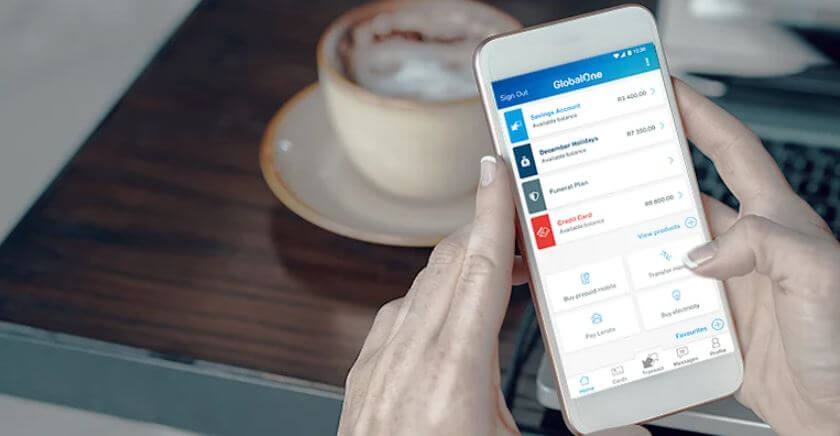How to Download the New Capitec App in South Africa? The new Capitec App can be download for free from Google Play or Apple Play Store. The new Capitec App is secure, easy to use and is data-free on most of the major South African networks. The Capitec App allows customers to bank anytime and anywhere in South Africa and abroad. Once you’ve downloaded the new Capitec App, you will be able to enjoy convenient access to mobile business banking offered by Capitec Bank in South Africa. In this article, you will learn how to download Capitec App in South Africa.
ALSO READ: Capitec Cellphone Banking: How to Register And Activate Cellphone Banking for Capitec
Capitec App Free Download
The new Capitec App is free to download to your smartphone. It allows Capitec Bank customers to do banking securely from anywhere and at any time. The Capitec App Download Free procedure is fast and simple. You must have a smartphone that is compatible with the app. Once you have downloaded and installed the Capitec App into your mobile device, you will be able to send money to recipients, pay bills, buy airtime, data and pre-paid electricity online using the Capitec App.
How To Download The New Capitec App?
You can download the new Capitec App for smartphones from Google Play or Apple App Store. Here’s how to download the new Capitec App for free.
- Step 1: Go to Google Play or App Store
- Step 2: Search for “Capitec App”
- Step 3: Click on “Install” to perform the new Capitec App download
- Step 4: Once the app is downloaded and installed, open it
- Step 5: Activate your app with your username and password
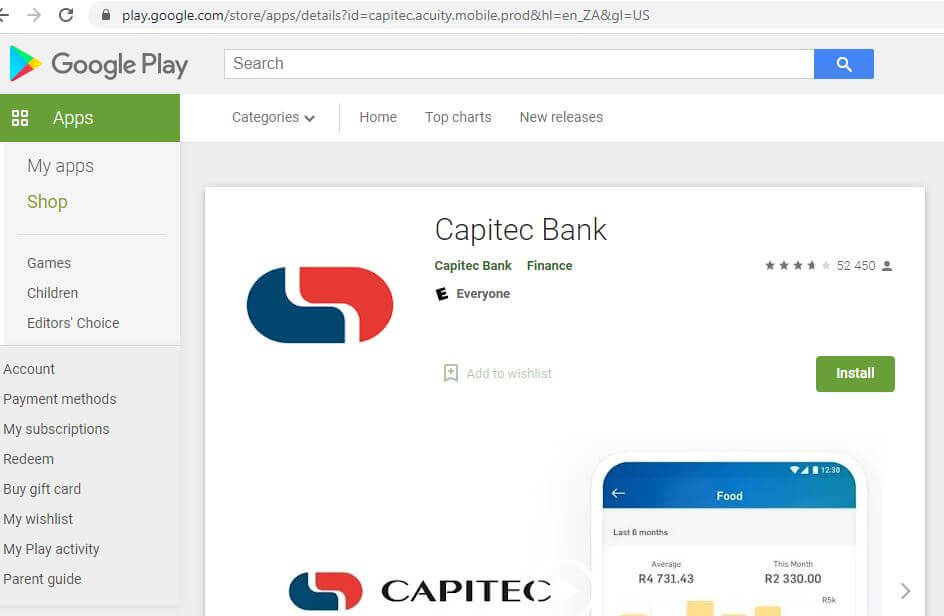
New Capitec App Features
• Open a Capitec account simply by taking a few selfies and scanning your ID
• Reset your forgotten Remote app PIN without visiting a branch
• Buy and sell shares and save 20% on brokerage fees across all trades with Easy Equities
• Scan to pay all the major QR codes straight from the app
• Keep track of how you’re spending your money
• Send cash to friends and family to collect at selected retailers and Capitec ATMs
• Update your card withdrawal and purchase limits
• Manage contactless card transactions by turning Tap to Pay on and off
• Stop lost or stolen cards immediately
• Manage your debit orders and DebiCheck mandates
• Email electronically stamped statements
• Pay people and accounts
• Make immediate payments to other banks in SA
• Pay DStv, SARS eFiling or TV Licence immediately
• Pay Capitec clients using only their verified cellphone numbers
• Buy prepaid electricity, airtime, data and SMS bundles
Image Courtesy: www.capitecbank.co.za