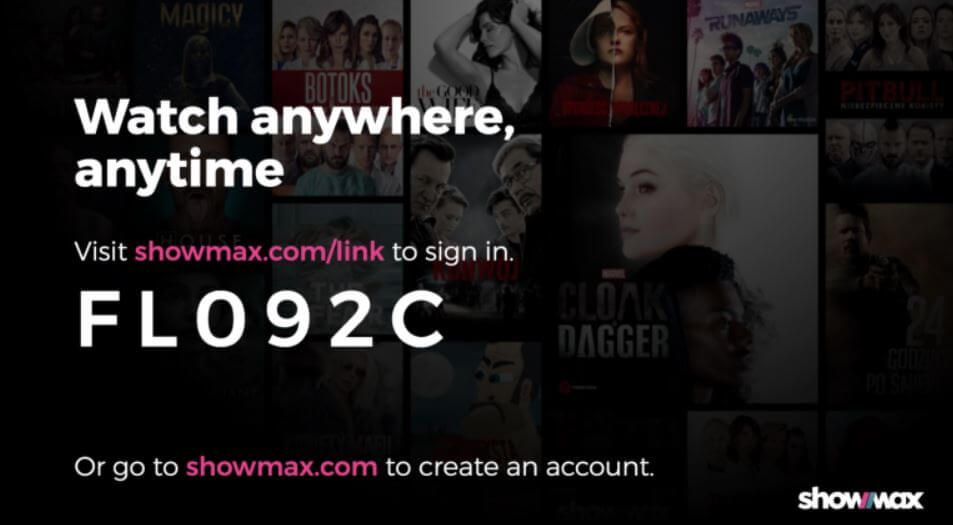How to Link Showmax to Smart TV? Can I Link Showmax to Smart TV in South Africa? Yes, you can link Showmax to a Smart TV in South Africa. Showmax is a video streaming service that is available in South Africa, and it can be accessed on a range of smart TVs, including Samsung, LG, Hisense, and Sony.
To link Showmax to your Smart TV in South Africa, you’ll need to make sure that your TV is compatible with the Showmax app, and that you have a stable internet connection. You’ll also need to download and install the Showmax app onto your TV and sign in to your Showmax account.
Once you’re signed in, you’ll be able to browse and watch a wide range of TV shows, movies, and other content on your Smart TV. If you encounter any issues with linking Showmax to your Smart TV, you can check the Showmax help center for troubleshooting tips or contact Showmax support for further assistance.
ALSO READ: How to Download on Showmax in South Africa
Requirements To Link Showmax to Smart TV
To link Showmax to a Smart TV, you will need the following:
- A compatible Smart TV: Showmax is available on a range of smart TVs, including Samsung, LG, Hisense, and Sony. Check the Showmax website or your TV’s app store to confirm compatibility.
- A stable internet connection: You will need an internet connection to stream Showmax content on your Smart TV. Showmax recommends a minimum internet speed of 2Mbps for SD quality and 5Mbps for HD quality.
- A Showmax account: You’ll need to sign up for a Showmax account and have an active subscription to access Showmax content on your Smart TV.
- The Showmax app: Once you’ve confirmed that your TV is compatible, you will need to download and install the Showmax app onto your Smart TV. The specific steps will vary depending on your TV brand and model.
- A remote control: You’ll need a remote control for your Smart TV to navigate the Showmax app and control playback.
By meeting these requirements, you’ll be able to link Showmax to your Smart TV and enjoy your favorite TV shows, movies, and more on the big screen.
How to Link Showmax to Smart TV?
To link Showmax to your Smart TV, you can follow these steps:
- Download and install the Showmax app on your Smart TV
- Open the Showmax app on your Smart TV
- An OTP will be displayed on the screen
- Write it down somewhere
- Use your mobile device, or laptop and go to www.showmax.com/link
- Sign in with your Showmax account to link your TV with the account
- Enter the unique code.
- You will then automatically be signed into the Showmax app on your Smart TV
Which Smart TV’s Supports Showmax in South Africa?
- Samsung Smart TVs (2012 and later)
- Samsung Tizen Smart TVs (2015 and later)
- LG NetCast Smart TVs (2012 to 2014)
- LG WebOS Smart TVs (2014 and later)
- Hisense Smart TVs (Selected models, Africa only)
- Android TVs (e.g. Sony, Philips, Sharp. See Android Devices)
Which Smart TV’s Supports Showmax Pro’s Live Streaming?
- Samsung Tizen Smart TVs (2017 and later)
- LG WebOS Smart TVs (2014 and later)
- Various Smart TVs with Android TV (Android 4.4.0 & higher)
- Hisense Smart TVs with VIDAA-U3 & VIDAA-U4 (2019 and later)
How to Link Showmax to Smart TV FAQs
Here are some frequently asked questions about linking Showmax to a Smart TV:
What is Showmax?
Showmax is a subscription-based video streaming service that offers a wide range of TV shows, movies, and other content. It is available in select countries in Africa and Europe.
How can I sign up for Showmax?
To sign up for Showmax, go to the Showmax website and create an account. You’ll need to provide your name, email address, and payment information.
Can I watch Showmax on my Smart TV?
Yes, you can watch Showmax on your Smart TV if it is compatible with the Showmax app. Showmax is available on a range of smart TVs, including Samsung, LG, Hisense, and Sony.
How do I link Showmax to my Smart TV?
To link Showmax to your Smart TV, you’ll need to install the Showmax app on your TV and sign in to your Showmax account. The specific steps will vary depending on your TV brand and model.
What should I do if I have trouble linking Showmax to my Smart TV?
If you’re having trouble linking Showmax to your Smart TV, you can check the Showmax help center for troubleshooting tips or contact Showmax support for further assistance.
Do I need an internet connection to watch Showmax on my Smart TV?
Yes, you will need an internet connection to stream Showmax content on your Smart TV. Showmax recommends a minimum internet speed of 2Mbps for SD quality and 5Mbps for HD quality.
Image Courtesy: showmax.com