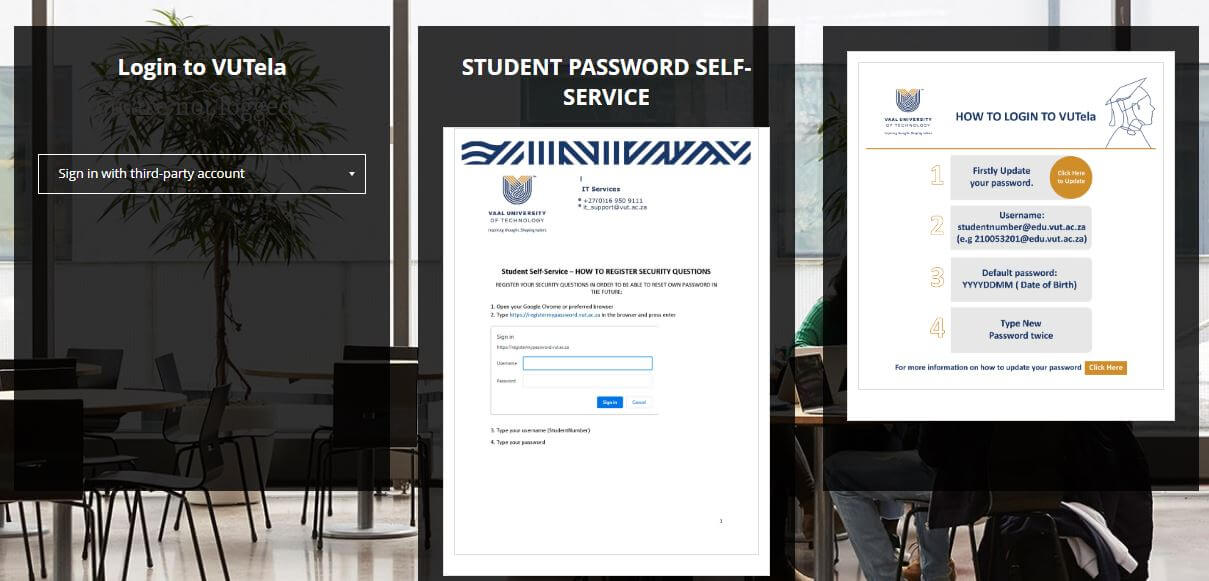Virtual learning has become an essential part of higher education, especially in the wake of the COVID-19 pandemic. In order to facilitate online learning, universities and colleges have adopted various e-learning platforms, and VUT Blackboard is one such platform. VUT Blackboard is an online learning management system that is used by Vaal University of Technology (VUT) to deliver course materials, communicate with students, and provide a range of educational resources. This article will delve into the features and benefits of VUT Blackboard, exploring its user interface, tools, and functionalities. Additionally, the article will examine how VUT Blackboard has revolutionized the learning experience for students and faculty alike, making education accessible and flexible.
ALSO READ: VUT Vutela Blackboard Login Portal
What Is VUT Blackboard?
VUT Blackboard is an online learning management system used by Vaal University of Technology (VUT) in South Africa to deliver course materials, facilitate communication between students and faculty, and provide access to a range of educational resources. VUT Blackboard is a web-based platform that enables students to access course content and participate in class activities from anywhere with an internet connection. The platform is designed to support both traditional classroom-based learning and fully online courses, making it a versatile tool for VUT’s diverse student population.
VUT Blackboard offers a range of features and tools, including course announcements, discussion boards, quizzes and exams, multimedia content, and online assignments. It also provides access to VUT’s library resources, online journals, and databases, allowing students to conduct research and enhance their learning experience. Additionally, VUT Blackboard enables students to track their academic progress, view their grades and attendance, and communicate with their instructors and classmates.
Overall, VUT Blackboard is an essential tool for delivering a high-quality education in a flexible and accessible manner, ensuring that VUT students have the resources they need to succeed both in and outside the classroom.
How Does VUT Blackboard Work?
VUT Blackboard is a web-based platform that is accessible to students and faculty through the internet. The platform is designed to be user-friendly and intuitive, with a range of tools and features that make it easy to navigate and use. Here’s how VUT Blackboard works:
- Accessing the platform: To access VUT Blackboard, students and faculty must log in using their VUT credentials. Once they are logged in, they will be taken to the Blackboard homepage.
- Navigating the interface: The Blackboard interface is divided into several sections, including a navigation menu on the left-hand side, a content area in the center, and a contextual menu on the right-hand side. The navigation menu provides access to different areas of the platform, such as courses, announcements, discussion boards, and grades.
- Accessing course materials: To access course materials, students can click on the course they are enrolled in from the navigation menu. This will take them to the course page, where they can view the syllabus, course schedule, and any other course-related materials provided by the instructor.
- Participating in class activities: VUT Blackboard provides a range of tools for participating in class activities, such as discussion boards, online quizzes and exams, and online assignments. Students can also communicate with their instructors and classmates through the platform’s messaging system.
- Monitoring academic progress: VUT Blackboard allows students to track their academic progress by viewing their grades and attendance records. This information is accessible through the platform’s gradebook and attendance tracking tools.
In summary, VUT Blackboard works by providing a user-friendly and accessible platform for delivering course materials, facilitating communication and collaboration, and monitoring academic progress. It is a versatile tool that can be used for both traditional classroom-based learning and fully online courses, making it an essential component of VUT’s educational infrastructure.
How To Login To VUT Blackboard
To log in to VUT Blackboard, you will need your VUT username and password. Here are the steps to follow:
- Open your web browser and go to the VUT Blackboard login page: https://vut.blackboard.com/
- Enter your VUT username in the “Username” field. Your username is typically the student number. For example, [email protected].
- Enter your VUT password in the “Password” field. If you are logging in for the first time, your initial password is your South African ID or passport number (without spaces or hyphens).
- Click the “Login” button to log in to VUT Blackboard.
If you encounter any problems logging in, you can contact VUT’s IT helpdesk for assistance. Once you are logged in, you will be able to access your courses, view course materials, participate in class activities, and communicate with your instructors and classmates.
How Do I Reset VUT Blackboard Password?
To reset your VUT Vutela Blackboard Login password, you need to visit https://resetmypassword.vut.ac.za/default.aspx. To change your password, provide information for one option only: Username or Email Address.
Here is how to reset VUT blackboard password:
- Open your Google Chrome or preferred browser
- Type in https://resetmypassword.vut.ac.za on the browser and press enter
- Type in your username (StudentNumber) and click next
- Answer the 3 questions you are presented with as you answered them during password
registration process, and click next. - If you answered your questions correctly, you will be presented with a screen to enter your
NEW password. - Type new password
- Re-type new password
- Click next and your password should be reset.
If you still cannot reset password after following above steps
Contact Help Desk
[email protected]
NB: 24hr turnaround time for emails.
016 950 9111
Operating Hours:
07:45am – 4:30pm Weekdays
Closed on Weekends
Closed on Holidays
FAQs
Here are some frequently asked questions about VUT Blackboard:
What is VUT Blackboard?
VUT Blackboard is an online learning management system used by Vaal University of Technology (VUT) in South Africa to deliver course materials, facilitate communication between students and faculty, and provide access to a range of educational resources.
How do I log in to VUT Blackboard?
To log in to VUT Blackboard, you will need your VUT username and password. Go to the VUT Blackboard login page (https://vut.blackboard.com/) and enter your username and password in the appropriate fields.
What if I forget my VUT Blackboard password?
If you forget your VUT Blackboard password, you can reset it by clicking the “Forgot Your Password?” link on the login page. Follow the prompts to reset your password.
How do I access my courses on VUT Blackboard?
To access your courses on VUT Blackboard, log in to the platform and click on the course you want to access from the navigation menu on the left-hand side of the screen.
What kind of course materials are available on VUT Blackboard?
VUT Blackboard provides access to a range of course materials, including syllabi, lecture notes, readings, multimedia content, and online assignments.
How can I communicate with my instructors and classmates on VUT Blackboard?
VUT Blackboard provides a messaging system that allows you to communicate with your instructors and classmates. You can send messages to individuals or groups through the platform.
Can I access VUT Blackboard from my mobile device?
Yes, VUT Blackboard is accessible from mobile devices through the Blackboard app, which is available for download on the App Store and Google Play.
What if I encounter technical difficulties on VUT Blackboard?
If you encounter technical difficulties on VUT Blackboard, you can contact VUT’s IT helpdesk for assistance.
Conclusion
In conclusion, VUT Blackboard is an essential tool for students and faculty at Vaal University of Technology (VUT) in South Africa. It provides a user-friendly and intuitive platform for delivering course materials, facilitating communication and collaboration, and monitoring academic progress. By logging in to VUT Blackboard with their VUT username and password, students can access their courses, view course materials, participate in class activities, and communicate with their instructors and classmates. With the help of VUT Blackboard, students can achieve their academic goals and enhance their learning experience at VUT.
Image Courtesy: https://vut.blackboard.com/