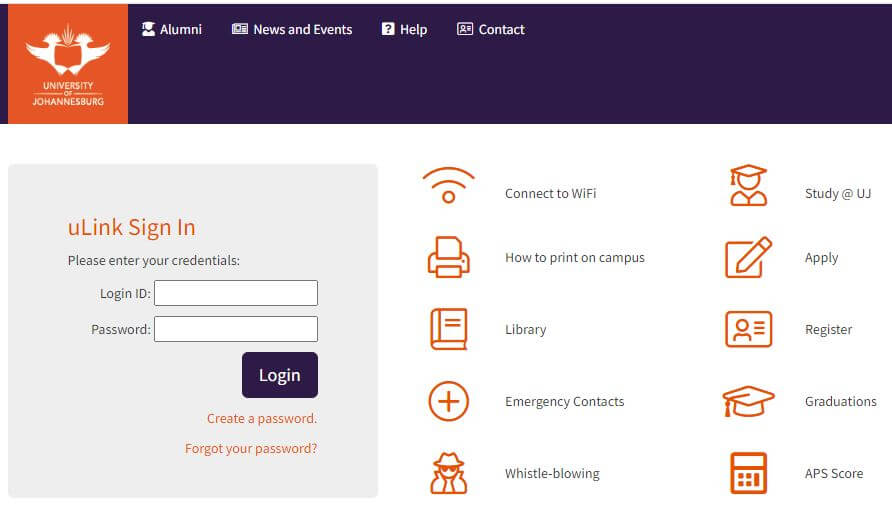If you’re a student at the University of Johannesburg (UJ) and encountering difficulties logging into your UJ uLink account, worry not – assistance is available here. Read on to discover how to resolve this issue.
The sign-in page for the University of Johannesburg’s uLink or UJ portal serves as the gateway to accessing the institution’s resources.
UJ stands as one of the top universities in South Africa, and its ULink Student Portal holds significant importance within the university’s digital framework. In this article, you will learn how to login to UJ uLink student portal.
ULink Student Portal
The ULink student portal serves as a centralized platform for students to access a comprehensive array of academic resources, tools, and services essential for their educational pursuits. Accessible with just an internet connection, uLink offers convenience and accessibility to students.
Through uLink, students can engage in various academic activities, utilizing its features to enhance their learning experience. It’s important to note that access to the student portal is restricted to registered students, who can log in using their uLink password.
Accessing UJ ULink
The ULink student portal is conveniently accessible through the University of Johannesburg’s official website. Upon registration for courses, new students receive their login credentials to access the portal.
Returning students can simply use their existing student number and password to log in to uLink.
The portal is accessible on various devices such as tablets, laptops, or desktops, providing flexibility to students.
Within uLink, the Notification Centre serves as a vital hub for students, offering important communications, contact details, and a daily events summary.
Additionally, students can utilize the uLink portal to submit their registrations seamlessly.
Moreover, UJ staff members can leverage uLink to disseminate new notifications and events efficiently.
Dashboard
Upon logging in, the dashboard of the ULink student portal provides a comprehensive overview of key features, prioritizing academic records, financial information, and personalized announcements. This streamlined presentation ensures easy access to essential information for students.
Academic Resources
Course Registration: Within the ULink student portal, students have the capability to enroll in courses, make adjustments to their module selections by adding or dropping modules, and review their academic registration details.
Timetables: The portal provides students with access to their class schedules, examination timetables, and any updates or alterations to their lecture times, ensuring they stay informed about their academic commitments.
Academic Record: Students can conveniently monitor their academic performance by accessing their grades, academic history, and progress reports through the ULink portal.
Learning Management System (LMS) Integration: ULink seamlessly integrates with the university’s Learning Management System (LMS), which may be platforms such as Blackboard or Moodle. Through this integration, students can access course materials, submit assignments, and engage in online discussions, enhancing their learning experience.
Administrative Services
Personal Information: Students have the ability to update their personal details, including contact information and address, conveniently through the ULink portal.
Financial Services: The portal enables students to view and manage various financial aspects such as tuition fees, accommodation charges, tracking financial aid, and making online payments.
Library: Access to the university’s extensive library resources, including book loans, research databases, and academic journals, is facilitated through the ULink portal.
Student Cards: Information regarding the acquisition or replacement of student cards can be found on the portal, offering students a centralized source of information.
Support and Communication
Announcements: Important notices and updates from the university are prominently displayed in this section of the portal.
Helpdesk: Students can seek assistance for technical issues or academic queries through the dedicated helpdesk support system.
Email Access: The portal often provides a direct link to the university’s student email system, ensuring seamless communication.
Mobile Accessibility
UJ’s ULink portal is typically designed to be mobile-friendly, allowing students to access its features conveniently from their smartphones or tablets.
Security
Students are advised to regularly update their passwords and ensure they are strong to safeguard the security of their personal information.
Navigating ULink
The interface is usually intuitive, featuring a menu bar or icons that direct students to different sections. It is beneficial for students to familiarize themselves with the layout early on to streamline navigation.
Troubleshooting
In case of any issues with accessing or using the portal, students can contact the university’s IT support center for assistance.
Updates and Maintenance
Students should stay informed about scheduled maintenance periods during which the portal may be temporarily unavailable. This information is typically communicated via announcements on ULink or university email.
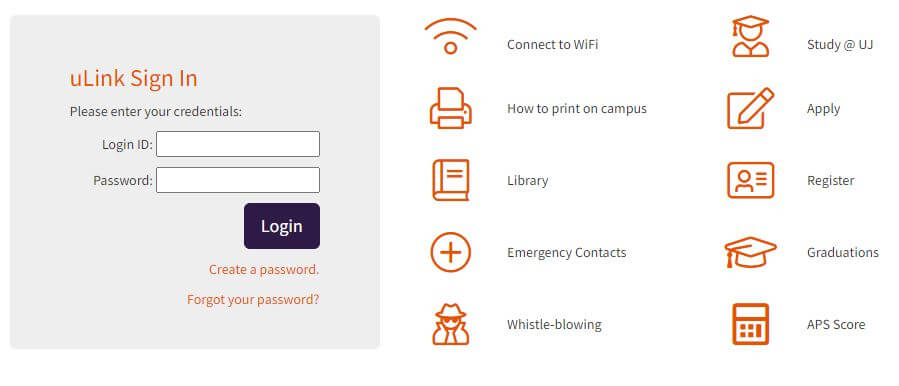
How To Log Into UJ uLink
- Step 1: Go to uLink https://ulink.uj.ac.za/Default.aspx
- Step 2: Enter your Login ID
- Step 3: Enter your pass password
- Step 4: Click “Login”
After utilizing uLink, it is advised to log out to prevent unauthorized access to your personal information stored on the portal.
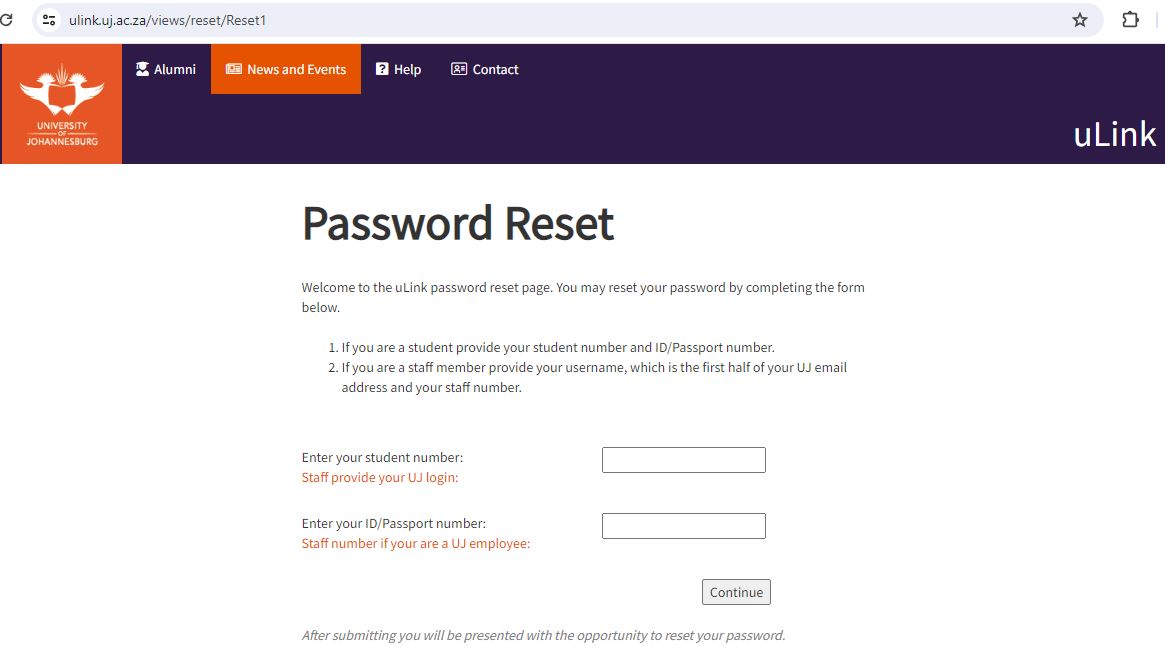
If you need to reset your uLink password, follow these steps:
- Step 1: Go to https://ulink.uj.ac.za/views/reset/Reset1
- Step 2: If you are a UJ student, provide your student number and ID/Passport number.
- Step 3: If you are a UJ staff member, provide your username, which is the first half of your UJ email address, and your staff number.
If you encounter difficulties resetting your password, you may contact the enrollment center at +27 11 559-4555 for assistance.
Image Courtesy: UJ Ulink