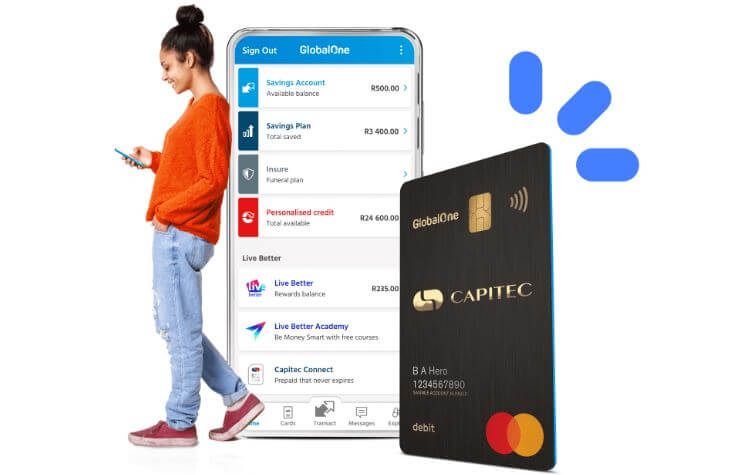How to Reverse Cash Send on Capitec App? Reversing a Cash Send on the Capitec App isn’t possible. You can only reverse a Cash Send by calling Capitec Bank Customer Care number on 0860 102 043. In this article, we address “How to reverse Capitec Cash Send on Capitec App” in South Africa.
How to Reverse Cash Send on Capitec App?
You can’t reverse Capitec Cash Send on Capitec App. Capitec Cash Send Reversal can be done by calling Capitec Bank Customer Care number on 0860 102 043 for assistance or chat to a Capitec agent online and instruct them to reverse the Cash Send transaction verbally. Alternatively, you can visit a Capitec Bank branch near you to reverse the money.
Follow the below steps to reverse Cash Send on Capitec:
- Step 1: Dial 0860 102 043 on your mobile phone
- Step 2: Instruct the Capitec consultant to reverse the payment
- Step 3: The consultant will help you to lodge a transfer reversal request with Capitec
- Step 4: Your transfer reversal request will be approved
- Step 5: The reversal of the funds can take up to 24 hours
This is how you reverse a Cash Send on Capitec and is currently the only way to reverse a Cash Send transaction if you accidentally sent it to the wrong number.
- You can only reverse Cash Send transactions that are unclaimed. Once a recipient has claimed the money, it cannot be reversed.
- There may be a fee for reversing a Cash Send transaction.
- It may take up to 24 hours for the reversed funds to be reflected in your account.
Reasons To Reverse Cash Send
Cash Send reversals on the Capitec app, or any similar cash transfer system, can occur for various reasons. Here’s a breakdown of the main categories:
1. Sender-initiated:
- Sent to the wrong person: This is a common mistake, especially with similar-sounding names or typos.
- Changed mind: The sender no longer wants to send the money, perhaps due to a sudden change in circumstances.
- Fraudulent activity: The sender’s account was compromised, and the Cash Send was unauthorized.
- Technical issues: Sometimes, technical glitches during the transaction can lead to accidental sends that require reversal.
2. Recipient-related:
- Unclaimed transaction: The recipient didn’t claim the money within the specified timeframe, leading to an automatic reversal.
- Insufficient funds in recipient’s account: If the recipient doesn’t have enough funds to receive the Cash Send, it might be reversed.
- Recipient account issues: Similar to technical issues on the sender’s side, problems with the recipient’s account could cause the transfer to bounce back.
- Recipient reported fraud: If the recipient believes the Cash Send is fraudulent or unauthorized, they can report it and trigger a reversal.
3. System-related:
- System errors: Occasional system malfunctions can lead to incorrect or unprocessed Cash Sends, necessitating reversals.
- Suspicious activity: The system might flag a transaction as suspicious due to unusual patterns or inconsistencies, leading to a precautionary reversal.
- Scheduled maintenance: During scheduled system maintenance, certain transactions might be paused or reversed for technical reasons.
Please note: This is not an exhaustive list, and specific reasons for reversal might vary depending on the terms and conditions of the platform and the specific circumstances of each transaction. If you encounter a situation where you need to reverse a Cash Send, it’s best to contact Capitec Bank directly for assistance and clarification.
Remember, it’s crucial to be cautious when sending money through Cash Send or similar platforms. Double-check recipient details, avoid sending large sums blindly, and report any suspicious activity immediately.
Capitec App Cash Send Reversal FAQs
Reversing a Cash Send on the Capitec App can be confusing and frustrating, especially if you’re unsure of the process or the reasons behind it. Here are some frequently asked questions to help clarify things:
Q: Can I always reverse a Cash Send on the Capitec App?
A: Unfortunately, no. You can only reverse a Cash Send if the recipient hasn’t claimed it yet. Once the money is claimed, the transaction is complete and irreversible.
Q: How do I know if the Cash Send can be reversed?
A: Open the Capitec App and navigate to “Transact” > “Cash Send”. Locate the specific transaction and check its details. If the “Reverse” button is available, it means the recipient hasn’t claimed the money and you can still reverse it.
Q: What happens if I try to reverse a claimed Cash Send?
A: If the “Reverse” button isn’t available, it means the transaction has already been claimed. In this case, reversing is impossible, and you’ll need to contact the recipient directly to try and get the money back.
Q: Are there any fees for reversing a Cash Send?
A: Yes, Capitec may charge a fee for reversing a Cash Send, even if it’s unclaimed. The fee amount is usually a percentage of the transaction value.
Q: How long does it take for the reversed funds to reflect in my account?
A: It may take up to 24 hours for the reversed funds to be reflected in your account.
Q: What can I do if the recipient has already claimed the money and I need it back?
A: If the transaction was unauthorized or sent to the wrong person, you can report it to Capitec Bank as fraud. They may be able to help you recover the money. Additionally, you can try contacting the recipient directly and explain the situation.
Conclusion
In conclusion, reversing a Cash Send on the Capitec App is only possible before the recipient claims the money. While convenient, this feature requires caution and awareness to avoid unnecessary fees and complications.
Image Courtesy: https://www.capitecbank.co.za/