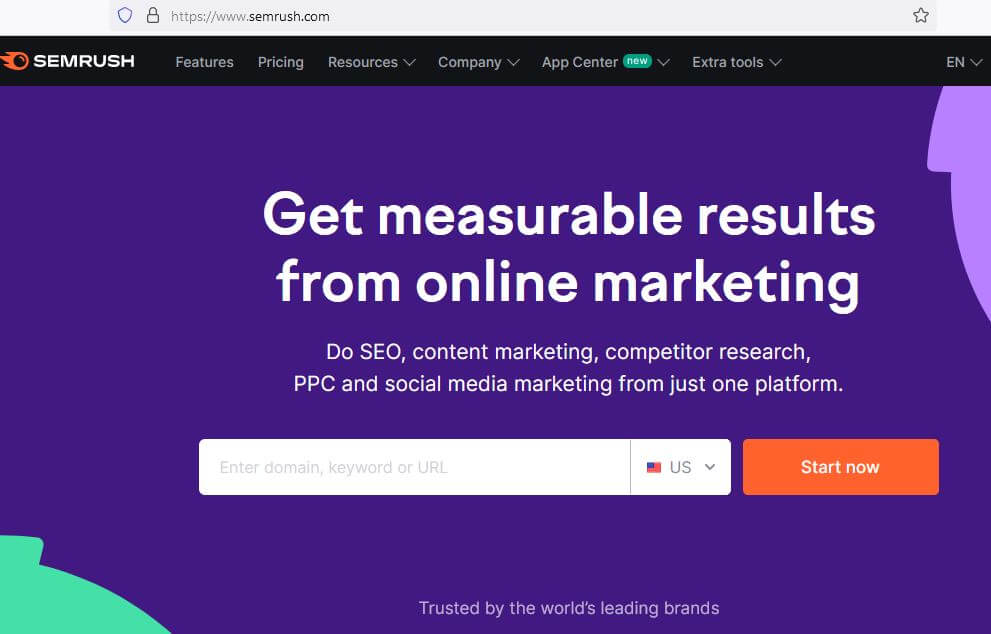SEMrush Traffic Analytics is a powerful tool that allows you to gain insights into your website’s performance and that of your competitors. By understanding the traffic patterns, sources, and user behavior, you can make informed decisions to optimize your site for better results.
ALSO READ: What Is SEMrush And How Does it Work?
How To Use SEMrush Traffic Analytics to Optimize Your Site?
Here’s a step-by-step guide on how to use SEMrush Traffic Analytics to optimize your website:
Step 1: Access SEMrush and Open Traffic Analytics
- Go to the SEMrush website and log in to your account.
- In the SEMrush dashboard, find the “Traffic Analytics” tool. You can usually locate it in the left-hand sidebar.
Step 2: Enter Your Domain
- In the Traffic Analytics dashboard, enter your domain into the search bar.
- Click on the “Search” button.
Step 3: Analyze Traffic Overview
- Once the data loads, you’ll see an overview of your website’s traffic metrics.
- Pay attention to metrics like “Visits,” “Unique Visitors,” “Pages/Visit,” and “Average Visit Duration.”
Step 4: Analyze Traffic Sources
- Explore the “Traffic Sources” tab to see where your website traffic is coming from.
- Analyze the distribution of traffic from direct visits, referral sites, search engines, and social media.
Step 5: Examine Geo Distribution
- Check the “Geo Distribution” tab to see where your audience is located.
- This information can be valuable for localized content and marketing efforts.
Step 6: Explore Subdomains and Subfolders
- Go to the “Subdomains” and “Subfolders” tabs to analyze the performance of specific sections of your website.
- Identify which subdomains or subfolders are receiving the most traffic.
Step 7: Check Competitors
- Enter your competitor’s domain to compare their traffic metrics with yours.
- Analyze their sources, geo distribution, and subdomains to identify potential areas for improvement on your site.
Step 8: Set up Notifications
- Utilize the “Set Up Notifications” feature to receive alerts when your website or your competitor’s website experiences significant changes in traffic.
- Stay informed about shifts in the competitive landscape.
Step 9: Make Data-Driven Decisions
- Use the insights gained from Traffic Analytics to make informed decisions about your website strategy.
- Identify areas for improvement, target specific geographic regions, and refine your marketing efforts based on traffic sources.
Step 10: Implement Changes and Monitor Progress
- Implement the changes and optimizations based on the insights gained.
- Regularly monitor your website’s performance and adjust your strategy as needed.
By leveraging SEMrush Traffic Analytics, you can uncover valuable insights that empower you to optimize your website for better visibility, user engagement, and overall performance.
SEMrush FAQs
What is SEMrush?
An overview of SEMrush as an all-in-one digital marketing toolkit for SEO, PPC, content marketing, and more.
How do I use SEMrush for keyword research?
Guidance on using SEMrush to find and analyze keywords for SEO and PPC campaigns.
Can I track my website’s ranking with SEMrush?
Information on the Rank Tracking feature to monitor the performance of your website in search engine results.
What is the Domain Overview tool in SEMrush?
An explanation of how the Domain Overview tool provides key metrics and insights for a specific domain.
How can I perform a site audit with SEMrush?
Steps for using SEMrush to conduct a comprehensive site audit to identify SEO issues.
Is SEMrush suitable for PPC advertising?
Information on how SEMrush can be used for PPC (Pay-Per-Click) advertising research and optimization.
What does the Backlink Analytics tool show in SEMrush?
Explanation of the Backlink Analytics tool for analyzing a website’s backlink profile.
Can I use SEMrush for competitor analysis?
Details on how SEMrush facilitates competitive analysis for understanding competitors’ strategies.
How do I set up position tracking for my keywords?
Steps for setting up and managing position tracking to monitor keyword rankings.
What support options are available for SEMrush users?
Information on available customer support channels, resources, and community forums.
Conclusion
SEMrush Traffic Analytics empowers you to gain valuable insights into your website’s traffic, enabling data-driven optimization strategies. By analyzing your own traffic sources, user behavior, and even comparing your performance with competitors, you can identify areas for improvement and implement targeted actions. Remember, consistent analysis and adaptation are key to successful website optimization using SEMrush Traffic Analytics.
Image Courtesy: SEMrush