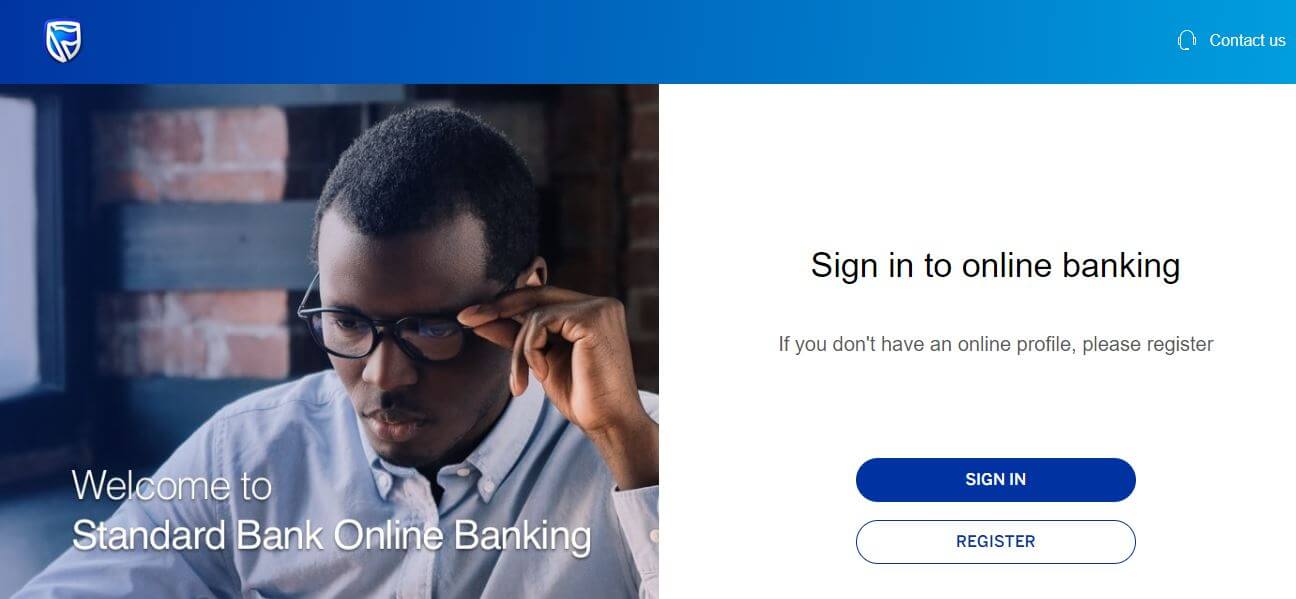Standard Bank Internet Banking is a secure online platform that allows you to manage your finances from anywhere in the world. With Standard Bank Internet Banking, you can check your account balances, transfer money, pay bills, and more. In this article, you will learn how to use Standard Bank Internet Banking in South Africa.
What Is Standard Bank Internet Banking?
Standard Bank Internet Banking is a secure online platform that allows you to manage your finances conveniently from anywhere in the world. Standard Bank Internet Banking is a safe and convenient way to manage your finances. The platform is protected by multiple layers of security, including encryption and firewalls. Standard Bank also has a dedicated fraud prevention team that monitors transactions for suspicious activity.
How To Use Standard Bank Internet Banking In South Africa?
Using Standard Bank Internet Banking in South Africa is a convenient and secure way to manage your finances. Here’s a step-by-step guide on how to get started:
Step 1: Register for Standard Bank Internet Banking
If you haven’t already, you’ll need to register for Standard Bank Internet Banking before you can start using it. You can register online or at any Standard Bank branch.
Online Registration:
- Go to the Standard Bank website: https://onlinebanking.standardbank.co.za/
- Click on the “Register for Online Banking” button.
- Enter your Standard Bank account number, your South African ID number, and your cellphone number.
- Set up a username and password for your Internet Banking account.
- Follow the instructions to complete the registration process.
Branch Registration:
- Visit any Standard Bank branch.
- Tell the customer service representative that you want to register for Internet Banking.
- Provide them with your Standard Bank account number, your South African ID number, and your cellphone number.
- They will assist you in completing the registration process.
Step 2: Access Standard Bank Internet Banking
Once you’re registered, you can access Standard Bank Internet Banking from any computer or mobile device with an internet connection.
- Go to the Standard Bank website: https://onlinebanking.standardbank.co.za/
- Click on the “Sign In” button.
- Enter your username and password.
- Click on the “Sign In” button again.
Step 3: Manage Your Finances
Once you’re logged in, you can manage your finances using the various features available in Standard Bank Internet Banking. Here are some of the things you can do:
- Check your account balances and transaction history
- Transfer money between your Standard Bank accounts
- Transfer money to other Standard Bank customers
- Transfer money to beneficiaries at other banks
- Pay bills online
- Set up direct debits
- Manage your investments
- Get financial assistance
Step 4: Security Tips
To keep your Internet Banking account secure, follow these tips:
- Create a strong password that is difficult to guess.
- Never share your password with anyone.
- Use a secure computer or mobile device when accessing Internet Banking.
- Be careful about clicking on links in emails or websites.
- Report any suspicious activity to Standard Bank immediately.
Benefits Of Using Standard Bank Internet Banking
Standard Bank Internet Banking offers a range of benefits that make it a convenient and secure way to manage your finances. Here are some of the key advantages:
- Convenience: Access your finances 24/7 from anywhere in the world with an internet connection. You can check your account balances, transfer money, pay bills, and more, all from the comfort of your home or office.
- Security: Standard Bank Internet Banking employs multiple layers of security to protect your financial information. These include encryption, firewalls, and fraud detection systems. Additionally, you can use two-factor authentication to add an extra layer of protection to your account.
- Ease of use: The Standard Bank Internet Banking platform is designed to be easy to navigate and use. Even if you’re not familiar with online banking, you should be able to find your way around quickly and easily.
- Time-saving: Manage your finances quickly and easily from the comfort of your own home. You can avoid long queues at the bank and save time on your busy schedule.
- Cost-effective: Standard Bank Internet Banking is a free service for Standard Bank customers. There are no monthly fees or charges for using the platform.
- Wide range of features: Standard Bank Internet Banking offers a wide range of features to help you manage your finances, including:
- Checking account balances and transaction history
- Transferring money between your Standard Bank accounts
- Transferring money to other Standard Bank customers
- Transferring money to beneficiaries at other banks
- Paying bills online
- Setting up direct debits
- Managing your investments
- Getting financial assistance
- Customer support: Standard Bank offers 24/7 customer support for Internet Banking users. If you have any questions or problems, you can contact customer service for help.
Overall, Standard Bank Internet Banking is a convenient, secure, and easy-to-use platform that can help you manage your finances effectively. If you’re a Standard Bank customer, I encourage you to sign up for Internet Banking and start enjoying the benefits of online banking.
Standard Bank Internet Banking Features
Standard Bank Internet Banking offers a wide range of features to help you manage your finances effectively. Here are some of the key features:
Account Management
- Check account balances and transaction history: View your current balances and transaction history for all your Standard Bank accounts. This includes checking, savings, and credit card accounts.
- Download account statements: Download your account statements in PDF format for easy record-keeping.
- Set up account alerts: Receive email or SMS alerts for specific account activities, such as when your account balance falls below a certain amount or when a transaction exceeds a certain limit.
Funds Transfer
- Transfer money between your Standard Bank accounts: Transfer funds between your checking, savings, and credit card accounts instantly.
- Transfer money to other Standard Bank customers: Transfer funds to other Standard Bank customers using their account numbers or email addresses.
- Transfer money to beneficiaries at other banks: Transfer funds to beneficiaries at other banks in South Africa and internationally.
- Schedule future transfers: Schedule transfers to be made at a future date or time.
Bill Payments
- Pay bills online: Pay your bills online, including electricity, water, phone, and municipal bills.
- Set up recurring bill payments: Set up recurring bill payments to automatically pay your bills on time.
- View bill payment history: View your bill payment history for easy reference.
Investment Management
- View your investment portfolio: View your investment portfolio, including your holdings, balances, and performance.
- Buy and sell investments: Buy and sell investments online, including stocks, bonds, and mutual funds.
- Track investment performance: Track the performance of your investments over time.
Financial Assistance
- Access financial calculators: Access a variety of financial calculators to help you with budgeting, saving, and investing.
- Apply for loans: Apply for loans online, including personal loans, car loans, and home loans.
- Get help with budgeting and saving: Get help with creating a budget and reaching your financial goals.
Additional Features
- Send money internationally: Send money internationally to friends and family in over 200 countries.
- Buy prepaid electricity and airtime: Buy prepaid electricity and airtime for your cellphone.
- Stop lost or stolen cards: Report lost or stolen cards and request replacements.
- Update your contact information: Keep your contact information up to date to ensure you receive important notifications.
These are just some of the many features that Standard Bank Internet Banking has to offer. With its comprehensive range of features, Standard Bank Internet Banking makes it easy to manage your finances from anywhere in the world.
FAQs
-
What is Standard Bank Internet Banking? Standard Bank Internet Banking is a secure online platform that allows you to manage your finances from anywhere in the world. With Standard Bank Internet Banking, you can check your account balances, transfer money, pay bills, and more.
-
How do I register for Standard Bank Internet Banking? You can register for Standard Bank Internet Banking online or at any Standard Bank branch.
-
How do I access Standard Bank Internet Banking? You can access Standard Bank Internet Banking from any computer or mobile device with an internet connection. Go to the Standard Bank website and click on the “Sign In” button. Enter your username and password and click on the “Sign In” button again.
- How do I check my account balances and transaction history? To check your account balances and transaction history, log in to your Standard Bank Internet Banking account and click on the “Accounts” tab. Select the account you want to view and you will see your current balance and transaction history.
- How do I download my account statements? To download your account statements, log in to your Standard Bank Internet Banking account and click on the “Statements” tab. Select the account and statement period you want to download, and then click on the “Download” button.
-
How do I transfer money between my Standard Bank accounts? To transfer money between your Standard Bank accounts, log in to your Standard Bank Internet Banking account and click on the “Transfers” tab. Select the “Between My Standard Bank Accounts” option and enter the account numbers, amounts, and reference (if applicable). Click on the “Transfer” button to complete the transaction.
-
How do I transfer money to other Standard Bank customers?
To transfer money to other Standard Bank customers, log in to your Standard Bank Internet Banking account and click on the “Transfers” tab. Select the “To Other Standard Bank Accounts” option and enter the recipient’s account number, amount, and reference (if applicable). Click on the “Transfer” button to complete the transaction.
- How do I transfer money to beneficiaries at other banks? To transfer money to beneficiaries at other banks, log in to your Standard Bank Internet Banking account and click on the “Transfers” tab. Select the “To Other Banks” option and enter the beneficiary’s bank details, account number, amount, and reference (if applicable). Click on the “Transfer” button to complete the transaction.
-
How do I pay bills online? To pay bills online, log in to your Standard Bank Internet Banking account and click on the “Pay Bills” tab. Select the biller you want to pay and enter the amount and payment date. Click on the “Pay” button to complete the transaction.
-
How do I set up recurring bill payments? To set up recurring bill payments, log in to your Standard Bank Internet Banking account and click on the “Pay Bills” tab. Select the “Recurring Payments” option and choose the biller, payment amount, and frequency. Click on the “Set Up” button to complete the setup.
-
How do I view my investment portfolio? To view your investment portfolio, log in to your Standard Bank Internet Banking account and click on the “Investments” tab. Select the account you want to view and you will see your holdings, balances, and performance.
-
How do I buy and sell investments online? To buy and sell investments online, log in to your Standard Bank Internet Banking account and click on the “Investments” tab. Select the “Trade” option and choose the investment you want to buy or sell. Enter the amount and click on the “Buy” or “Sell” button to complete the transaction.
-
How do I access financial calculators? To access financial calculators, log in to your Standard Bank Internet Banking account and click on the “Tools” tab. Select the “Calculators” option and choose the calculator you want to use.
-
How do I apply for loans online? To apply for loans online, log in to your Standard Bank Internet Banking account and click on the “Loans” tab. Select the type of loan you want to apply for and complete the application form.
-
How do I get help with budgeting and saving? To get help with budgeting and saving, log in to your Standard Bank Internet Banking account and click on the “Financial Well-being” tab. Select the “Budgeting and Saving” option and access resources, tips, and tools to help you manage your finances.
Conclusion
Standard Bank Internet Banking is a secure, convenient, and easy-to-use platform that allows you to manage your finances from anywhere in the world. With its wide range of features and comprehensive support resources, Standard Bank Internet Banking can help you effectively manage your finances, save time, and achieve your financial goals.
Image Courtesy: onlinebanking.standardbank.co.za