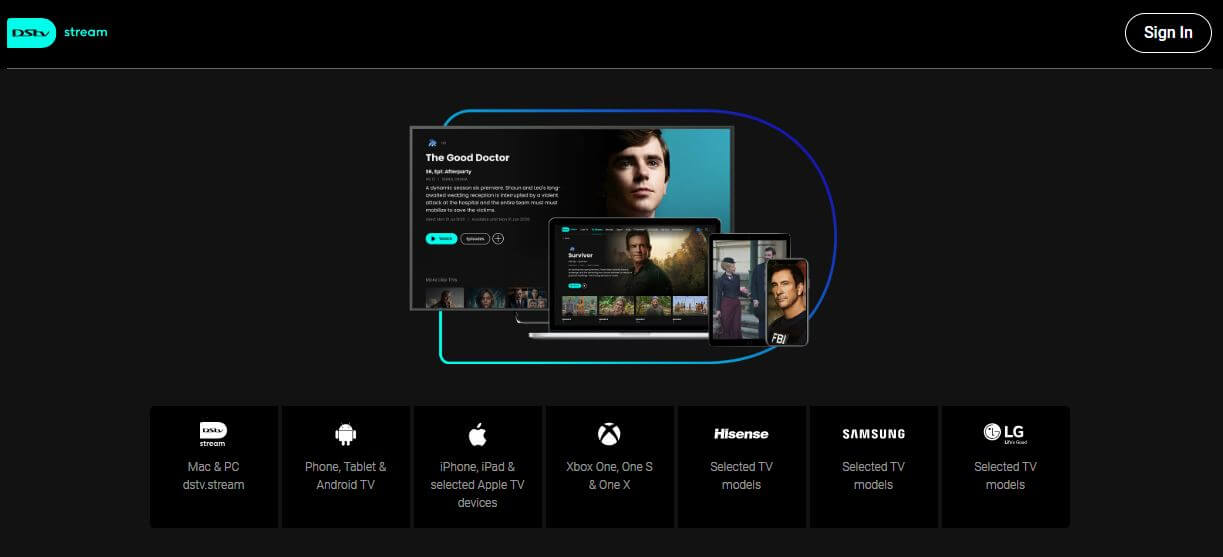How To Watch DStv Stream On Your Smart TV? Stream DStv directly on your smart TV, giving you a more flexible and convenient viewing experience. Whether you’re catching up on the latest sports action, indulging in a movie marathon, or keeping the kids entertained with cartoons, DStv Now has you covered.
But with so many smart TV models and streaming options available, navigating the setup process can be a bit daunting. Worry not! This comprehensive guide will walk you through everything you need to know about watching DStv Stream on your smart TV, from compatibility checks to app installation and channel selection.
Turn Your TV Into A DStv Hub
DStv’s evolution into lean-back apps has notably expanded accessibility, allowing viewers to enjoy DStv content on smart TVs without the necessity of a traditional decoder. The DStv Stream apps serve as a gateway to seamless entertainment, catering to the preferences of an increasingly digital audience. The DStv Stream apps are available for the following devices:
- Samsung (selected models from 2015 onwards)
- Hisense (selected models from 2018 onwards)
- LG smart TVs (models operating on webOS 3.0, 3.5, and 4.0)
This evolution reflects a strategic alignment with the evolving landscape of home entertainment, offering viewers greater flexibility and convenience in accessing their favorite DStv programs directly on their internet-connected smart TVs.
How to Install The DStv Stream App For Your Smart TV?
These steps provide a straightforward guide to getting the DStv Stream app up and running on your smart TV:
- Connect to the Internet: Begin by connecting your smart TV to the internet via an Ethernet cable or Wi-Fi.
- Access the App Store: Navigate to the App Store or the app marketplace on your smart TV.
- Search for “DStv Stream”: Using the search function within the App Store, locate the “DStv Stream” app.
- Install the App: Download and install the DStv Stream app on your smart TV.
- Obtain the Activation Code: Once the app is installed, it will display an activation code on your TV screen.
- Access now.dstv.com on a Laptop/Desktop: On a separate laptop or desktop computer, visit now.dstv.com in a web browser.
- Sign In: Log in to your DStv Stream account using your credentials.
- Enter the Activation Code: Proceed to dstv.stream/tv and enter the code displayed on your TV screen. Click on the “Sign in on TV” button.
- Activation: Upon entering the code and confirming, the DStv Stream app will be successfully activated and live on your smart TV, ready for you to enjoy your favorite content.
Following these steps ensures a smooth setup process, allowing you to seamlessly link your DStv Stream account to your smart TV for an enhanced viewing experience.
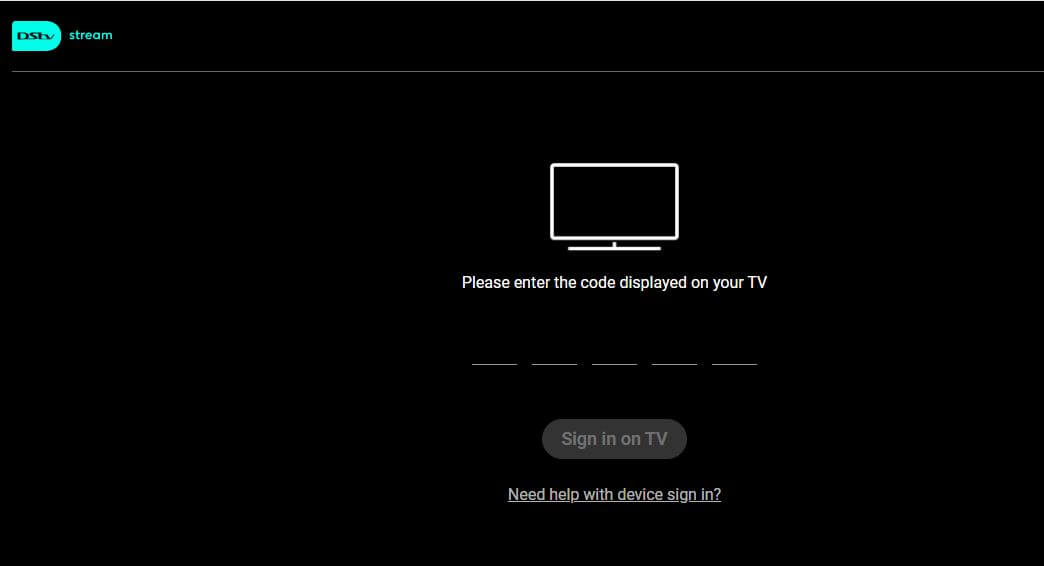
What is DStv Stream?
The convenience of watching your preferred DStv content doesn’t end at your TV screen. With dstv.stream, DStv subscribers gain the flexibility to catch their favorite shows on-the-go via their laptop, tablet, or phone. This online version of DStv offers accessibility for those moments when you can’t be at home to watch via your decoder. The best part? It comes at no additional cost for all DStv subscribers, allowing you to enjoy your desired content wherever you are—just be mindful of your data usage while streaming. This convenient feature underscores DStv’s commitment to providing a seamless and versatile viewing experience that adapts to your lifestyle, ensuring you never miss out on your entertainment preferences, regardless of your location.
How Many People Can Watch DStv Stream At The Same Time?
The versatility of DStv Stream extends beyond mere convenience—it’s a game-changer in how families access their entertainment. With the ability to stream two different channels simultaneously on separate devices, DStv Stream redefines the viewing experience. Picture this: one account granting the freedom to watch TV via a decoder in the living room, stream a movie on a tablet in the bedroom using DStv Stream, and catch sports action on another smart TV through DStv Stream, all at the same time.
This flexibility isn’t just about multi-device convenience; it’s a boon for families with members on-the-go. Kids away from home can still maximize the family’s DStv subscription, ensuring they stay connected to their favorite shows and channels, regardless of their location. This feature isn’t just about expanding viewing possibilities; it’s about transforming how families engage with their entertainment, allowing for seamless, simultaneous enjoyment of diverse content across multiple devices.
There are DStv Stream apps available for the following devices as well:
- Xbox gaming consoles (Xbox One, Xbox One S, Xbox One X)
- Apple TV (4th generation and newer)
- Media players running Android TV (Google-certified devices only)
DSTV Stream Contact Number
DStv Stream WhatsApp
DStv Self Service is on WhatsApp
Save number 060 060 3788
Switchboard:+27 11 289 3000
DStv Call Centre:+27 11 289 2222
DStv USSD
Dial *120*68584# on your cellphone
Review your outstanding balance, resolve errors, monitor transactions, and re-establish packages using the number registered within our system.
Image Courtesy: dstv.stream