Stellenbosch University’s MySun Webmail is your gateway to communication and information as a student or staff member. It’s an essential tool for staying connected with the university and managing your emails, schedule, and more.
What is MySun Webmail?
MySun Webmail is Stellenbosch University’s web-based email service for students and staff. It’s essentially your Stellenbosch University email account that you can access from any web browser, anywhere in the world.
Here’s what MySun Webmail offers:
- Access to your email: Send and receive emails from faculty, classmates, and anyone else. This is your official Stellenbosch University email address, so it’s important to check it regularly for important university updates and notifications.
- Microsoft Office 365: MySun Webmail South Africa integrates with Microsoft Office 365, giving you access to online versions of Word, Excel, PowerPoint, OneDrive, and other productivity tools.
- Calendar and contacts: Manage your schedule and stay organized with the built-in calendar and contacts tools.
- Spam filtering and virus protection: MySun Webmail has built-in spam filtering and virus protection to keep your inbox safe from unwanted emails and malware.
- Mobile access: You can access your MySun Webmail account on your smartphone or tablet using the Outlook app.
Overall, MySun Webmail is a valuable tool for Stellenbosch University students and staff. It provides you with a secure and convenient way to stay connected with the university and manage your communication.
How to Login To MySun Webmail?
Logging in to your MySun Webmail is a straightforward process. Here’s a quick guide:
- Open your web browser and navigate to http://www.sun.ac.za/webmail.
- Enter your Stellenbosch University username in the “Username” field.
- Enter your Stellenbosch University password in the “Password” field.
- Click on the “Sign in” button.
- If you are prompted for multi-factor authentication (MFA), follow the on-screen instructions to complete the verification process.
- Once you have successfully logged in, you will be redirected to your MySun Webmail inbox.
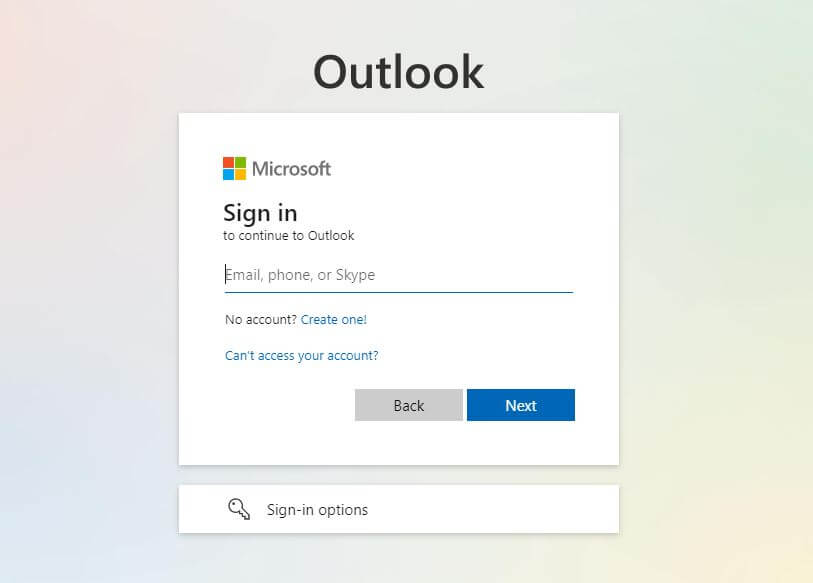
Here are some additional tips for logging in to MySun Webmail:
- Make sure you are using the correct web address.
- Use a strong password and keep it confidential.
- Do not enter your login credentials on a public or shared computer.
- If you forget your password, you can click on the “Forgot password?” link on the login page and follow the instructions to reset it.
MySun Webmail FAQs
Here are some frequently asked questions about Stellenbosch University’s MySun Webmail service:
General Questions:
- What is MySun Webmail?
MySun Webmail is your official Stellenbosch University email address and webmail platform. It provides you with a secure and convenient way to stay connected with the university, manage your communication, and access Microsoft Office 365 tools.
- How do I access MySun Webmail?
- Open your web browser and navigate to http://www.sun.ac.za/webmail
: http://www.sun.ac.za/webmail.
- Enter your Stellenbosch University username and password.
- Click on the “Sign in” button.
- What are the benefits of using MySun Webmail?
- Convenience: Access your email, schedule, and files from anywhere with an internet connection.
- Organization: Manage your communication and tasks effectively with integrated tools like calendar and contacts.
- Security: Keep your information safe with spam filtering, virus protection, and strong authentication.
- Connectivity: Stay connected with the university and your peers through email and announcements.
- Microsoft Office 365 integration: Access online versions of Word, Excel, PowerPoint, OneDrive, and other productivity tools directly from your webmail.
Logging In and Password:
- I forgot my password. What do I do?
Click on the “Forgot password?” link on the login page and follow the instructions to reset your password. You will need your student number or staff number to do this.
- How can I make my password stronger?
Use a long, strong password that includes a mix of uppercase and lowercase letters, numbers, and symbols. Avoid using personal information like your name or birthday.
- What is multi-factor authentication (MFA)?
MFA is an extra layer of security that helps to protect your account from unauthorized access. When enabled, you will be required to enter a code from your phone or another trusted device in addition to your password when you log in.
Using MySun Webmail:
- How do I send and receive emails?
Click on the “Compose” button to start a new email. Enter the recipient’s address, subject line, and message body. Then click on the “Send” button.
- How do I manage my contacts?
Click on the “Contacts” tab to view your list of contacts. You can add, edit, or delete contacts from this list.
- How do I use the calendar?
Click on the “Calendar” tab to view your calendar. You can add events, set reminders, and share your calendar with others.
- How do I access Microsoft Office 365 tools?
Click on the “Office 365” icon in the top right corner of your MySun Webmail window. This will open a new window where you can access Word, Excel, PowerPoint, OneDrive, and other Office 365 tools.
Additional Resources:
- MySun Webmail Help Page: https://servicedesk.sun.ac.za/
- My.SUN Menu Help Page: https://my.sun.ac.za/
- Stellenbosch University IT Helpdesk: http://infoteg.sun.ac.za/help/servicedesk.htm
Conclusion
MySun Webmail is a valuable tool for Stellenbosch University students and staff. It provides a secure and convenient way to stay connected with the university, manage communication, and access essential tools like email, calendar, contacts, and Microsoft Office 365.
Whether you’re a student checking for important announcements, a faculty member collaborating on research, or a staff member organizing events, MySun Webmail has something to offer. Its comprehensive features and user-friendly interface make it an essential part of the Stellenbosch University experience.
Image Courtesy: http://stbweb01.stb.sun.ac.za/webmail/ login
