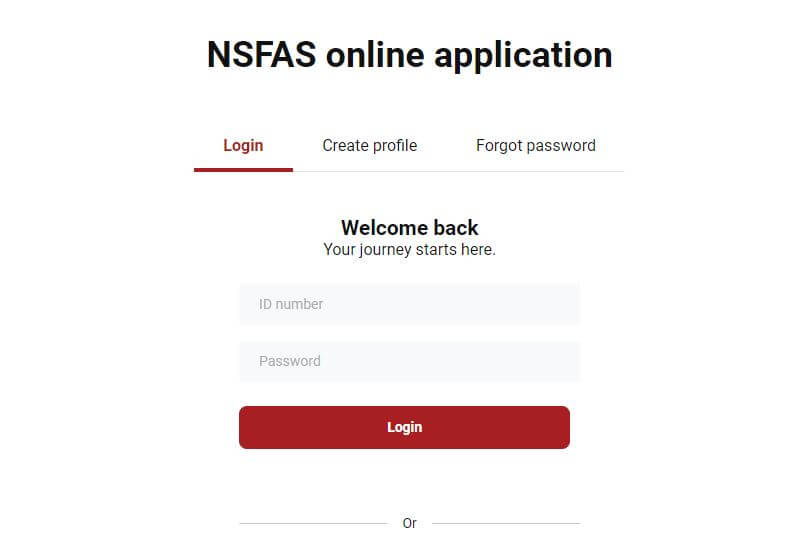The National Student Financial Aid Scheme (NSFAS) is a South African government initiative that provides financial assistance to students from low-income households. NSFAS funding can be used to cover the cost of tuition, accommodation, food, and other essential expenses.
To be eligible for NSFAS funding, students must meet a number of criteria, including being a South African citizen or permanent resident, and having a household income that falls below a certain threshold. Students must also be studying at a registered public university or TVET college.
Once a student has applied for NSFAS funding, they can check their application status using their ID number. This can be done online or by contacting the NSFAS call center.
NSFAS Status Check Using ID Number Steps
Here is a step-by-step guide on how to check your NSFAS status using your ID number:
- Visit the NSFAS website: Go to the official NSFAS website at www.nsfas.org.za.
- Click on “myNSFAS” on the homepage.
- Log in: Log in using your South African ID number and the password you created when you first applied for NSFAS funding. Click ‘Login‘
- Check your NSFAS status: Once you have logged in with your ID Number, you will be able to view your NSFAS status and other important information related to your NSFAS funding.
- Click on ‘Track Funding Progress‘
Note: If you have forgotten your password, you can click on the “Forgot Password” link on the login page to reset it. If you have any issues logging in or accessing your NSFAS information, you can contact the NSFAS call center for assistance.
If your NSFAS application is still pending, you will see a message stating that your application is being processed. If your application has been approved, you will see a message stating that you have been awarded NSFAS funding. If your application has been rejected, you will see a message stating the reason for the rejection.
If you have any questions about your NSFAS status, you can contact the NSFAS call center at 0800 060 111.
What Is NSFAS Status Check?
NSFAS Status Check is a service that allows NSFAS applicants to track the progress of their funding application. This can be done online or by contacting the NSFAS call center.
Why Is It Important To Check Your NSFAS Status?
It is important to check your NSFAS status regularly to ensure that your application is being processed correctly and that you are on track to receive funding. If there is any problem with your application, you will need to resolve it as soon as possible in order to avoid any delays in receiving your funding.
Checking your NSFAS status is also a good way to stay up-to-date on the latest news and announcements from NSFAS. This can help you to avoid any surprises and to stay on top of any important deadlines.
How To Create myNSFAS Account?
To create a myNSFAS account, you can follow these steps:
- Visit www.nsfas.org.za website on your browser
- Then click myNSFAS tab
- Click register
- Tick the box to allow NSFAS to verify your details
- Then capture your South African ID number as it is stated on your South African ID document
- Type in your full names and surname as per your South African ID document
- Type in your current email address
- Confirm your email address
- Type in your cell phone number
- Create a password
- Confirm password
- Upload your South African ID copy
- Click register
- One-Time-Pin (OTP) will be sent to the email and cell number provided (this OTP expires after 24 hours)
- Type in the OTP and click submit
- You have now completed your MyNsfas registration process
Once you have created your myNSFAS account, you will be able to access important information related to your NSFAS funding, including your application status and disbursement information. If you have any issues creating your myNSFAS account, you can contact the NSFAS call center for assistance.
NSFAS Status Check Using ID Number FAQs
Here are some frequently asked questions about NSFAS Status Check Using ID Number:
Q: How can I check my NSFAS status using my ID number?
A: There are two ways to check your NSFAS status using your ID number:
- Online: Go to the NSFAS website and log in to your MyNSFAS account. Once you are logged in, click on the “Track Funding Progress” tab. Your NSFAS status will be displayed on this page.
- Phone: Call the NSFAS call center at 0800 060 111 and provide your ID number. A call center representative will be able to check your NSFAS status for you.
Q: What information will I need to provide to check my NSFAS status?
A: The only information you will need to provide to check your NSFAS status is your ID number.
Q: How often should I check my NSFAS status?
A: It is a good idea to check your NSFAS status regularly, especially if you are close to the start of the academic year. This will help you to stay up-to-date on the progress of your application and to identify and resolve any problems early on.
Q: What does it mean if my NSFAS status is “pending”?
A: If your NSFAS status is “pending,” it means that your application is still being processed. This is usually because NSFAS is waiting for additional information from you or from another organization, such as your school or your parents’ employer.
Q: What does it mean if my NSFAS status is “approved”?
A: If your NSFAS status is “approved,” it means that you have been awarded NSFAS funding. Congratulations! You will receive a notification from NSFAS with more information about how and when you will receive your funding.
Q: What does it mean if my NSFAS status is “rejected”?
A: If your NSFAS status is “rejected,” it means that your application has been denied. You will receive a notification from NSFAS with the reason for the rejection. If you disagree with the decision, you can appeal the decision by following the instructions in the notification.
Conclusion
NSFAS Status Check Using ID Number is a convenient and easy way to track the progress of your NSFAS funding application. By checking your status regularly, you can stay up-to-date on the latest news and announcements from NSFAS, and identify and resolve any problems with your application early on.
Image Courtesy: https://my.nsfas.org.za/