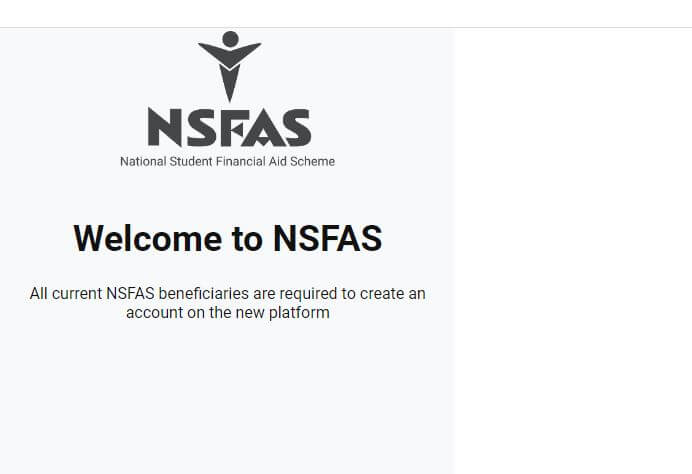NSFAS Status Check. This is one of the most frequently asked questions when it comes to how to check your NSFAS application status online. The National Student Financial Aid Scheme of South Africa (NSFAS) only provides financial assistance to eligible students in South Africa who have applied and have been accepted at public universities and TVET colleges for an approved funded programme. NSFAS doesn’t provide funding if you will be studying or already studying at a private institution. Read on to learn more about the NSFAS Status Check.
ALSO READ: When NSFAS 2023 Applications Will Close
NSFAS Status Check
NSFAS (National Student Financial Aid Scheme) is a South African government organization that provides financial aid to eligible students. To check the status of your application for financial aid from NSFAS, you can follow these steps: Follow these steps on your phone to check NSFAS application status:
- Go to www.nsfas.org.za
- Click on ‘MyNSFAS’
- Enter your username and password
- Click ‘Login’
- Then click on ‘Track Funding Progress’
- The status will appear on the dashboard
That’s how you see the current status of your NSFAS application. If you see the message that says “Provisionally Approved”, you must contact your school to ask for further assistance with your NSFAS status.
Please note that 2023 NSFAS Application results will be communicated to all applicants once NSFAS received confirmation from the Institution that an academic offer has been made to you.
What Are NSFAS Funding Statuses?
NSFAS (National Student Financial Aid Scheme) funding status refers to the current status of a student’s application for financial aid. There are several possible statuses that a student’s application can be in, including:
- Submitted: The student has submitted their application and it is currently being processed.
- Approved: The student’s application has been approved and they will receive financial aid.
- Rejected: The student’s application has been rejected and they will not receive financial aid.
- Pending: The student’s application is still being processed and a decision has not yet been made.
- Cancelled: The student’s application has been cancelled, usually due to non-compliance with NSFAS requirements.
It’s important to note that a student’s funding status can change throughout the academic year, depending on their compliance with NSFAS requirements and their academic progress.
Requirements to Apply for NSFAS
You need to have passed Grade 9 to 12 to receive NSFAS funding to study at a TVET college and Grade 12 to receive funding to study at a university or TVET college. If you are approved for NSFAS funding, you will be required to meet the academic admission requirements of the university or TVET college before NSFAS allocates any funding to you.
You will need the following to complete your NSFAS application:
- Your own cellphone number and email address
- Copy of your ID or birth certificate
- ID copies of parents, guardian or spouse (If applicable)
- Your proof of income or 1 year’s IRP5 (if applicable)
- Your parents, guardian or spouse’s proof of income
- If you are a SASSA grant recipient, no proof of income will be required
- Applicants with a disability must submit a completed and signed Disability Annexure A Form, click here to download
- An applicant who is recognised as a Vulnerable Child by the Department of Social Development must provide a completed and signed Vulnerable Child Declaration and Consent Form, click here to download.
How to Apply For NSFAS Funding?
To apply for NSFAS (National Student Financial Aid Scheme) funding, students must follow these steps:
- Check their eligibility: Students should check the NSFAS website to ensure that they meet the eligibility criteria for financial aid.
- Gather the required documents: Students will need to provide certain documents as part of their application, such as proof of income and a certified copy of their ID. A list of required documents can be found on the NSFAS website.
- Complete the online application form: Students must complete the online application form on the NSFAS website. They will be required to provide personal and financial information, and upload the required documents.
- Submit the application: Once the application form and required documents have been submitted, students should keep a record of the reference number provided by NSFAS for future reference.
- Wait for a decision: The application will be reviewed, and students will be notified of the outcome via SMS or email.
- Sign an Agreement: If the application is approved, students will be required to sign an agreement form which will be sent to the student’s email.
- Submit the signed agreement form: Students must submit the signed agreement form to NSFAS for processing.
- Confirm your registration: Students must confirm their registration with the University.
It’s important to note that students must reapply for NSFAS funding every academic year and that the process may vary slightly depending on the institution where the student is enrolled.
Image Courtesy: https://my.nsfas.org.za/