NSFAS Student Portal Login 2023/2024. MyNSFAS is the portal for National Student Financial Aid Scheme (NSFAS) applicants to login, access and manage important information concerning the National Student Financial Aid Scheme.
Table of Contents
- NSFAS Student Portal Login 2023/2024
- How to Reset NSFAS Login Password
NSFAS Student Portal Login 2023/2024
MyNSFAS in South Africa is created by the National Student Financial Aid Scheme (NSFAS) for this purpose. NSFAS applicants are urged by the South African government student financial aid scheme to create their MyNSFAS accounts. Here’s how to create MyNSFAS account:
- STEP 1: Visit www.nsfas.org.za website on your browser
- STEP 2: Then click myNSFAS account tab
- STEP 3: Click register
- STEP 4: Tick the box to allow NSFAS to verify your details
- STEP 5: Then capture ID number as it is stated on your ID document
- STEP 6: Type in your full names and surname as per your ID document
- STEP 7: Type in your current email address
- STEP 8: Confirm your email address
- STEP 9: Type in your cell phone number
- STEP 10: Create a password
- STEP 11: Confirm password
- STEP 12: Upload ID copy
- STEP 13: Click register
- STEP 14: One-Time-Pin (OTP) will be sent to the email and cell number provided (this OTP expires after 24 hours)
- STEP 15: Type in the OTP and click submit
- STEP 16: You have now completed your MyNsfas registration process
If you already have MyNsfas account, you can click sign in using your username and password.
How to reset your MyNsfas account password
If you feel like your account has been compromised or you forgot your MyNsfas account password, you need to follow the below steps to reset your NSFAS Login password:
- STEP 1: Visit my.nsfas.org.za
- STEP 2: Click the “Forgot your password” tab
- STEP 3: Then enter your ID Number
- STEP 4: You will receive the OTP to your registered cell phone number and e-mail address
- STEP 5: Type in the OTP and click “Submit”
- STEP 6: NSFAS will ask you to create a new password
- STEP 7: Login to your myNSFAS portal account using the new password
That’s how you reset your myNSFAS login details by clicking on the ‘Forgot your password’ link.
If you are experiencing challenges regarding your MyNsfas account, you can contact NSFAS via the below contact details:
- NSFAS Toll Free Number : 08000 67327
- Email Address: [email protected]
- Twitter: @myNFSAS
Please note that your cellphone number and email address are required in order for NSFAS to communicate with you if you have forgotten your MyNSFAS login details. Make sure that your contact details are always current and correct.
About MyNSFAS Student Portal
MyNSFAS student portal is an online platform created by National Student Financial Aid Scheme (NSFAS). The student portal makes it easier for NSFAS applicants to manage all things related to NSFAS. By registering and logging into your My NSFAS account, you will be able to upload your online application and supporting documents. You will also be able to update your information on the portal.
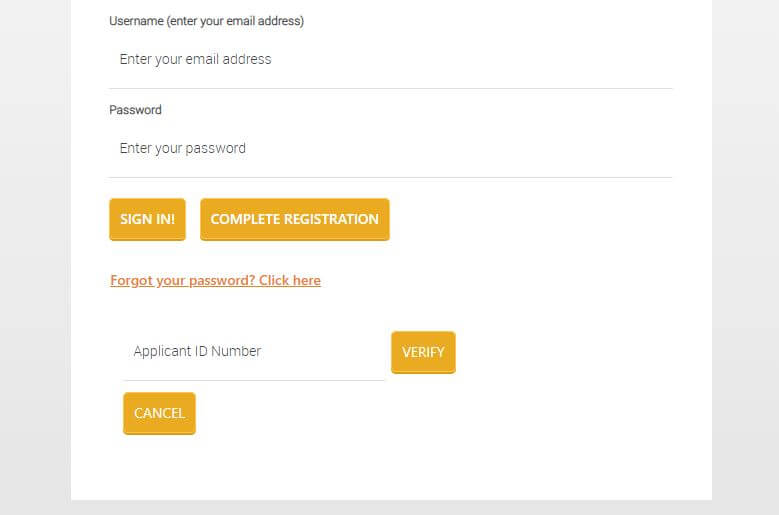
Image Courtesy: nsfas.org.za
