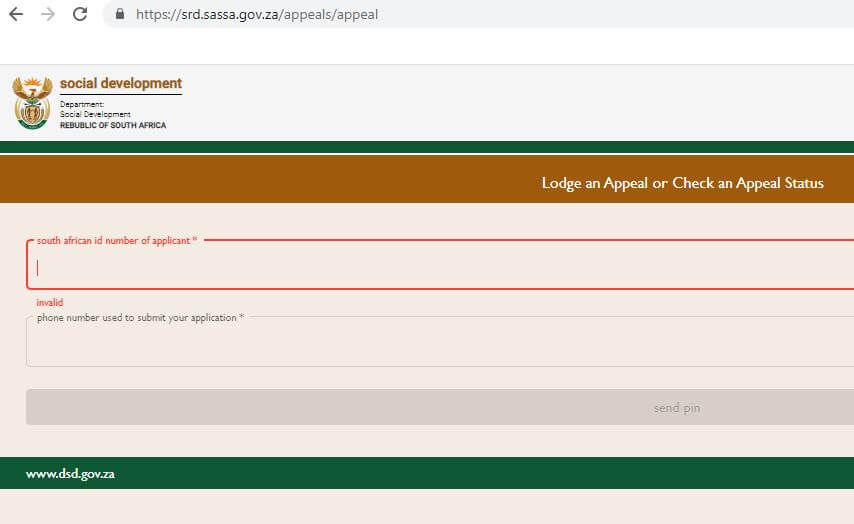How to submit SASSA Appeal? The South African Social Security Agency (SASSA), which is responsible for paying out the Social Relief of Distress Grant (SRD Grant), has created an online platform for SASSA Appeal submissions. You can appeal the SASSA decision by lodging an appeal with the Department of Social Development (DSD). Appeals must be lodged with the Department of Social Development, for each month your application was declined. SASSA Appeals are to be submitted online via the SRD website: https://srd.sassa.gov.za/appeals/. Here’s how to submit SASSA Appeal.
ALSO READ: SASSA R350 Appeal Status Check
What Is SASSA Appeal?
SASSA Appeal refers to the process of challenging a decision made by SASSA regarding a social grant application or payment. If an applicant feels that their application for a grant has been wrongly denied or their grant has been terminated or reduced, they have the right to appeal the decision.
The SASSA appeal process typically involves submitting a written appeal, along with any relevant supporting documentation, to the SASSA office responsible for the decision. The appeal will be reviewed by a higher-level SASSA official, who will make a decision based on the information provided.
The appeal process can take several weeks or months to complete, and SASSA will notify the appellant of their decision in writing. If the appeal is successful, the grant will be reinstated or the grant amount will be increased. If the appeal is denied, the applicant can seek assistance from the Department of Social Development, or Independent Tribunal for Social Assistance Appeals (ITSAA).
It is important to note that SASSA Appeal process might have changed. You should check the official SASSA website for the most up-to-date information.
How to Submit SASSA Appeal?
Here’s How To Submit Sassa Appeal For R350:
- Visit srd.dsd.gov.za
- Click on the green bar which says ‘click here to lodge an appeal or check appeal status‘
- Enter your South African ID number
- Enter your phone number used to submit your application
- Click ‘send pin’
- Click ‘Submit’ and look out for the confirmation message on the page that your application was submitted successfully.
How To Check SASSA Status?
To check your Sassa Appeal status, follow the below steps:
- Visit the SRD website: https://srd.sassa.gov.za/
- Scroll down to ‘Lodging an appeal‘
- Click on DSD appeals website and you will be redirected to https://srd.sassa.gov.za/appeals/
- Then click on the green bar that says ‘click here to lodge an appeal or check appeal status‘.
- You will be redirected to https://srd.sassa.gov.za/appeals/appeal
- Enter your South African ID number and phone number used to submit your application
- Click on ‘send pin‘ and wait for the SMS with the verification code.
- Once received, enter the One-Time-PIN (OTP) and proceed to submit.
- Choose the month you would like to check the R350 grant for.
- The status will be displayed, you will see be approved, declined, or pending.
The Independent Tribunal will inform you of the outcome of your appeal electronically, within a period of 60 – 90 days from lodging of the appeal.
The decision of the Independent Tribunal is the final decision and no further internal recourse will be available. If the applicant is not satisfied with the decision of the Independent Tribunal, the appellant may approach the High Court for judicial review as provided for in the Promotion of Administrative Justice Act, 2000 within a period of 180 days.
Image Courtesy: https://srd.sassa.gov.za/appeals/appeal