Takealot Login page allows customers to login to Takealot.com and buy items online. Takealot is South Africa’s leading online store and trusted by many South Africans. The Takealot Login page will ask for your email address and password in order for you to login. In this article, you will learn how to login to Takealot, SA’s leading online store.
ALSO READ: How to Download Takealot App
What is Takealot Login?
Takealot Login is the process whereby Takealot customers use their email address and password to gain access to their account using computer, smartphone, tablet or mobile device. The Takealot Sign In page requires that customers login with their username (email address) and password.
If you don’t have a Takealot account, you can simply create one by visiting here.
How to Login to Takealot
Takealot Login
- Step 1: Go to https://www.takealot.com/
- Step 2: Click on “Login”
- Step 3: Enter your email address and password
- Step 4: Then click the “Login” button
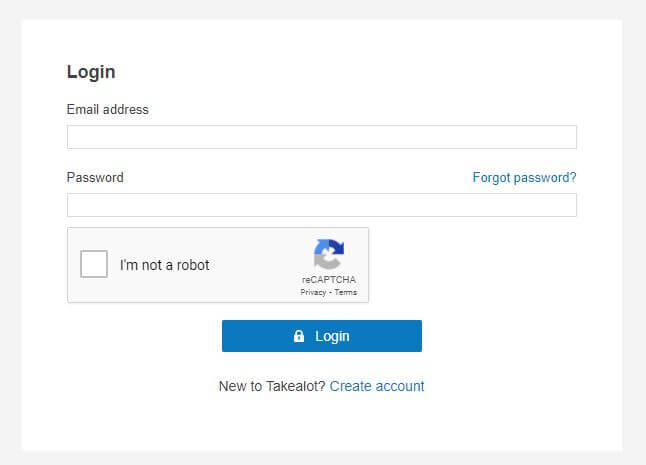
Once logged in, you will be able to buy from Takealot.com. To buy items, search for the product you want on the search bar. Once you’ve found it, add to cart and checkout.
About Takealot.com
Takealot.com is a South African e-commerce company based in Cape Town, South Africa. As the country’s largest online retailer, Takealot.com has helped grow online shopping in South Africa and was the first local retailer to take part in Black Friday.
As of November 2019, over 2500 third-party businesses use the Takealot Marketplace platform to sell to over 1.8 million takealot.com shoppers.
Image Courtesy: Takealot.com
