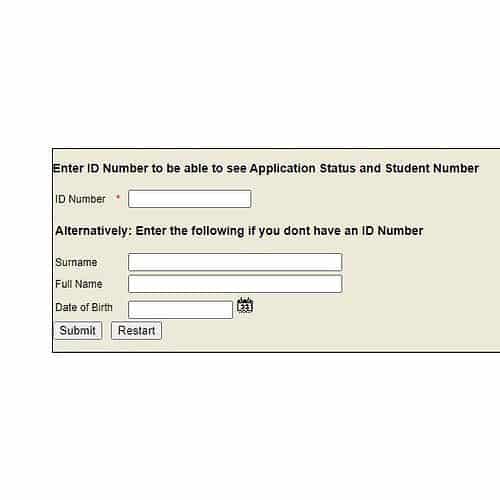The TUT Status Check is an essential tool for prospective students who have applied for admission to Tshwane University of Technology (TUT) in South Africa. The status check process enables applicants to stay informed about the progress of their application and ascertain whether they have been accepted for admission into their desired program. By utilizing the TUT Status Check, applicants can track their application status conveniently and ensure they are up to date with any decisions or actions required on their part. This introduction will provide an overview of the significance and benefits of the TUT Application Status Check, helping applicants navigate the process with ease and clarity. In this article, you will learn how to check TUT application status online in South Africa.
What Is TUT Status Check?
TUT Status Check refers to the process of checking the application status for prospective students who have applied for admission to Tshwane University of Technology in South Africa. The TUT (Tshwane University of Technology) Status Check allows applicants to track the progress of their application and determine whether they have been accepted for admission.
How to Check TUT Status Online?
To check the TUT application status online, applicants typically need to follow these steps:
- Visit the official TUT Status Check website ienabler.tut.ac.za
- Enter your ID Number and click ‘Submit’ button.
- Alternatively, Enter the following if you don’t have an ID Number
- Surname
- Full Name
- Date of birth
- Then click ‘Submit’ button
A new screen will appear with your reference number. Your status will be displayed and you can view and print a copy of the letter available.
What to do if you do not find any information on the TUT Website: Send an email to: [email protected]. Provide your id number and course applied for in your e-mail. Failure to submit this information will result in your enquiry being rejected.
For more information, visit https://www.tut.ac.za/
FAQs
Here are some frequently asked questions (FAQs) regarding the TUT Status Check:
What is the purpose of the TUT Application Status Check?
The TUT Application Status Check allows applicants to track the progress of their application for admission to Tshwane University of Technology. It helps applicants stay informed about the status of their application and whether they have been accepted for admission.
How can I access the TUT Status Check?
To access the TUT Status Check, you will typically need to visit the official Tshwane University of Technology website. Look for the section or link related to admissions or applications, where you can find the TUT Application Portal or a specific page dedicated to checking the application status.
What information do I need to provide for the TUT Status Check?
The specific information required may vary, but typically you will need to provide your application number or ID number to access the TUT Application Status Check. Additionally, you may need to log in with your username and password if you have created an account during the application process.
How often should I check my application status?
It is advisable to check your application status regularly to stay informed about any updates or changes. However, the frequency may depend on the timeline and communication methods provided by Tshwane University of Technology. You can also refer to any specific guidelines or instructions regarding checking your application status.
What does the application status mean?
The application status may vary and can indicate different stages of the admission process. Common statuses include “In Progress,” indicating that the application is being reviewed, “Provisionally Accepted,” meaning that you have been conditionally accepted pending certain requirements, or “Declined,” indicating that your application has not been successful. The specific statuses and their meanings can be found on the TUT Application Portal or by contacting the admissions office.
What should I do if my application status is unclear or if I have further questions?
If you have any questions or concerns about your application status, it is recommended to reach out to the admissions office at Tshwane University of Technology directly. They will be able to provide you with the necessary guidance and clarification regarding your application status or any other related inquiries.
Please note that the specific details and procedures for the TUT Status Check Online may change over time. It is advisable to refer to the official Tshwane University of Technology website or contact the admissions office for the most accurate and up-to-date information.
Conclusion
In conclusion, the TUT Application Status Check is an invaluable tool for applicants to Tshwane University of Technology in South Africa. By utilizing this service, applicants can easily monitor the progress of their application and stay informed about their admission status. The TUT Status Check provides a convenient way to track updates, whether it is the application being reviewed, provisional acceptance, or a decline. Regularly checking the application status allows applicants to take necessary actions, meet requirements, and stay engaged in the admission process.
It is important for applicants to visit the official TUT website and access the designated TUT Application Portal to perform the status check. Providing the required information, such as the application number or ID number, enables applicants to view their current application status. In case of any confusion or queries, reaching out to the admissions office directly is recommended for accurate guidance and assistance.
The TUT Application Status Check Online offers transparency and ensures that applicants are well-informed throughout the admission process. It empowers individuals by providing them with access to real-time updates and allows them to take necessary steps accordingly. By embracing the TUT Status Check, applicants can navigate the path to admission at Tshwane University of Technology with confidence and clarity.
Image Courtesy: ienabler.tut.ac.za