UFH Webmail is created by the University of Fort Hare (UFH) in order to communicate with both staff and students. All registered UFH students, have an UFH Webmail account assigned to their name. In this article, you will learn how to access the University of Fort Hare (UFH) Webmail.
ALSO READ: University of Fort Hare UFH Student Online login
What Is UFH Webmail?
UFH Webmail is the University of Fort Hare (UFH) email system in which students and staff can access their emails via a browser on any computer or device that is connected to the internet.
This means that you cannot access your webmail offline, you need to be connected to the internet. When accessing the University of Fort Hare Webmail, always make sure that you have data or internet connection. The next shows you exactly how to access Webmail at UFH.
UFH Webmail Login
How do I access my UFH student online webmail in South Africa? To access the online email handler, follow the below easy steps:
- Step 1: Go to webmail.ufh.ac.za
- Step 2: Enter your email address and password
- Step 3: Click on “Sign In”
Once logged in, you will be able to access your emails. The service is available for all staff and students.
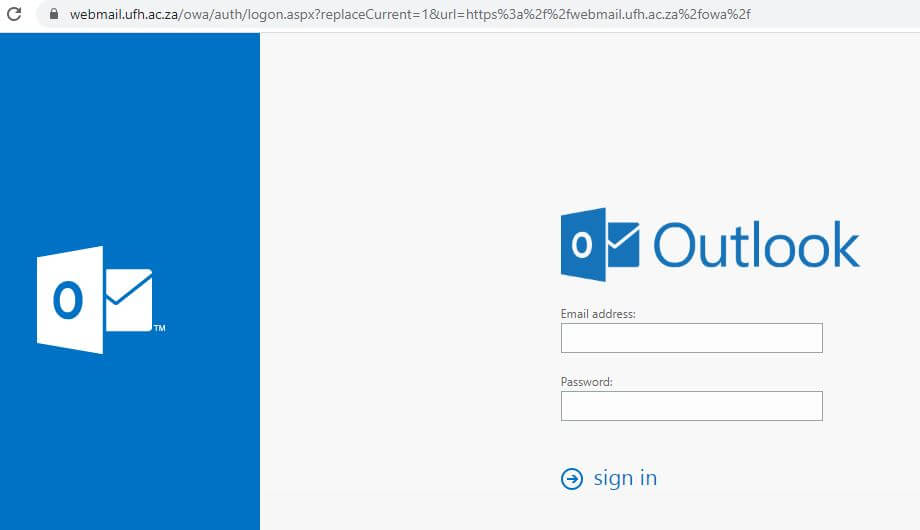
What Does Webmail Service Include?
The Webmail service includes the following:
- The automatic creation of mailboxes for all users on the UFH domain
- The setup of Outlook Mailboxes for staff on their desktop and\or mobile devices
- The provision of Webmail Mailboxes for students and staff
- Quota allocations for students and staff
- The creation of mailing lists for academic and administrative purposes
Every time you access your University of Fort Hare Webmail, make sure that you connect to the right domain. Always keep your Webmail UFH login details safe and don’t share them with anyone.
Image Courtesy: elearningindustry.com
