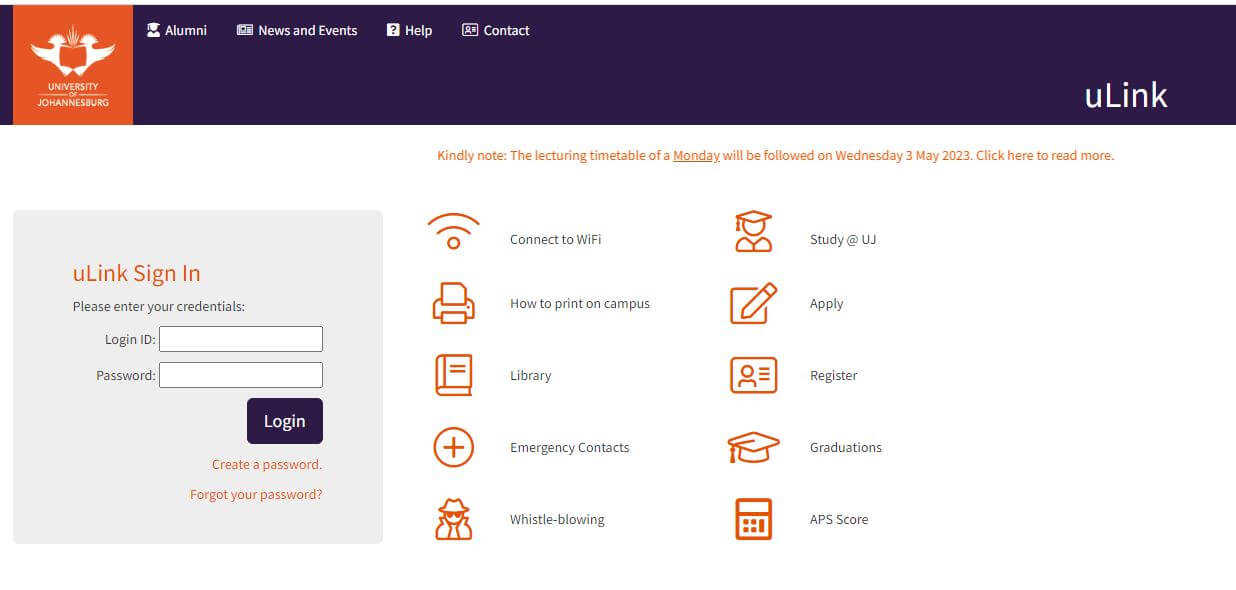uLink is the student portal of the University of Johannesburg, providing students with access to a range of academic and administrative services. The platform is designed to simplify and streamline the university experience for students by enabling them to easily access important information and services, such as course registration, academic records, and financial statements. Through uLink, students can also communicate with lecturers and other students, access course materials, and apply for financial aid and scholarships. The user-friendly interface and comprehensive functionality of uLink make it an essential tool for UJ students to manage their academic and administrative tasks effectively.
What Is uLink?
uLink is the student portal for the University of Johannesburg (UJ), which is a web-based platform designed to provide students with access to a wide range of academic and administrative services. Some of the services that students can access through uLink include:
- Course registration and enrollment
- Access to academic records and transcripts
- Viewing and managing financial statements and payment options
- Applying for financial aid and scholarships
- Accessing course materials, such as lecture notes and past exam papers
- Communicating with lecturers and other students through online forums and messaging systems.
To access uLink, students need to have a valid student number and password, which are provided to them upon admission to UJ. If you are a UJ student and are having difficulty accessing the uLink portal, you can contact the UJ IT helpdesk for assistance.
How To Access uLink?
To access uLink, you will need a valid student number and password. These credentials are provided to you upon admission to the University of Johannesburg. Once you have your login details, follow these steps to access uLink:
- Open your web browser and go to the University of Johannesburg website (https://www.uj.ac.za).
- Click on the “Students” tab located on the top right-hand corner of the website.
- Select “uLink Student Portal” from the dropdown menu.
- Enter your student number and password in the designated fields and click “Sign In”.
- You will then be directed to the uLink homepage, which will display your personalized dashboard.
If you have forgotten your password or are having difficulty accessing uLink, you can contact the UJ IT helpdesk for assistance.
How to Reset Password?
If you have forgotten your uLink password, you can reset it by following these steps:
- Go to the uLink login page on the University of Johannesburg website.
- Click on the “Forgot Password” link located below the password field.
- You will be directed to a password reset page. Enter your student number in the designated field and click “Submit”.
- You will receive an email from the University of Johannesburg with instructions on how to reset your password. Follow the instructions in the email to reset your password.
- Once you have reset your password, return to the uLink login page and enter your student number and new password to access the portal.
If you do not receive an email or have difficulty resetting your password, you can contact the UJ IT helpdesk for further assistance.
Conclusion
In conclusion, the uLink student portal is an essential tool for students at the University of Johannesburg. It offers a range of academic and administrative services in a single, user-friendly platform, allowing students to manage their academic and administrative tasks efficiently. By following the steps outlined above, you can easily access uLink using your student number and password. If you experience any issues with accessing uLink or have any questions about its functionality, the UJ IT helpdesk is available to assist you.
Image Courtesy: https://ulink.uj.ac.za/Default