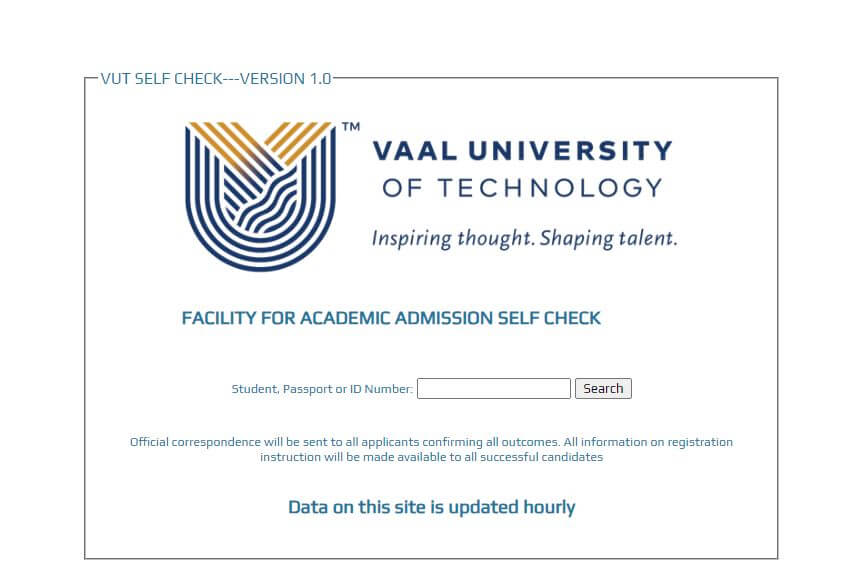VUT Self Check is a self-service portal specifically designed for students at the Vaal University of Technology (VUT). It serves as an online platform that enables students to conveniently access and manage various aspects of their academic journey. VUT Self Check Login is a process whereby the Vaal University of Technology (VUT) students login to the platform to check their status for application. In this article, you will learn more about the VUT Self Check Login and how to check status.
ALSO READ: UFS Self Service: University of the Free State Student Portal
What Is VUT Self Check?
The VUT Self Check is an invaluable self-service portal designed specifically for students at Vaal University of Technology (VUT). This online platform provides students with the convenience of checking their application status and accessing important information related to their academic journey. In this article, we will guide you through the process of using the VUT Self Check online, ensuring that you can navigate the platform effectively and make the most out of its features. Whether you’re a prospective student curious about your application status or a current student seeking important updates.
VUT Self Check Login Steps
Here’s how to use the VUT Self Check website provided by the University:
- Step 1: Go to https://password.vut.ac.za/status/
- Step 2: Enter your Student, Passport or ID Number to login
- Step 3: Once you have filled in the details, click the ‘Search’ button and you will see your status
You will also be able to download your VUT admission letter which will be given to you, provided that your application is successful.
Official correspondence will be sent to all applicants confirming all outcomes. All information on registration instruction will be made available to all successful candidates.
Vaal University of Technology (VUT) is one of the largest residential Universities of Technology in South Africa. The University has approximately 22 000 students and 300 programs which are primarily taught in English.
Image Courtesy: https://password.vut.ac.za/status/