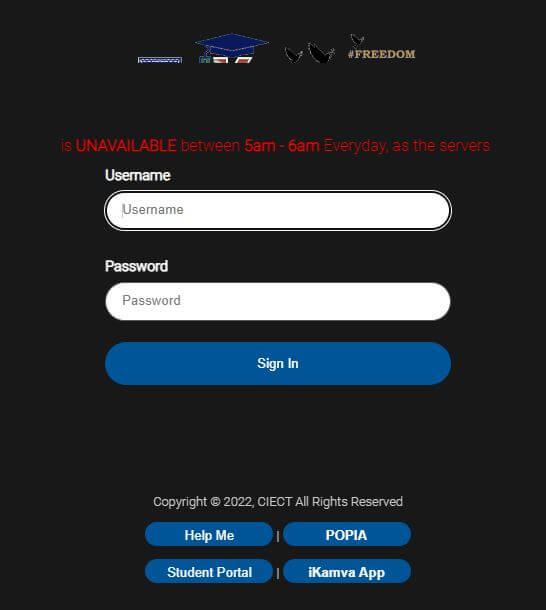The University of the Western Cape (UWC) is a public university in Cape Town, South Africa. It is one of the largest universities in the country, with over 30,000 students. UWC uses a Learning Management System (LMS) called iKamva to provide students with access to course materials, assessments, and other resources. iKamva is a web-based platform that is accessible from anywhere with an internet connection. iKamva is an important resource for UWC students. It provides them with the tools and resources they need to succeed in their studies. In this article, we will take a closer look at iKamva and its features. We will also discuss how students can use iKamva to their advantage.
What Is iKamva?
iKamva is the Learning Management System (LMS) used by the University of the Western Cape (UWC). It is a web-based platform that provides students with access to course materials, assessments, and other resources. iKamva also allows students to communicate with their lecturers and classmates.
The name iKamva is a Nguni word meaning “to pull together” or “to move forward together”. It reflects the university’s commitment to providing its students with the tools and resources they need to succeed.
To access iKamva, students need to use their UWC student number and password. They can also access iKamva through the UWC mobile app.
How to Use iKamva?
Here are the steps on how to use iKamva:
- Go to the iKamva website: https://ikamva.uwc.ac.za/
- Sign in using your UWC student number and password.
- Once you are logged in, you will see your dashboard. This is where you can access all of your courses, assessments, and other resources.
- To access a course, click on the name of the course.
- The course page will show you the course syllabus, lecture notes, readings, and other materials.
- To take an assessment, click on the name of the assessment.
- You can check your scores and view feedback from your lecturers on the assessment page.
- To communicate with your lecturers and classmates, use the discussion forums, chat, or email.
- To access other features of iKamva, such as your timetable and calendar, gradebook, or news and announcements, click on the menu bar at the top of the page.
Here are some additional tips for using iKamva:
- Read the course syllabus carefully. This will give you an overview of the course content, assessments, and grading criteria.
- Attend all lectures and tutorials. This is the best way to learn the course material and ask questions.
- Take notes during lectures and tutorials. This will help you stay organized and remember the material.
- Read the assigned readings before the lectures. This will help you get a better understanding of the material that will be covered in class.
- Start working on assignments early. This will give you enough time to complete them well.
- Use the discussion forums and chat to communicate with your lecturers and classmates. This is a great way to get help with assignments and ask questions.
- Use the learning tools offered by iKamva. These tools can help you improve your academic skills and succeed in your studies.
iKamva Features
Here are some of the key features of iKamva:
- Course materials: iKamva provides students with access to course syllabi, lecture notes, readings, and other materials. Students can view these materials online or download them to their own devices.
- Assessments: iKamva allows students to take quizzes, tests, and exams online. Students can check their scores and view feedback from their lecturers.
- Communication: iKamva provides students with a way to communicate with their lecturers and classmates. Students can use discussion forums, chat, and email to collaborate on projects and assignments.
- Learning tools: iKamva offers a variety of learning tools, such as a virtual library, a writing center, and a math help center. These tools can help students improve their academic skills and succeed in their studies.
In addition to these key features, iKamva also offers a variety of other features, including:
- Timetables and calendars: iKamva provides students with access to their timetables and calendars. This information can help students stay organized and on track with their studies.
- Gradebook: iKamva provides students with a gradebook that tracks their progress in each course. This information can help students identify areas where they need to improve.
- News and announcements: iKamva provides students with access to news and announcements from the university. This information can help students stay informed about university events and activities.
iKamva is an important resource for UWC students. It provides them with the tools and resources they need to succeed in their studies.
Here are some additional details about iKamva:
- It is accessible from anywhere with an internet connection.
- It is regularly updated with new features and content.
- It is supported by a team of dedicated professionals.
If you are a student at UWC, we encourage you to use iKamva to its fullest potential. It is a valuable tool that can help you succeed in your studies.
FAQs
What is iKamva?
iKamva is the Learning Management System (LMS) used by the University of the Western Cape (UWC). It is a web-based platform that provides students with access to course materials, assessments, and other resources. iKamva also allows students to communicate with their lecturers and classmates.
How do I sign in to iKamva?
To sign in to iKamva, you will need your UWC student number and password. You can find your student number on your student card or by contacting the UWC Student Administration Office.
What are the features of iKamva?
iKamva offers a variety of features that make it a valuable tool for students, including:
- Course materials: iKamva provides students with access to course syllabi, lecture notes, readings, and other materials.
- Assessments: iKamva allows students to take quizzes, tests, and exams online.
- Communication: iKamva provides students with a way to communicate with their lecturers and classmates.
- Learning tools: iKamva offers a variety of learning tools, such as a virtual library, a writing center, and a math help center.
How do I use iKamva?
To use iKamva, you will need to create an account. Once you have created an account, you can log in and access all of the features that iKamva has to offer.
What are some tips for using iKamva?
Here are some tips for using iKamva:
Read the course syllabus carefully. This will give you an overview of the course content, assessments, and grading criteria.
- Attend all lectures and tutorials. This is the best way to learn the course material and ask questions.
- Take notes during lectures and tutorials. This will help you stay organized and remember the material.
- Read the assigned readings before the lectures. This will help you get a better understanding of the material that will be covered in class.
- Start working on assignments early. This will give you enough time to complete them well.
- Use the discussion forums and chat to communicate with your lecturers and classmates. This is a great way to get help with assignments and ask questions.
- Use the learning tools offered by iKamva. These tools can help you improve your academic skills and succeed in your studies.
Where can I get help with iKamva?
If you need help with iKamva, you can contact the UWC iKamva Support Centre. The support centre can be reached by phone, email, or chat.
Conclusion
In conclusion, iKamva is a valuable tool for UWC students. It provides them with the resources they need to succeed in their studies. By using iKamva effectively, students can stay organized, stay on track, and get the help they need when they need it.
Image Courtesy: https://ikamva.uwc.ac.za/