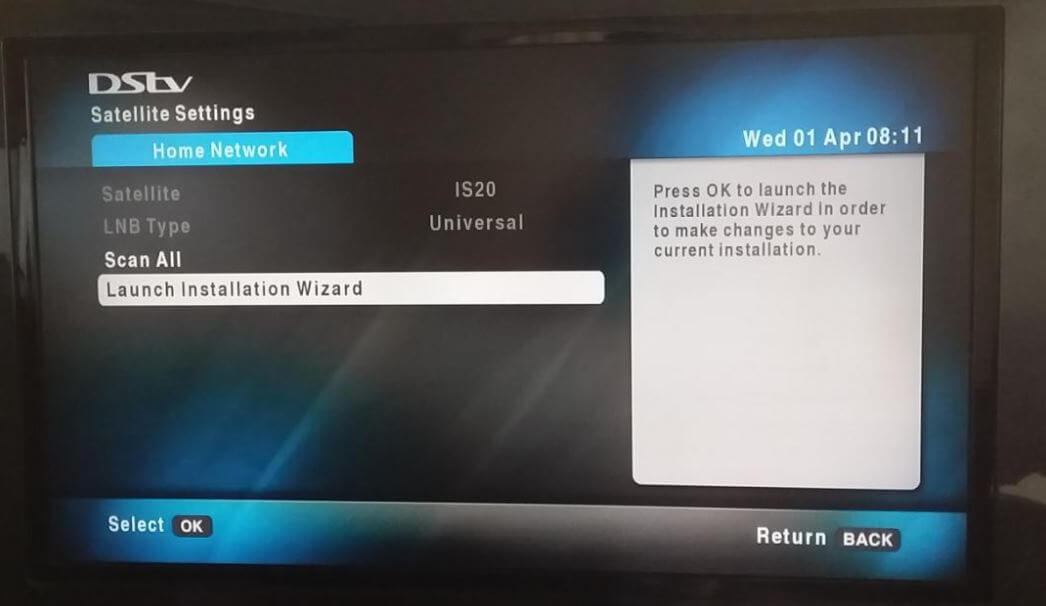How Do I Restore My DStv Channels In South Africa? If you are a DStv subscriber in South Africa, you may have experienced a time when your channels have gone missing or become scrambled. This can be a frustrating experience, especially if you are in the middle of watching your favorite show. There are a few things you can do to try to restore your DStv channels. In this article, we will provide you with a step-by-step guide on how to do this.
ALSO READ: How To Fix DStv App Not Showing All Channels
Common Reasons for DStv Channel Issues:
Here are some of the most common reasons why DStv channels may go missing or become scrambled:
- Your subscription may have expired or be in arrears.
- Your decoder may need to be rescanned.
- The LNB (Low Noise Block) may be faulty.
- There may be a problem with the cables that connect your decoder to your satellite dish.
- Your satellite dish may be misaligned.
- There may be a problem with the DStv signal.
How Do I Restore My DStv Channels In South Africa?
Here are some steps you can take to restore your DStv channels in South Africa:
1. Check your subscription
Make sure you are still a DStv subscriber and that your subscription is active and not in arrears. You can check your subscription status by logging into your DStv account online or by calling DStv customer service.
2. Rescan your decoder
If your channels are missing or scrambled, you may need to rescan your decoder to re-establish the connection to the satellite. To rescan your decoder, follow these steps:
- Turn off your decoder at the mains.
- Unplug the decoder power cord from the mains.
- Wait for 10 minutes.
- Plug the decoder power cord back into the mains.
- Turn on your decoder.
- Your decoder will automatically rescan for channels.
3. Check your LNB
The Low Noise Block (LNB) is the small device that is attached to the satellite dish. If the LNB is faulty, it can disrupt the signal to your decoder and cause channels to be missing or scrambled. You can test your LNB by using a multimeter to check its signal strength. If the signal strength is low, you will need to replace the LNB.
4. Check your cables
Check all of your cables, including the coaxial cable that runs from the LNB to the decoder and the HDMI cable that runs from the decoder to your TV. Make sure that all of the cables are tightly connected and that there is no damage to the cables.
5. Check your satellite dish
Make sure that your satellite dish is properly aligned and that it is not obstructed by any trees, buildings, or other objects. You can adjust the alignment of your satellite dish by using a satellite finder tool.
6. Contact DStv customer service
If you have tried all of the above steps and you are still unable to restore your DStv channels, you will need to contact DStv customer service. They will be able to troubleshoot your problem and help you to restore your channels.
Here are some additional tips for restoring your DStv channels in South Africa:
- If you have a DStv Explora decoder, you can also try resetting the decoder to factory settings. To do this, press and hold the “Reset” button on the front of the decoder for 10 seconds.
- If you have a DStv HD PVR decoder, you can also try updating the software on the decoder. To do this, go to the “Menu” on the decoder and select “Settings” > “Software Update”.
Conclusion
We hope this guide has been helpful in restoring your DStv channels in South Africa. If you have any further questions or concerns, please do not hesitate to contact DStv customer service. They will be able to assist you further. It is important to be patient when troubleshooting DStv channel issues. Some steps may take a few minutes to complete, and it may take some time for the channels to fully restore. If you are not comfortable troubleshooting DStv channels on your own, you can always contact a qualified technician. They will be able to quickly and efficiently identify and resolve the issue.
Image Courtesy: easyinstall.co.za