What is RUconnected? Rhodes University’s learning management system for students and lecturers, is called RUconnected. In this article, you will learn how to login to RUconnected and how to reset password.
ALSO READ: eFundi Login: How to Access NWU Learning Management System
Rhodes University uses a Moodle-based Learning Management System (LMS) to manage the delivery of course and course materials. Moodle is a free Open Source and is the world’s most popular learning management system.
RUconnected allows students to browse content for their courses and to download content to their devices. The Moodle LMS platform also allow students to contact other people in their courses, upload documents, images, audio files and video clips from their their mobile device on RU connected.
How to log into RUconnected
Here’s how to access the RUconnected login page. Make sure you know your Rhodes username and password to log onto RUconnected. This is the same username and password you use to access your Rhodes University’s email, internet and other services at the University.
- STEP 1: Go to https://ruconnected.ru.ac.za/login/index2.php
- STEP 2: Click on “Rhodes Login”
- STEP 3: Enter your username and password
- STEP 4: Then click on the “Login” button
Congratulations, you’ve now successfully logged in and now know how to access the RUconnected login page
I don’t know my Ruconnected username, what should I do? Please note that your RUconnected login username is your student number. However, you should replace the “6”, the first character of your student number with a “g” when you log into any of Rhodes’s online systems.
For example, if your student is 611A1234, your Ruconnected login username will look like this “g11A1234”.
How Do I Change My Ruconnected Password?
To change your password for your Rhodes student account, visit https://ross.ru.ac.za/ and click on Forgotten your Password to reset your password for ROSS (Rhodes Online Student Services). You will receive a One-Time-PIN (OTP) password for ROSS via SMS.
After you have changed your ROSS password, you will also have to change your Rhodes student account password. Please note that the change of your password will also affect other services that use the same password including email, RUconnected, Novell logins, the library eprints server and many more.
Another way to to reset your Rhodes student account password is by visiting the Student Bureau in the Eden Grove Lecture Complex. You will need your Student Card, Identity Book or Passport to change the password.
RUconnected App
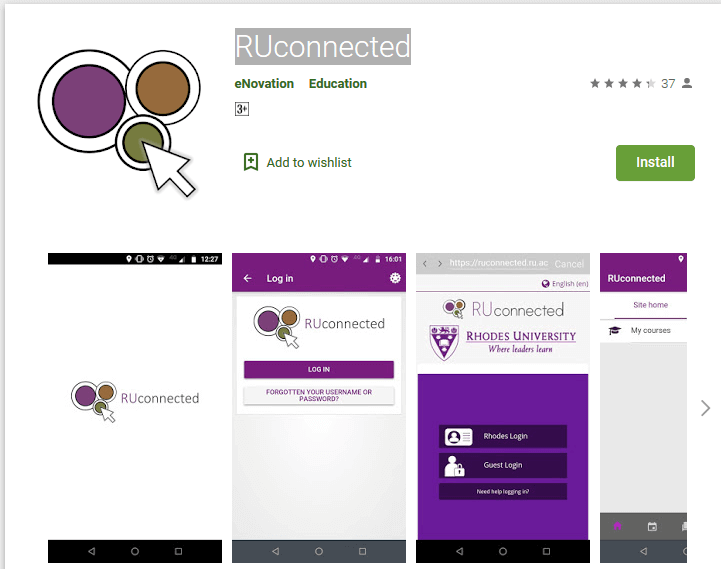
RUconnected App is the official application for Rhodes University’s LMS for students and lecturers. You can use the app to access course content even when offline, take quizzes, post in forums, submit assignments & more both on and offline. Other features include receiving instant notifications of course announcements, forum posts and assignment submissions. You can also check upcoming deadlines, view your grades and much more.
Image Courtesy: techspirited.com
