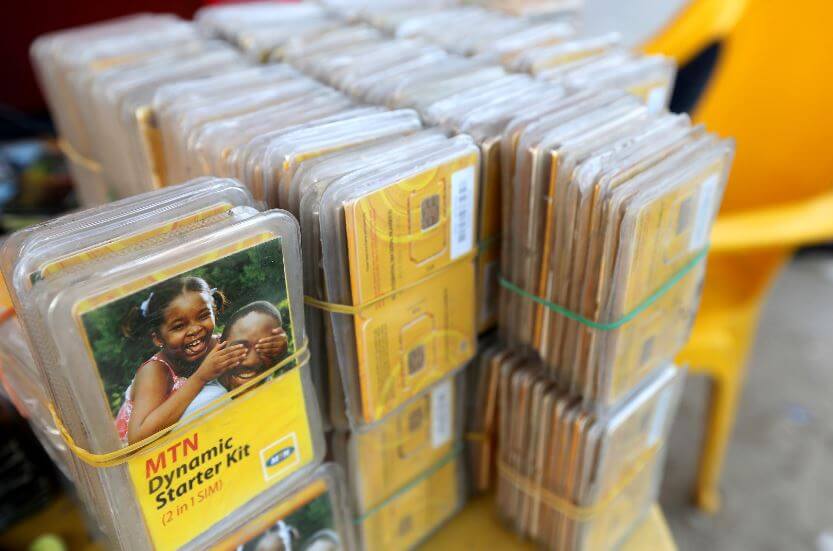How to activate MTN SIM card in South Africa? Activating your MTN SIM card in South Africa is an essential step to unlock the full range of services and connectivity offered by MTN, one of the leading mobile network operators in the country. By activating your SIM card, you gain access to a reliable network, enabling you to make calls, send messages, and enjoy mobile data services. This guide will walk you through the general steps involved in activating an MTN SIM card, ensuring that you can start using your mobile device efficiently and stay connected with family, friends, and the digital world around you. Remember that specific procedures and requirements may vary, so it’s always advisable to follow the instructions provided by MTN or consult their customer support for accurate and up-to-date information. Let’s get started on activating your MTN SIM card in South Africa!
ALSO READ: MTN Sim Swap: How to Do a SIM Swap On MTN South Africa
How to Activate MTN Sim Card In South Africa?
Activate a MTN SIM by dialing *141# until you receive a SMS confirmation message. To activate an MTN SIM card in South Africa, you can follow these general steps:
- Purchase an MTN SIM card: Visit an MTN store or authorized retailer in South Africa to purchase an MTN SIM card. Ensure you have your identification documents (e.g., ID card, passport) with you as they may be required for registration.
- Register the SIM card: To comply with regulatory requirements, you will need to register your SIM card. Provide your identification documents and complete the necessary registration forms at the point of purchase. The staff at the MTN store or retailer will assist you with the registration process.
- Insert the SIM card: Once you have completed the registration process, you will receive the activated SIM card. Insert the SIM card into your mobile device. Follow the instructions provided by your device to properly insert the SIM card.
- Power on your device: Turn on your mobile device. It should automatically detect the MTN network and start searching for a signal.
- Network activation: Wait for the network signal to be detected. Once the network signal is found, your SIM card should be activated and ready to use.
- Set up your device: Follow the on-screen prompts on your device to complete the setup process. This may include selecting your language, setting up Wi-Fi, and configuring other device settings.
- Recharge and start using: To make calls, send messages, or use mobile data, you will need to recharge your MTN SIM card with airtime or data bundles. MTN provides various options to recharge, such as through recharge vouchers, mobile banking apps, or online platforms.
Activating an MTN SIM card in South Africa is a straightforward process that can be done by dialing *141# and following a few simple steps. After inserting the SIM card into your mobile device, dial the activation code and navigate through the menu options provided. Select the option for SIM activation and wait for a confirmation SMS from MTN. It’s important to note that once the MSISDN is activated, you have a 30-day window to initiate the first usage of the SIM card by creating a billable event, such as using data or making a billable call. This requirement ensures that the SIM card is actively used and prevents deactivation. By following the provided instructions and activating your MTN SIM card within the specified timeframe, you can begin enjoying the services and connectivity offered by MTN’s network. If you encounter any difficulties during the process, don’t hesitate to seek assistance from MTN’s customer support for guidance and clarification.
Image Courtesy: MTN