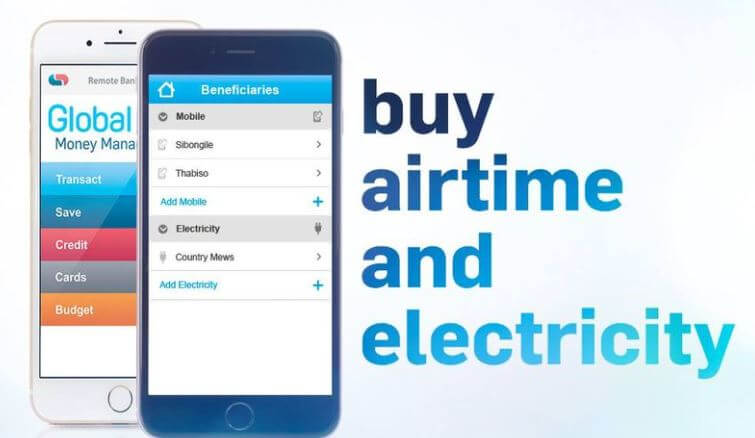How to buy airtime with Capitec? To buy airtime on Capitec Bank is easy and simple. If you don’t have airtime, you can simply dial *130*3279# free of charge if you’re registered for Mobile Banking. This is one of the most popular ways to buy airtime from Capitec.
ALSO READ: Capitec Cellphone Banking: How to Register And Activate Cellphone Banking for Capitec
In this article, you will learn how to buy airtime on Capitec through mobile banking and the Capitec Bank app.
How to Buy Airtime with Capitec
There are two ways to buy airtime on Capitec and it’s through the app or USSD code for mobile banking.
How to buy airtime on Capitec through Mobile Banking
- You can buy airtime by dialing this USSD code *130*3279# free of charge
- Select the account
- Select the cellphone provider
- Select the amount
- Enter your mobile banking PIN to confirm your airtime purchase

How to buy airtime on Capitec through Capitec App
- Open your Capitec Bank
- Select buy prepaid mobile
- Add beneficiary number or select an existing beneficiary
- Choose Airtime under product type
- Enter amount between R12 – R 1000) and click ‘buy’
That’s it about how to buy airtime Capitec. Please let us know in the comment section below if you know other ways of buying airtime in Capitec.
Image Courtesy: www.facebook.com/CapitecBank