How do I check my CPUT application status? Are you wondering how to check on your Cape Peninsula University of Technology (CPUT) application status? In this article, you will learn how to check your CPUT application status online.
ALSO READ: How to Check NSFAS Application Status
If you haven’t received a response for your Cape Peninsula University of Technology application for admission, don’t worry. You can check your application status online. CPUT uses an online tracking system which allows applicants for the academic year to track their application status.
The Cape Peninsula University of Technology Application Tracking System was created by CPUT Web Developer, together with Director of Academic Administration, Kuselwa Marala and Acting Coordinatior of the Admission and Registration Centre, Llwellyn Appel as a solution to the high demand for clarity on application status.
When using the CPUT application status checker, you will be able to find information about your application. You will know whether you are accepted, provisionally accepted, not accepted or in progress. You will also be able to check campus and course details. The CPUT tracker system has also been integrated on CPUT’s Facebook page, allowing applicants to track their statuses directly from their social media accounts. Here’s how you can check Cape Peninsula University of Technology application status.
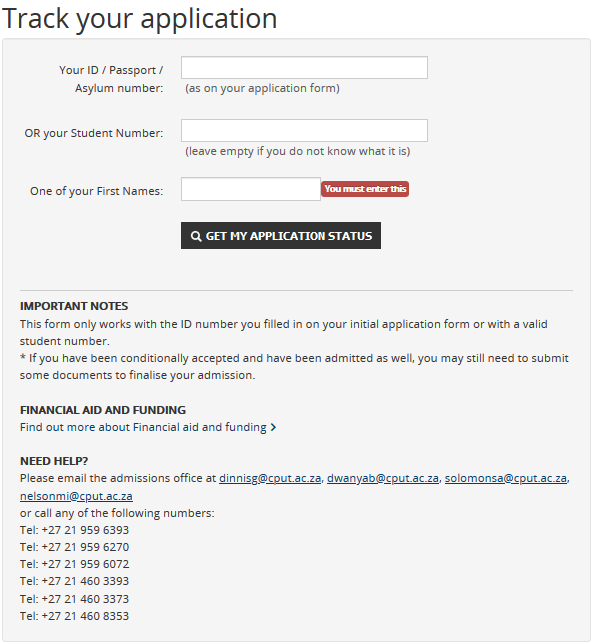
How to Check CPUT Application Status
- STEP 1: Go to https://www.cput.ac.za/study/track to check Cape Peninsula University of Technology (CPUT) application status
- STEP 2: Enter your ID / Passport or your Student Number and one of your First Names
- STEP 3: Then click “Get My Application Status”
As indicated on the cput.ac.za website, the above form only works with the ID number you filled in on your initial application form or with a valid student number. If you have been conditionally accepted and have been admitted as well, you may still need to submit some documents to finalise your admission.
Image Courtesy: www.cput.ac.za
