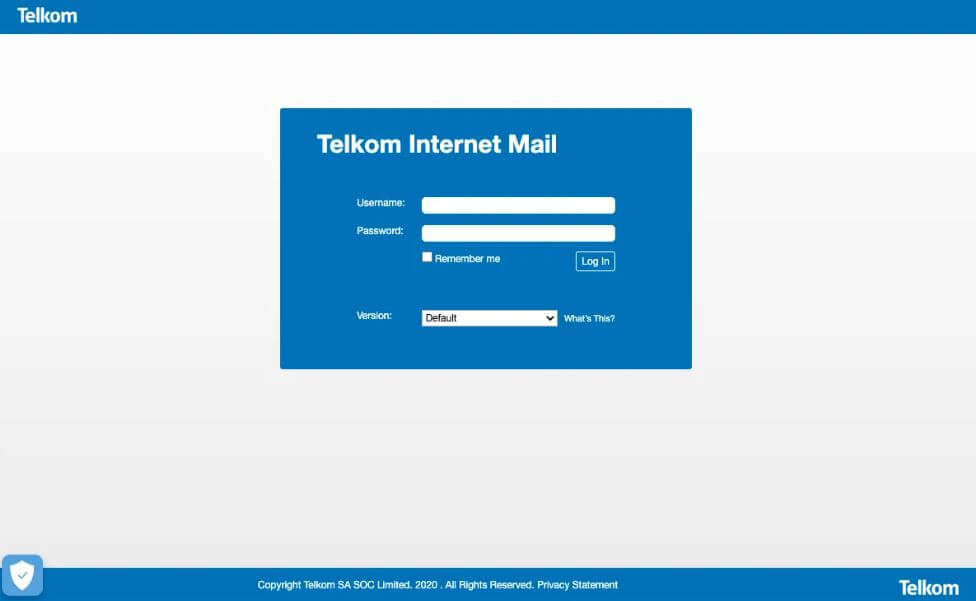How To Fix Telkom Webmail Not Working In South Africa? When your primary mode of communication faces glitches, it can disrupt daily routines. Telkom Webmail, a pivotal communication tool for many in South Africa, occasionally encounters technical hiccups, causing inconvenience. Understanding how to troubleshoot and resolve these issues becomes crucial for uninterrupted email access. This guide aims to delve into effective methods to address common problems encountered when Telkom Webmail ceases to function as expected. By following these troubleshooting steps, users can potentially restore seamless access to their email accounts and ensure continuous communication flow.
What Is Telkom Webmail?
Telkom Webmail is an email service provided by Telkom, a major telecommunications company in South Africa. It offers email accounts to Telkom customers, allowing them to send, receive, and manage their emails through a web-based platform. Telkom Webmail can be accessed via a web browser from any internet-connected device, providing users with the flexibility to check their emails without the need for a dedicated email client or software.
With Telkom Webmail, users can compose new emails, organize their inbox, manage folders, set up filters, and perform other standard email-related tasks. It’s a convenient way for Telkom customers to access their email accounts from various locations using a user-friendly web interface.
How To Fix Telkom Webmail Not Working In South Africa
When experiencing issues with Telkom Webmail not working in South Africa, there are several troubleshooting steps you can take to address the problem:
- Check Internet Connection: Ensure your internet connection is stable and functioning properly. Sometimes, connectivity issues can disrupt access to web-based services like Telkom Webmail.
- Browser Compatibility: Try accessing Telkom Webmail using a different web browser. Compatibility issues between the webmail platform and your browser could be causing the problem.
- Clear Browser Cache and Cookies: Clearing your browser’s cache and cookies can resolve temporary data conflicts that might be affecting the functionality of Telkom Webmail.
- Disable Browser Extensions/Add-ons: Some browser extensions or add-ons might interfere with the proper functioning of webmail services. Try disabling them and then accessing Telkom Webmail again.
- Check Service Status: Visit Telkom’s official website or social media channels to check for any service outage notifications or updates regarding webmail services.
- Contact Support: If the issue persists, reach out to Telkom’s customer support. They can provide specific guidance, troubleshoot the problem on their end, and offer further assistance in resolving the issue with Telkom Webmail.
- Verify Account Details: Double-check your login credentials (username and password) to ensure they are entered correctly. Incorrect login information can prevent access to your Telkom Webmail account.
By following these steps, you can attempt to troubleshoot and resolve issues with Telkom Webmail not working in South Africa. If the problem persists, contacting Telkom’s customer support for direct assistance is recommended.
Telkom Webmail FAQs
Here are some frequently asked questions (FAQs) related to Telkom Webmail:
1. What Is Telkom Webmail?
- Answer: Telkom Webmail is an email service provided by Telkom, allowing users to access and manage their email accounts via a web-based platform.
2. How Do I Access Telkom Webmail?
- Answer: You can access Telkom Webmail by visiting the official Telkom website and navigating to the email or webmail section. Log in with your Telkom email address and password.
3. Can I Use Telkom Webmail on Mobile Devices?
- Answer: Yes, Telkom Webmail is accessible on mobile devices via web browsers. Users can log in to their accounts using smartphones or tablets.
4. What Features Does Telkom Webmail Offer?
- Answer: Telkom Webmail typically offers features such as email composition, inbox management, folder organization, spam filtering, and contact management.
5. Is Telkom Webmail Free for Telkom Customers?
- Answer: Telkom Webmail is often included as part of the services for Telkom customers who have subscribed to the corresponding Telkom internet or email plans.
6. Are There Storage Limits on Telkom Webmail?
- Answer: Telkom Webmail might have storage limitations depending on the specific email plan or package subscribed to by the user.
7. Can I Access Telkom Webmail Outside South Africa?
- Answer: Yes, Telkom Webmail can typically be accessed from anywhere with an internet connection. Users can log in to their accounts from different locations.
8. What Should I Do If I Forget My Telkom Webmail Password?
- Answer: If you forget your Telkom Webmail password, you can usually reset it by following the password recovery options provided on the login page or contacting Telkom’s customer support.
9. Does Telkom Webmail Support Attachments?
- Answer: Yes, Telkom Webmail generally supports sending and receiving email attachments, allowing users to include files with their emails.
10. Can I Set Up Telkom Webmail on Email Clients like Outlook?
- Answer: Yes, users can often configure Telkom Webmail on email clients like Outlook using the IMAP or POP settings provided by Telkom.
These FAQs aim to provide insights into the features, accessibility, and functionalities of Telkom Webmail, offering guidance for users seeking information about this email service provided by Telkom in South Africa.
Conclusion
Resolving issues with Telkom Webmail not functioning properly in South Africa is vital for uninterrupted communication. Troubleshooting steps like verifying internet connectivity, checking browser compatibility, clearing cache, and contacting support can help resolve these issues.
Understanding the importance of a reliable email service, it’s essential to swiftly address any disruptions encountered while using Telkom Webmail. If basic troubleshooting steps don’t resolve the problem, contacting Telkom’s customer support is advisable.
In conclusion, the troubleshooting steps mentioned aim to assist users encountering problems with Telkom Webmail in South Africa. A systematic approach to resolving technical issues can restore functionality and ensure a smooth experience while using this email service provided by Telkom.
Image Courtesy: webmail.telkomsa.net