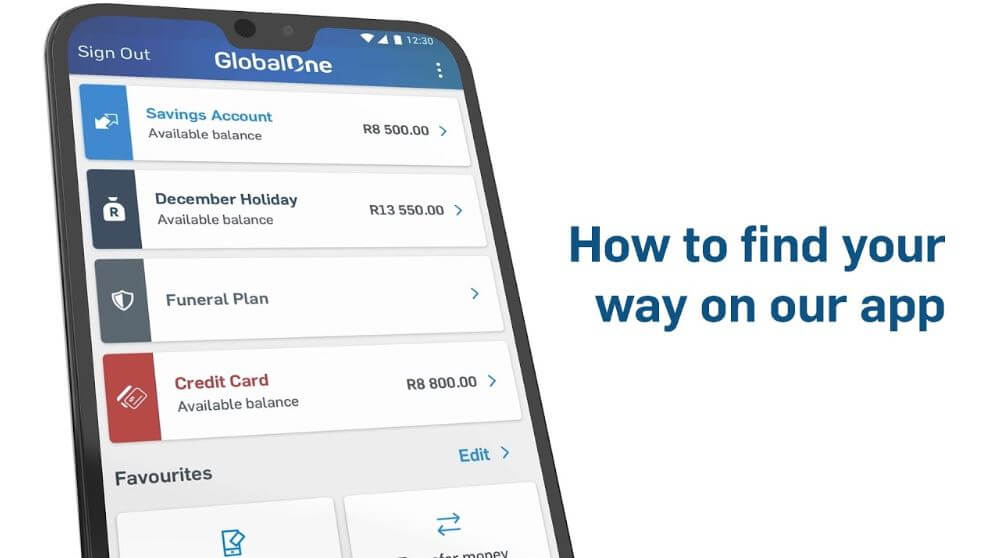How to get your proof of payment on the Capitec App? In today’s digital age, many people prefer to do their banking and financial transactions through mobile apps. One such app is the Capitec app, which allows users to manage their accounts, transfer funds, and make payments conveniently and securely from their smartphones. One useful feature of the Capitec app is the ability to generate and send proof of payment for transactions made through your account. This can be particularly helpful for keeping track of your finances, verifying payments made, and providing documentation for various purposes. In this article, we’ll guide you through the steps on how to get your proof of payment on the Capitec app.
ALSO READ: How to Send Money Using Capitec App in South Africa
Can I Get Proof of Payment from Capitec App?
Yes, you can get proof of payment from the Capitec app. The app allows you to generate and send proof of payment for transactions you have made through your Capitec account. This can be useful for verifying payments made or providing documentation for various purposes. To get proof of payment on the Capitec app, follow the steps outlined in my previous response.
How to Get Your Proof of Payment On the Capitec App?
To get your proof of payment on the Capitec app, follow these steps:
- Open your Capitec App
- Select ‘Pay Beneficiary’
- Select Beneficiary
- Click the 3 lines on the top right
- Select Payment History
- Select the payment in question
- Select the payment
- Click the Greater-than sign >
- Select ‘Resend Payment Notification’
- Send proof of payment to your email or beneficiary’s email address
You should receive the proof of payment via email shortly after sending it. If you don’t receive it, check your spam folder. If you still don’t receive it, please contact Capitec Bank support on 0860 102 043.
Hi there, please follow the below steps to download a proof of payment:
> Transact
> Select Beneficiary
> Click on the menu (3 dots in the right-hand corner of the screen)
> Select: History
> Select transaction
> Select: Resend Payment Notification— Capitec (@CapitecBankSA) July 7, 2022
Why Do I Have to Send Proof of Payment?
You may be asked to send proof of payment for various reasons. Here are some common reasons why you might need to provide proof of payment:
- Verification: A company or individual may ask for proof of payment to verify that you have paid for goods or services as agreed.
- Reconciliation: A business may require proof of payment to reconcile its accounts and ensure that all payments have been received and processed correctly.
- Audit: In some cases, a third party may need to audit your finances, and you may be required to provide proof of payment as part of the auditing process.
- Tax purposes: If you are self-employed or own a business, you may need to provide proof of payment for tax purposes.
Overall, sending proof of payment is an important step in ensuring that your financial records are accurate and up-to-date. It can also help you avoid disputes and conflicts with other parties over payment-related issues.
FAQs
Is there a fee for getting proof of payment on the Capitec app?
Yes, there is a fee for generating and sending proof of payment on the Capitec app.
How long does it take to receive proof of payment from the Capitec app?
The proof of payment should be sent to your email address immediately after you request it on the app. However, it may take a few minutes for the email to arrive in your inbox.
Can I send proof of payment to someone else using the Capitec app?
Yes, you can choose to send the proof of payment to someone else by entering their email address when you generate it on the app.
Can I generate proof of payment for transactions made before I started using the Capitec app?
No, you can only generate proof of payment for transactions made through your Capitec account while using the app.
What information is included in the proof of payment generated on the Capitec app?
The proof of payment includes information such as the date and time of the transaction, the amount paid, the recipient’s details, and your account details.
Conclusion
Generating proof of payment is an important aspect of keeping track of your financial transactions, verifying payments made, and providing documentation for various purposes. With the Capitec app, you can easily generate and send proof of payment for transactions made through your Capitec account. In this article, we have covered how to get your proof of payment on the Capitec app, as well as some common questions and answers about this feature. By following the steps outlined in this article, you can easily generate and send proof of payment to the necessary parties, ensuring that your financial records are accurate and up-to-date.
Image Courtesy: YouTube