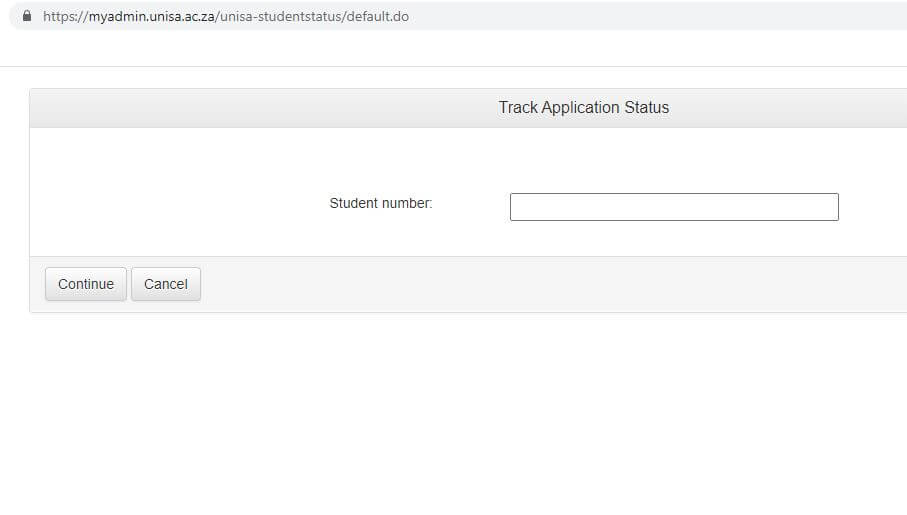The University of South Africa (UNISA) is the largest distance learning university in Africa, offering a wide range of undergraduate and postgraduate programs to students around the world. If you have recently applied to UNISA, you may be wondering how to check the status of your application. Knowing your application status can help you stay informed about the progress of your application and prepare for the next steps. In this article, we will discuss how to check your UNISA application status and what different application statuses mean.
ALSO READ: UNISA Registration Status
What Is UNISA Application Status?
UNISA application status refers to the current stage of your application to UNISA. When you apply to UNISA, your application goes through several stages, such as verification, assessment, and finalization. Checking your application status allows you to know at which stage your application is and whether further action is required. UNISA provides an online portal where applicants can track their application status, view the decision on their application, and receive feedback from the university. Knowing your application status can help you stay informed and manage your expectations regarding the admission process.
How to Check UNISA Application Status?
UNISA application status check steps. You can check your UNISA application status through the university’s online portal. Here are the steps to follow:
- Go to https://myadmin.unisa.ac.za/unisa-studentstatus/default.do
- Enter your Student Number, then click “Continue”
- Click on “Track My Application” form
- Track the UNISA Application Status 2023
FAQs
How long does it take for UNISA to process an application?
The processing time for UNISA applications varies depending on the program and the number of applications received. Generally, it can take up to 8 weeks to receive a decision on your application.
What does it mean if my UNISA application status is “provisionally accepted”?
If your UNISA application status is “provisionally accepted,” it means that you meet the admission requirements for your chosen program, but there are still some outstanding documents or information that the university requires from you.
What does it mean if my UNISA application status is “referred”?
If your UNISA application status is “referred,” it means that the admissions committee has not yet made a final decision on your application. This may be due to missing documents or further review of your application.
Can I change my program after submitting my UNISA application?
Yes, you can apply to change your program by submitting a new application through the UNISA online portal. However, this will require you to pay a new application fee and meet the admission requirements for your new program.
Can I track the progress of my UNISA application status?
Yes, you can track the progress of your UNISA application status by logging into the university’s online portal and checking the status of your application. UNISA will also notify you via email or SMS of any updates or changes to your application status.
Conclusion
Checking your UNISA application status is an important step in the admission process, as it allows you to stay informed about the progress of your application and ensure that you are meeting all the necessary requirements. By logging into the UNISA online portal, you can easily track your application status, view any updates or requirements, and receive feedback from the university. Understanding the different application statuses, such as “provisionally accepted” or “referred,” can also help you manage your expectations and prepare for the next steps in the admission process. If you have any questions or issues regarding your application status, you can contact UNISA’s student admissions office for assistance.
Image Courtesy: https://myadmin.unisa.ac.za/unisa-studentstatus/default.do