FNB Cellphone Banking gives FNB customers easy access to everyday banking. With cellphone banking with FNB, you can buy prepaid airtime and electricity whenever you wish. In this article, you will learn how to register for FNB Cellphone Banking using different methods.
ALSO READ: How to register for FNB Online Banking
How to Register for FNB Cellphone Banking
To register for cellphone banking with FNB is free and easy to use. There are several ways to register for the First National Bank (FNB) Cellphone Banking in South Africa. You can register for cellphone banking at the FNB ATM, FNB Branch, FNB Online Banking, www.fnb.mobi or using the FNB cellphone banking number (*120*321#). Here’s how to register for FNB Cellphone Banking:
Registering Through the FNB Cellphone Banking Number
You can register for Cellphone Banking by dialing *120*321# or calling 087 575 9405 and accepting the terms and conditions. You will get all the great banking functionalities of Full Cellphone Banking with FNB. Here’s how to register using cellphone banking number or code.
- STEP 1: Dial *130*321# or *120*321#
- STEP 2: Select “More Features”
- STEP 3: Select “Continue”
- STEP 4: Enter your ATM Card PIN
- STEP 5: Enter a 5 digit Cellphone Banking PIN
- STEP 6: Re-enter your Cellphone Banking PIN to confirm
You will see a success screen on FNB cellphone banking registration completion.
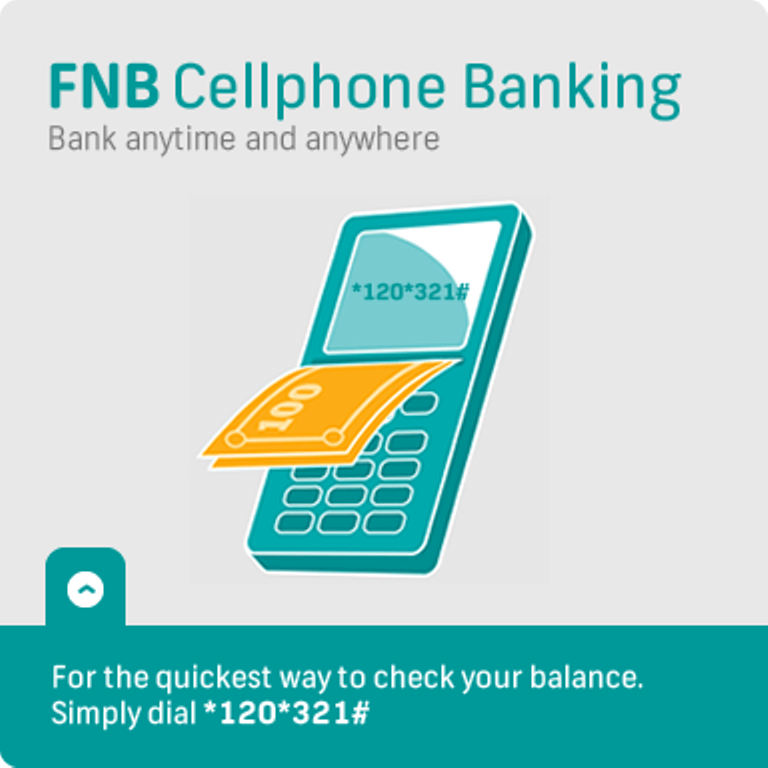
How to Register for FNB Cellphone Banking on FNB.mobi
-
- STEP 1: Go to www.fnb.mobi on your mobile
- STEP 2: Click on “Login to Banking”
- STEP 3: Select “Register Now”
- STEP 4: Enter your “Cell Number and ID Number” and then click “Next”
- STEP 5: You will receive an activation link via SMS
- STEP 6: Select the activation link to proceed
- STEP 7: Select card type
- STEP 8: Enter last 4 digits of your card number
- STEP 9: Enter ATM Card PIN and Select “Next”
- STEP 10: Enter a 5 digit Cellphone Banking PIN
- STEP 11: Re-enter your Cellphone Banking PIN and Select “Next”
The registration is completed and on your screen, you will see a message like this “Congratulations! You have been successfully registered for Cellphone Banking from FNB“.
Alternatively, you can register for cellphone banking at an FNB ATM. Select options and then register for mobile banking by following the prompts.
If the above does not work for you, you can locate any FNB Branch near you to register for cellphone banking.
How to Use FNB Cellphone Banking
- Simply dial *120*321# from your cell phone (FNB cellphone banking code)
- Select the items you want from the menu and follow the easy prompts
How You Can Bank with Cellphone Banking with FNB
- Draw cash from your FNB accounts from an ATM without using your bank card
- Make once-off payments without adding beneficiaries first
- Free inContact SMS updates for every transaction above R100.01
Image Courtesy: www.youthvillage.co.za
