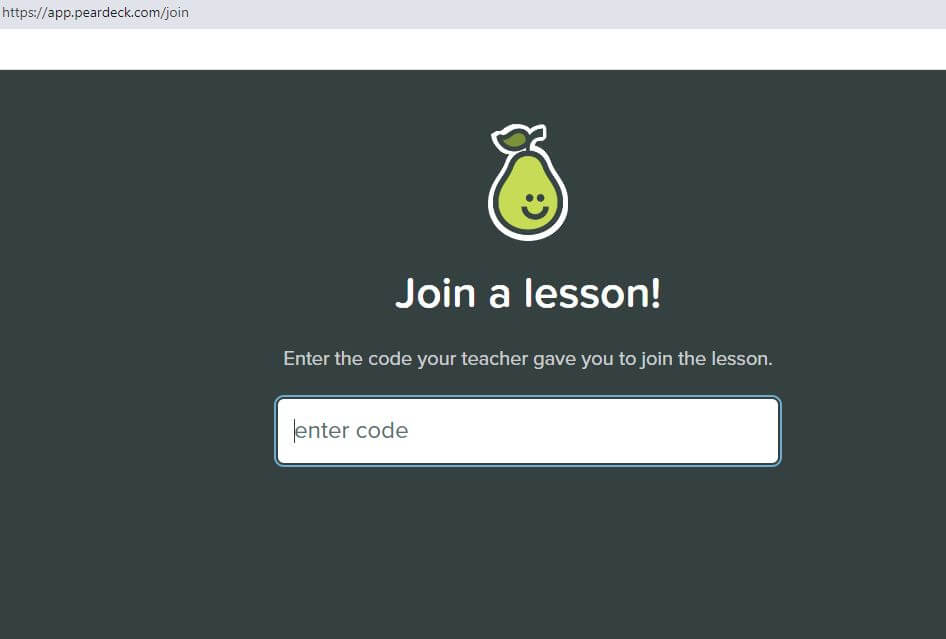JoinPD is a web portal and mobile app that allows students to join interactive Pear Deck sessions created by their teachers. It acts as a virtual classroom where students can view slides, participate in activities, and provide real-time feedback using their devices. JoinPD is a professional development program offered by Pear Deck that provides online courses and resources to educators on topics related to educational technology and best practices. It aims to enhance teachers’ skills and knowledge to improve their teaching methods and student engagement.
ALSO READ: TUT Status Check – TUT Online Application Status Check Tool
What Is JoinPD?
JoinPD is primarily a web portal (and mobile app) used to join Pear Deck sessions. Pear Deck is an interactive presentation tool that allows teachers to create engaging presentations and activities for their students. Students can join these sessions using a Join Code provided by the teacher. JoinPD is the virtual doorway that connects students to engaging and interactive lessons crafted by their teachers using Pear Deck. It’s a seamless platform powered by Pear Deck, designed to foster active participation and create impactful learning experiences.
How Does JoinPD Work?
How It Works:
-
Teacher Sets the Stage
- Teachers design interactive presentations using Pear Deck, a dynamic add-on for Google Slides.
- They launch a Pear Deck session, generating a unique Join Code for students.
-
Students Join the Session
- Students simply access JoinPD.com or open the JoinPD mobile app.
- They enter the Join Code provided by their teacher to enter the lesson.
Inside the Session
- Interactive Slides: Students view slides with embedded questions, drawing activities, polls, and more.
- Live Feedback: Teachers receive student responses in real-time, guiding instruction and adjusting pacing as needed.
- Engaging for All: Every student has a voice, whether they participate verbally or through JoinPD’s interactive features.
Benefits of JoinPD
- Increased Engagement: Students actively participate in lessons, promoting deeper understanding and retention.
- Formative Assessment: Teachers gain valuable insights into student comprehension, informing instruction and identifying areas for support.
- Personalized Learning: Lessons can be tailored to individual student needs, ensuring everyone feels included and challenged.
- Accessibility: JoinPD is compatible with various devices and assistive technologies, ensuring equitable access for all learners.
Join the Learning Journey
JoinPD empowers teachers to create dynamic learning experiences and promotes active student participation. It’s a valuable tool for fostering engagement, understanding, and growth in the classroom. So, are you ready to join the next Pear Deck session? Grab your Join Code and unlock a world of interactive learning!
Watch How To Join A Pear Deck Lesson Video Below
JoinPD FAQs
For Students:
-
How do I join a Pear Deck session with JoinPD?
- Go to JoinPD.com or open the JoinPD app.
- Enter the Join Code provided by your teacher.
- If your teacher requires email login, choose your email account or create a new one.
-
What do I need to join a session?
- An internet-connected device (computer, phone, tablet).
- The Join Code from your teacher.
- Optional: an email account if required by your teacher.
-
Can I participate without an email account?
- Yes, but you’ll be assigned a random avatar and nickname. Email login enables personalized feedback and progress tracking.
-
What can I do in a Pear Deck session?
- Answer questions posed by your teacher on slides.
- Participate in polls and surveys.
- Engage in drawing activities and collaborative projects.
- Provide real-time feedback on your understanding.
-
Can I see what other students are doing?
- Only if your teacher chooses to share student responses publicly. Otherwise, your answers remain private.
For Teachers:
-
How do I create a Pear Deck session with JoinPD?
- Install the Pear Deck add-on for Google Slides.
- Design your presentation with interactive elements like questions, polls, and activities.
- Launch the session and generate a unique Join Code for your students.
-
Can I control who joins my session?
- Yes, you can set a password for your session to restrict access.
-
How can I see how my students are doing?
- JoinPD displays student responses in real-time, giving you immediate feedback on their understanding.
- You can also review individual and class performance data after the session.
-
Can I use JoinPD with any device?
- JoinPD works on most web browsers and has mobile apps for iOS and Android, making it accessible to students on various devices.
-
Is JoinPD free?
- Pear Deck offers a free Basic plan with limited features. More advanced functionality requires paid subscriptions.
-
What are the benefits of using JoinPD?
- Promotes active learning and engagement.
- Enables real-time formative assessment.
- Creates personalized learning experiences.
- Makes learning fun and interactive.
-
Where can I find more information about JoinPD?
- Visit the JoinPD website: https://app.peardeck.com/join
- Explore the Pear Deck Help Center: https://www.peardeck.com/help-videos
Conclusion
JoinPD stands as a bridge between teachers and students, fostering engaging and collaborative learning experiences. It harnesses the power of Pear Deck’s interactive tools to transform traditional presentations into dynamic sessions where every student actively participates, receives personalized feedback, and thrives in a stimulating environment.
JoinPD is much more than just a platform; it’s a philosophy of learning. It embraces the shift from passive information consumption to active knowledge construction, empowering students to take ownership of their learning journey. This, in turn, leads to deeper understanding, increased engagement, and a renewed love for learning.
Whether you’re a teacher seeking to elevate your lessons or a student eager to dive into interactive exploration, JoinPD opens the door to a world of possibilities. So, grab your Join Code, step into the session, and unlock the vibrant world of interactive learning!
Image Courtesy: https://app.peardeck.com/join