myLife Unisa email account is used by The University of South Africa (UNISA) students to communicate with the university. All registered students at Unisa receive receive a free myLife email account to receive important information from the University. All they have to do is to active at myLie Unisa email account. In this article, you will learn how to set up and login to myLife Unisa email.
ALSO READ: eFundi Login: How to Access NWU Learning Management System
What is myLife Unisa (mylife.unisa.ac.za)
myLife Unisa email account is the only email account which is recognised by Unisa for official correspondence to and from the university. The university uses myLife at Unisa email to communicate with registered students. This is their main channel of communication, although they occasionally send letters and SMSs to students.
How to activate myLife e-mail account
Before you activate your myLife email account, you must first claim your myUnisa account if you haven’t done it yet. We’ve also written a guide on how to Claim Unisa Login and you can click here.
It may take up to 24 hours for your myLife email account to be successfully created. When your myLife Unisa email account has been created, go to myUnisa and click on the “myLife email” button. Alternatively, you can visit mylife.unisa.ac.za and log in with your full myLife e-mail address and your myUnisa password.
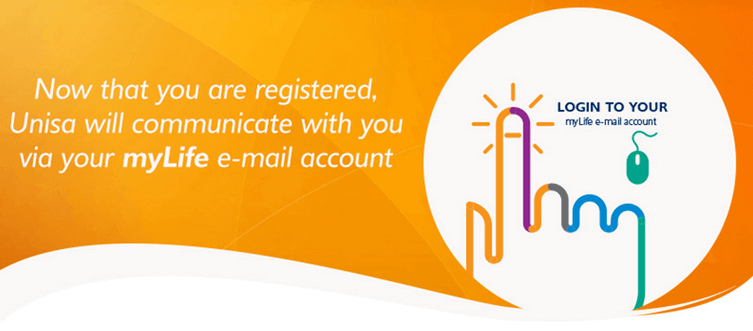
How do I access myLife at Unisa?
Login to myLife Unisa email account by following the below steps.
- STEP 1: Click on Go to mylife.unisa.ac.za and the page will redirect you to Microsoft outlook.
- STEP 2: Enter your full Unisa email address and Unisa myLife password
- STEP 3: Click “Sign In”
Accessing myLife Unisa login page is simple and you can also click on the myLife email button on the homepage of myUnisa.
Image Courtesy: www.goodhousekeeping.com
