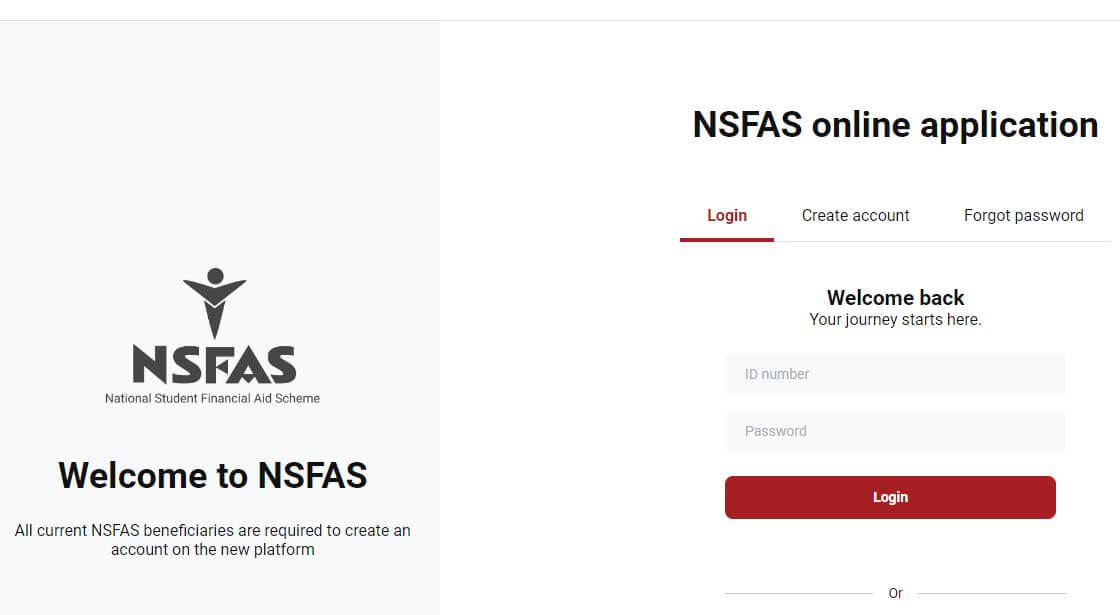MyNsfas is the portal for Nsfas applicants to log in and access and manage important info regarding the National Student Financial Aid Scheme. With MyNSFAS, you can access important information about your financial aid, including your loan or bursary balance, disbursement dates, and NSFAS status.
You can also use your NSFAS login account dashboard to update your personal and academic information, upload supporting documents, and communicate with NSFAS.
Students or NSFAS applicants are strongly encouraged to create their MyNSFAS accounts and check their status and wallet regulary. The process is as follows:
How to log into myNSFAS account
To access your myNSFAS account portal,
- Navigate directly to the NSFAS login page my.nsfas.org.za.
- Enter your NSFAS ID number.
- Enter your password and click on the reCAPTCHA to verify you.
- Click on the “Login” button to access your account.
- To update your email and phone number, click on the “My personal details” tab.
- Update your cellphone number and/or email address to your current one.
- Click “Update your details” to proceed.
- A One-Time Pin (OTP) will be sent to the new number and email address that you have provided.
- Enter the OTP and click submit.
- Your details will immediately be updated.
Your cellphone number or email address must be uniquely yours and cannot be shared.
Check out: How to Check your SASSA R350 Status.
If you are one of the NSFAS 2024 applicants whose application was unsuccessful and you have submitted an appeal, you may check your application results (NSFAS Status) by logging into your myNSFAS account.
How to create myNSFAS account
To create your NSFAS account, follow the steps below.
- Navigate to www.nsfas.org.za.
- Click on “register.“
- Complete the required fields (ID number, cellphone number, and email address).
- Type in first names (as per ID number).
- Type in Surname (as per ID number).
- Type in your ID number (will your username).
- Type in your Email address.
- Type in your Cellphone number.
- Accept the terms and conditions. Tick the box provided to allow NSFAS to check the information provided (compulsory).
- Create a Password, to (protect your account).
Once you have created your MyNSFAS account, you can log in at any time to view and manage your NSFAS financial aid.
Your ID number, Names, and Surname are validated against the Department of Home Affairs database. Only valid South African ID information will be accepted.
How to re-register your myNSFAS account 2024
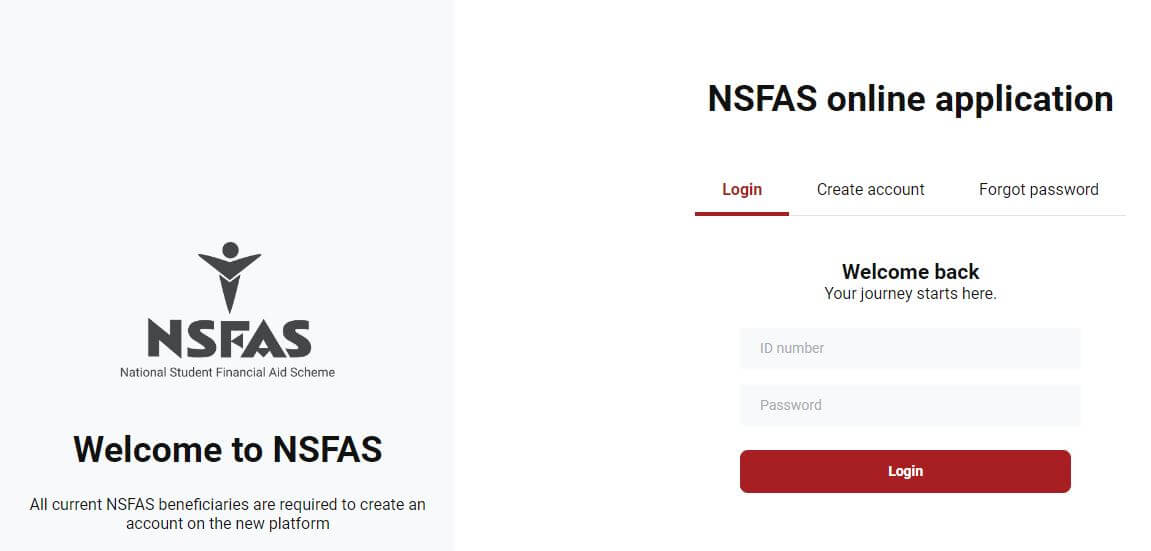
How to re-register myNSFAS account.
To access your funding progress through your NSFAS login account, you are required to register or re-register a myNSFAS account.
- Navigate to www.nsfas.org.za login.
- Click myNSFAS tab.
- Click register.
- Tick the box to allow NSFAS to verify your details.
- Then capture the ID number as stated on your ID document.
- Type in your full names and surname as per your ID number.
- Type in your current email address.
- Confirm your email address.
- Type in your cellphone number.
- Create a password.
- Confirm password.
- Upload ID Copy.
- Click register.
- You will be sent an OTP to the email and cell number provided (this OTP expires after 24 hours).
- Type in the OTP and click Submit.
- You have now completed your NSFAS account re-registration.
How to check your NSFAS status
When you apply for funding with the NSFAS, you can usually expect a response a few days after the application closing date.
If you’ve been waiting anxiously to find out whether you have been accepted into the scheme or not, here’s a simple guide on how to check your National Student Financial Aid Scheme application status.
To check your NSFAS application status:
- Log into your myNSFAS account portal.
- Enter your ID or username and password.
- Click the SIGN IN! button.
- Once you log into your account dashboard, click on Track Funding Progress to check your application status.
- If your application has been successful, Congrats! If not, better luck next time.
If your NSFAS application status outcome reads “unsuccessful”, you can submit an NSFAS appeal application with the required information and document. Submit your appeal within 30 days after the appearance of the “unsuccessful” status on your NSFAS portal dashboard.
How to reset your MyNsfas account password
Already have an account but forgot your MyNsfas account password?
Don’t panic, simply reset your Nsfas login password by:
- Clicking on the “Forgot your password” tab and enter your ID number
- Choose whether you have forgotten your username and password and click “Submit“
- You will receive an OTP via email and SMS
- Type in the OTP you received and click “Submit“
- You will then be required to create a new password.
Did you know that if your myNSFAS portal account is locked or blocked, you need to reset your myNSFAS login details by clicking on the “Forgot your password” link and following the steps provided?
To unlock your NSFAS account, send an email to [email protected]. If you want to unblock your account, send an email to [email protected].
Note!!!
If you have forgotten your MyNSFAS login details and do not have access to the email address or cell phone number on the Nsfas system, you’re required to submit a certified affidavit requesting that your email and cell phone number be updated with the old and new details reflecting [email protected].
NSFAS will release funding decisions for all applicants from March 2024. NSFAS payment dates 2024 and funding decisions will be communicated to applicants via the myNSFAS portal. Make sure you create or have access to your account to check your NSFAS wallet.
You can also watch the video below to learn how to reset your NSFAS password.
NSFAS contact details
If you’re facing any challenges concerning your myNSFAS login account or want self-service help, don’t hesitate to contact the NSFAS bursary scheme via the following;
- Call number: 0860 067 327.
- Toll-free: 0800 203 900.
- Email: [email protected].
- Twitter: @myNFSAS.
- SMS: 30916.
- Postal Address: University and TVET College documents Private Bag X4, Plumstead 7801, South Africa.
- Physical Address: 10 Brodie Road, House Vincent 2nd Floor, Wynberg, Cape Town 7700.
- NSFAS self-service link: https://my.nsfas.org.za/mynsfas/selfservice.html.
See also: NSFAS Contact Details: How to contact NSFAS.
NSFAS has no Whatsapp number to connect to. NSFAS Chat or customer service will however be available to you from Monday to Friday, from 08:30 to 17:00.
Applications have also been extended to Grade 9 to 12 learners, as well as out-of-school youths, who wish to further their studies at any technical and vocational education and training, TVET colleges in South Africa for the 2024-2025 academic year.
Image source: National Student Financial Aid Scheme