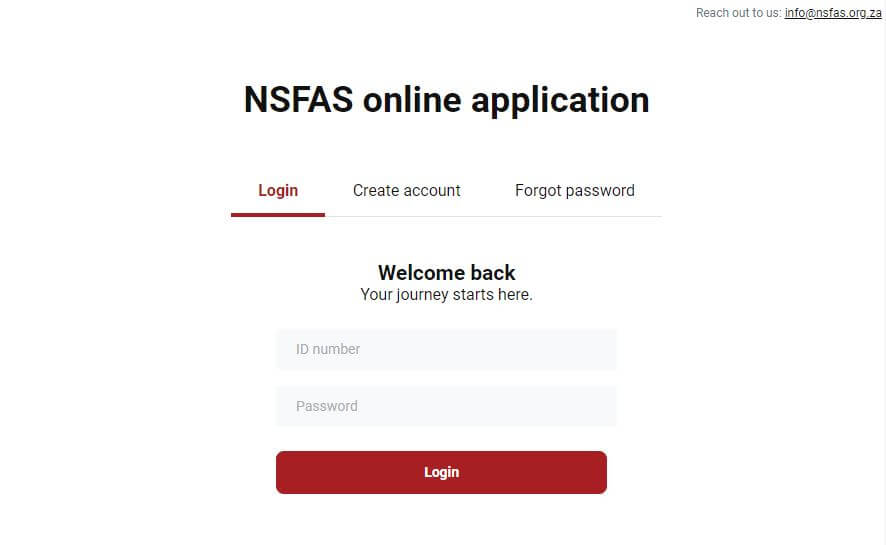The National Student Financial Aid Scheme (NSFAS) is a government-funded program that aims to provide financial assistance to students who are struggling to afford tertiary education in South Africa. NSFAS provides funding for tuition fees, accommodation, textbooks, and other related expenses. To access these funds, students need to register and login to their NSFAS accounts. In this article, we’ll guide you through the NSFAS login process, provide some helpful tips, and answer some frequently asked questions.
How to Login to NSFAS: To login to your NSFAS account, follow these simple steps:
- Step 1: Visit the NSFAS website at www.nsfas.org.za
- Step 2: Click on the “MyNSFAS” tab at the top of the page.
- Step 3: Click on the “MyNSFAS Account” link.
- Step 4: Enter your username and password in the fields provided.
- Step 5: Click on the “Sign in” button.
If you have forgotten your password, you can click on the “Forgot Password?” link and follow the prompts to reset it. If you are a new applicant and have not yet registered for an NSFAS account, you will need to click on the “Register” button and follow the prompts to create a new account.
Tips for a Smooth NSFAS Login Process: Here are some helpful tips to ensure a smooth login process:
- Ensure that you have a stable internet connection before logging in.
- Use a secure browser such as Google Chrome or Mozilla Firefox.
- Double-check your username and password to ensure that they are correct.
- If you experience any issues, try clearing your cache and cookies or restarting your device.
- If the problem persists, contact NSFAS support for assistance.
Conclusion
Logging in to your NSFAS account is an important step in accessing financial aid to support your education. By following the steps outlined in this article and implementing some of the tips provided, you can ensure a smooth and hassle-free login process. Remember to keep your login details secure and always log out of your account when you are done.
FAQs:
- What is NSFAS? NSFAS is the National Student Financial Aid Scheme, a government-funded program that provides financial assistance to students in South Africa who are struggling to afford tertiary education.
- How do I register for an NSFAS account? To register for an NSFAS account, visit the NSFAS website and click on the “Register” button. Follow the prompts to create a new account.
- What should I do if I forget my NSFAS login details? If you forget your NSFAS login details, click on the “Forgot Password?” link on the login page and follow the prompts to reset your password.
- Can I access NSFAS funding if I am not a South African citizen? NSFAS funding is only available to South African citizens and permanent residents.
- How long does it take to process an NSFAS application? NSFAS applications can take up to six weeks to process. It’s important to apply early and ensure that you have submitted all the required documents to avoid delays.
Image Courtesy: www.nsfas.org.za