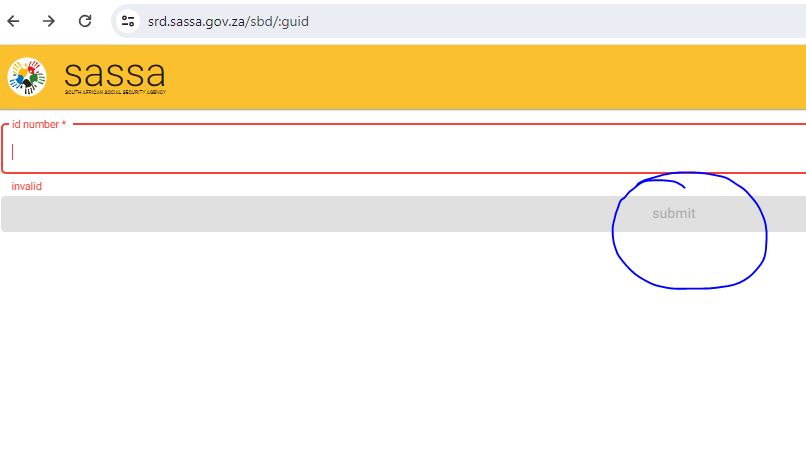Updating your SASSA banking details for the R350 grant is a very easy process. There are so many people in South Africa who still don’t know the SASSA banking details link. If you are one of them, rest assured, you’ve come to the right place. In this article, you will learn how to change your SASSA banking details for the R350 SASS SRD Grant.
What Is The SASSA Banking Details Link?
The SASSA change banking details for R350 is https://srd.sassa.gov.za/sbd/bank. If you are interested in updating your SASSA SRD R350 grant banking details, you need to visit the above link and enter your South African ID number and click ‘Submit’ to start the process of updating your SASSA banking details.
SASSA Change Banking Details for R350
To avoid missing out on your R350 grant payments, it’s vital to keep your bank details up-to-date with the South African Social Security Agency (SASSA). This ensures your grants are sent directly to the correct account without any delays.
Regardless of the reason, whether it’s switching banks, updating your account number, or simply ensuring accuracy, understanding how to update your SASSA banking details is crucial. This will help guarantee you receive your grants without any issues.
SASSA Change Banking Details for the R350 Grant Process
Here’s a guide for updating your banking information for the SASSA R350 grant through the SASSA web portal:
- Visit the SASSA SRD website: https://srd.sassa.gov.za/.
- Choose your ID type: Select the appropriate section based on your ID type (South African ID or Asylum Seeker/Permit Holder).
- Locate the update option: Look for a section labeled “How do I change my banking details?”.
- Enter your ID number: This will be used to verify your identity.
- Receive and enter the verification code: A one-time password (OTP) will be sent to your registered mobile phone number. Enter this code to proceed.
- Access the secure link: You’ll receive a secure link via SMS. Click on this link to access the dedicated page for updating your banking details.
- Update your information: Carefully enter your new bank details, including bank name, account number, and branch code (if applicable).
- Review and submit: Double-check all information before submitting your updated details.
How To Change SASSA Banking Details By Phone?
While updating your SASSA banking details online is the most efficient method, you can also perform the change over the phone by following these steps:
- Call the SASSA Contact Centre: Dial the toll-free number 0800 60 10 11.
- Select Language: Choose your preferred language by following the prompts provided by the automated system.
- Choose Option: Select option 2 for “SRD Grant Enquiries.”
- Follow Instructions: Listen carefully and follow the instructions provided by the automated system carefully. This may involve additional prompts or options to choose from.
- Connect with Agent: When prompted, select the option to connect with a live SASSA agent.
- Request Update: Once connected, inform the agent that you want to update your banking details for your SASSA R350 grant.
- Provide Information: Be prepared to provide your ID number and new bank details to the agent. This includes your bank name, account number, and branch code (if applicable).
- Verify and Confirm: The agent will verify your information and guide you through the confirmation process.
Tips for Changing Your SASSA Banking Details for R350 Grant
Here’s a quick guide to ensure uninterrupted R350 grant payments:
How to Update:
- Online: Visit the official SASSA website (https://srd.sassa.gov.za/) and follow the steps (remember, I cannot share the direct link for security reasons).
- Phone: Call the SASSA Contact Centre at 0800 601 011. Choose option 2 for “SRD Grant Enquiries” and follow the prompts.
- In-Person: Visit your nearest SASSA local office.
What You’ll Need:
- ID number: Make sure it’s the same one you used for your grant application.
- Registered mobile number: This is where you’ll receive verification codes.
- New bank details: This includes your bank name, account number, branch code (if applicable), and account type.
Important Reminders:
- Double-check: Ensure all your new bank details are accurate before submitting.
- Processing time: Allow 7-10 business days for SASSA to process your update.
- Track your status: Monitor your application and payment status on the SASSA SRD website.
- Need help? Contact the SASSA Contact Centre for any assistance.
By following these tips and updating your banking information promptly, you can avoid delays and receive your R350 grant without complications.
How To Check The Status of SASSA R350 Grant?
There are several convenient ways to check the status of your SASSA R350 grant application:
1. SASSA SRD Website:
- Visit the official SASSA website: https://srd.sassa.gov.za/ (remember, I cannot share the direct link for security reasons).
- Choose the appropriate section based on your ID type (South African ID or Asylum Seeker/Permit Holder).
- Locate the section for “Application Status”
- Click on “click here to check online”
- Enter your South African ID number and phone number used to submit your application
- Click “Submit”
2. SASSA App:
- Download and install the SASSA mobile app from the Google Play Store or Apple App Store.
- Create an account within the app and log in.
- Navigate to the “Social Relief of Distress Grant” section.
- Click on “Status Check for R350” and provide your ID number and application reference number (if available).
3. SMS:
- Open your phone’s messaging app.
- Type “SASSA [ID Number]” (replace [ID Number] with your South African ID number).
- Send the message to 082 046 8553.
- You will receive a reply SMS with your current application status.
4. SASSA Toll-Free Number:
- Dial 0800 60 10 11 from your phone.
- Follow the automated prompts, choosing the option for “SRD Grant Enquiries.”
- You may be connected to a live agent who can assist you with your application status.
For more articles, visit our homepage quickread.co.za.
Image Courtesy: https://srd.sassa.gov.za/sbd/:guid