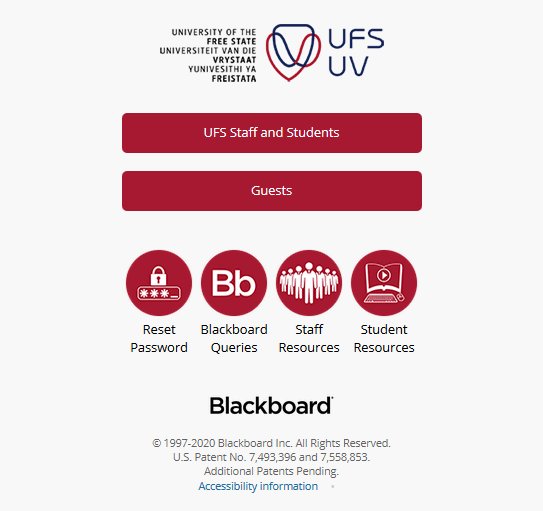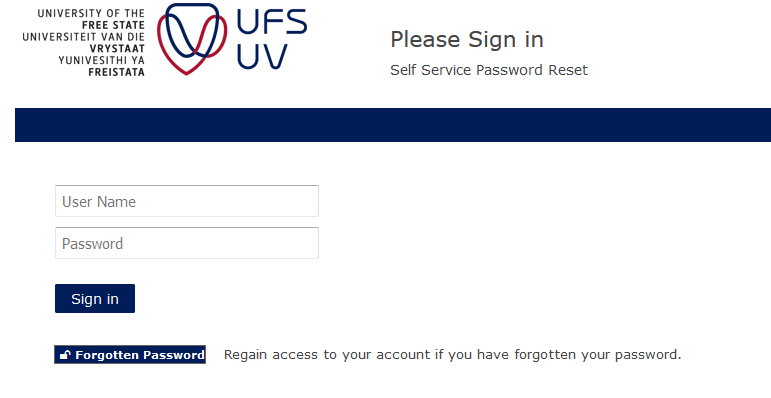UFS Blackboard is University of Free State’s official online learning portal for students. After reading this article, you will know what UFS Blackboard is, how to access and how to reset password. Blackboard is University of Free State official student portal (student self-service), whereby you can access your time table, academic record, study material, modules and much more.
ALSO READ: WSU Status: How to Check WSU Application Status
What is UFS Blackboard?
UFS Blackboard is University of Free State’s (UFS) online learning management system for the University of Free State students. The portal allows students to access study material, assessments and your modules. The UFS Online Management System is not different from other Universities’ Learning Management Systems.
How to Access UFS Blackboard
To access the UFS Blackboard, visit https://learn.ufs.ac.za and login with your username (student number) and password (UFS campus password). Alternatively, you can visit the UFS self service website and click on the UFS Blackboard Login link to access the blackboard.
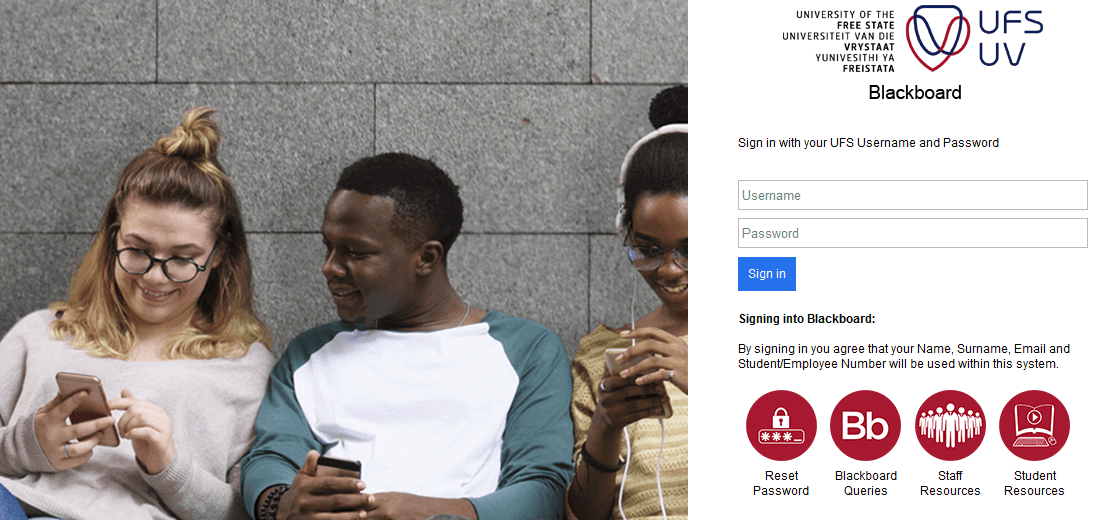
UFS Blackboard Login
- STEP 1: Go to https://ufs.blackboard.com/ (UFS Blackboard learn)
- STEP 2: Click on “UFS Staff and Students” button
- STEP 3: Enter your UFS Username and Password and then click “Sign In”
- STEP 4: Now you’ve logged into the UFS Blackboard
Please note that your username is your student number and your password is the campus password that you use for the internet and log into their UFS4life email address.
By signing in you agree that your Name, Surname, Email and Student/Employee Number will be used within this system.
According to UFS Faculty of Health Sciences‘ Facebook post, they announced that students will only find newly registered modules on the Blackboard after 24 hours. They also urge students to communicate with their lecturers or look for study guide if they want to know if a specific module is available on Blackboard, because not all UFS lectures use Blackboard for additional study guidance.
“If the modules you registered for are not on Blackboard, notify the Blackboard Helpdesk at the Central Computer Laboratory (next to the Sasol Library). Or contact the helpdesk at +27 051 401 9452 for assistance with uploading your modules onto Blackboard, or for other Blackboard-related queries.” – The Facebook post reads.
How to Reset UFS Blackboard Password
To reset your Blackboard password, you need to do the following steps:
- STEP 1: Go to https://ufs.blackboard.com/ (UFS Blackboard learn)
- STEP 2: Click on “Reset Password”
- STEP 3: Then click on “Forgotten Password”
- STEP 4: Enter your username and then click the “Search” button
- STEP 5: The UFS will send an SMS to your mobile number or the email to your personal email address
- STEP 6: The system will also provide you with a security code required to reset your password
Image Courtesy: https://ufs.blackboard.com/