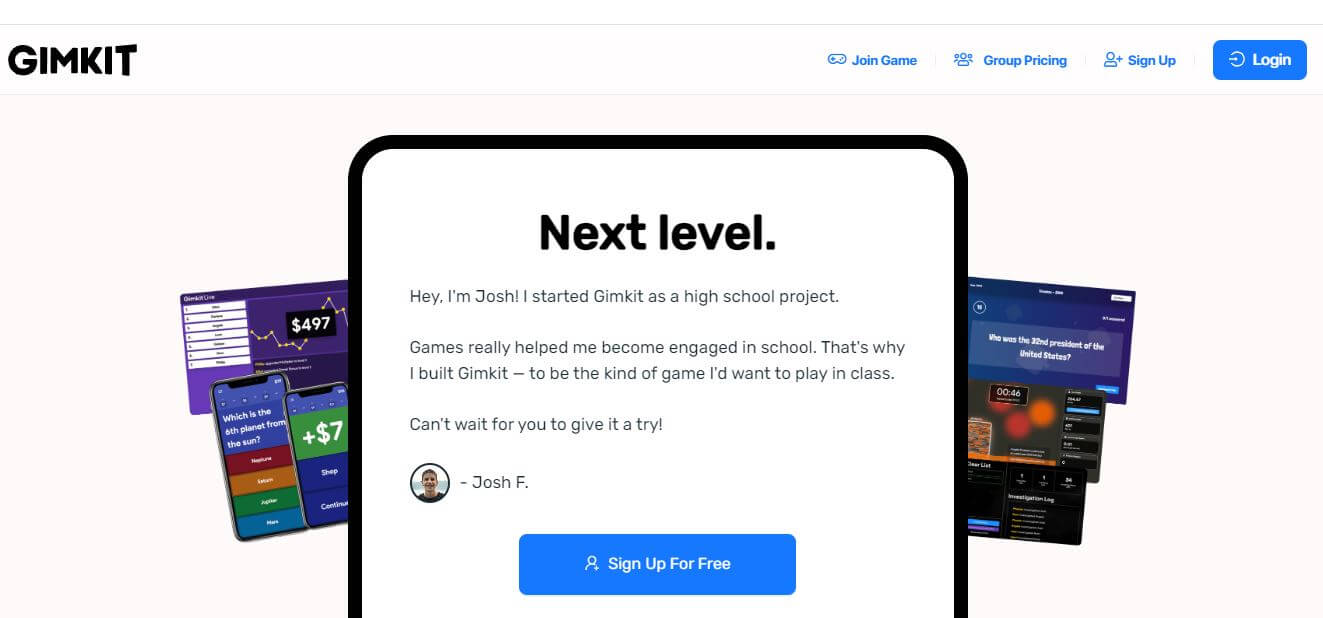Gimkit Join is your entry point to the exhilarating world of Gimkit, a platform that transforms traditional quizzes into interactive and engaging games. It allows students to join live learning sessions hosted by teachers, where they can compete, collaborate, and test their knowledge in a fun and dynamic way. With Gimkit Join, learning becomes a thrilling adventure! In this article, you will learn more about Gimkit.
ALSO READ: TUT Login – Tshwane University of Technology Login Guide
What Is Gimkit?
Gimkit is a game-based learning platform that transforms traditional quizzes into interactive and engaging sessions, making learning fun and effective for both students and teachers. Here’s a breakdown of what Gimkit is and how it works:
For Students:
- Interactive learning: Answer questions in real-time against classmates in exciting quiz show-style games.
- Variety of game modes: Choose from different modes like “Race to the Finish,” “Conquest,” and “Last Man Standing,” each with unique rules and challenges.
- Earn rewards and compete: Answer questions correctly to earn in-game currency and climb the leaderboard, adding a competitive element to learning.
- Reinforce knowledge: Actively test and solidify your understanding of covered material through repeated practice.
- Accessible and fun: Works on various devices and features a user-friendly interface, making learning enjoyable for all.
For Teachers:
- Create engaging sessions: Easily design and customize games with questions, images, and videos tailored to your curriculum.
- Monitor student progress: Track individual and class performance in real-time, gain insights into learning gaps, and adjust teaching strategies accordingly.
- Promote collaboration: Encourage teamwork and healthy competition in the classroom through interactive games.
- Variety of content: Utilize various question formats like multiple choice, true/false, open-ended, and image-based questions to cater to different learning styles.
- Save time and resources: Skip the hassle of manual quiz creation and grading, allowing more time for personalized feedback and support.
Key Features:
- Live gameplay: Real-time participation with classmates for a dynamic and social learning experience.
- Game mechanics: Points, virtual currency, power-ups, and leaderboards add an element of fun and competition.
- Customization options: Create personalized games with specific topics, question formats, and difficulty levels.
- Analytics and reporting: Track individual and class performance, identify areas of strength and weakness, and assess learning outcomes.
- Flexible integration: Works seamlessly with popular learning management systems like Google Classroom and Canvas.
Overall, Gimkit is a powerful tool that transforms learning from passive to active, making it a valuable addition to any classroom. Its engaging gameplay, customizable features, and data-driven insights make it a favorite among students and teachers alike.
What Is Gimkit Join?
Gimkit Join refers to the process of joining a live game show-style learning experience within the online platform Gimkit. It allows students and teachers to connect and participate in interactive quizzes, challenges, and competitions related to academic content.
How Does Gimkit Join Work?
Joining a Gimkit game is a simple process with two main approaches:
1. Using a Game Code:
This is the most common method, often used when teachers host specific games for their classes. Here’s the breakdown:
- Teacher assigns a game code: Your teacher will share a unique code through email, classroom announcement, or another communication channel.
- Navigate to Gimkit Join: Visit the dedicated “Gimkit Join” webpage at https://www.gimkit.com/join.
- Enter the game code: Type or paste the provided code into the designated field on the “Gimkit Join” webpage.
- Choose a username: Select a username to identify yourself within the game.
- Click “Join”: You will be redirected to the game lobby and can start playing once the session begins.
2. Instant-join (Optional):
Some educators use this feature to automatically join students to their game. In this case:
- Students visit the Gimkit website (https://www.gimkit.com/) while logged into their class.
- If the instant-join feature is enabled, students will automatically join the teacher’s current game without a code.
Gimkit Join FAQs
Joining the excitement of Gimkit’s interactive learning can be seamless, but some questions might pop up along the way. Here are some commonly asked questions about Gimkit Join to help you jump in with confidence:
Finding and Joining Games:
- Where do I get the game code? Look for the code shared by your teacher, usually through email, classroom announcement, or another communication channel.
- Can I join without a code? Yes, if your teacher uses the “Instant-join” feature, simply visit the Gimkit website while logged into your class.
- Can I join a game in progress? Absolutely! You can hop in anytime and start accumulating points even if the game has already begun.
- What if I don’t see the game lobby after entering the code? Double-check the code accuracy and ensure you’re using the correct Gimkit login (if required). If your teacher set a password, enter it when prompted. Still trouble? Ask your teacher for assistance.
Game Modes and Play:
- What are the different game modes? From “Race to the Finish” to “Last Man Standing,” each mode offers unique challenges and fun twists to the quiz show experience. Ask your teacher or explore the Gimkit website for details.
- Can I play on any device? Yes! Gimkit works seamlessly on various devices like computers, tablets, and smartphones. Choose the one that best suits your learning style and comfort.
- What happens if I lose connection during the game? Don’t worry! Gimkit automatically reconnects you when possible, and you can pick up where you left off.
- What are the rules for specific game modes? Each mode might have its own set of rules regarding team formation, question selection, and point scoring. Be sure to clarify with your teacher or check the game instructions within Gimkit.
Technicalities and Troubleshooting:
- I need help entering a game. Who can I ask? If you’re having trouble joining a game with the usual methods, reach out to your teacher for guidance. They’re familiar with their specific game settings and can offer assistance.
- Is there anything I can do to improve my gameplay experience? Ensure a stable internet connection, choose a quiet environment for focus, and have your learning materials handy for reference.
- What if I forget my Gimkit login (if required)? Contact the Gimkit support team through their website or help channels. They can guide you through password recovery options.
Remember:
- The primary purpose of Gimkit Join is to learn and have fun together! Focus on understanding the content while enjoying the interactive gameplay.
- Be respectful and supportive of your classmates during the game.
- If you have any further questions or encounter any unforeseen issues, don’t hesitate to seek help from your teacher or the Gimkit support team.
With these FAQs under your belt, you’re ready to dive into the engaging world of Gimkit Join and make learning an exciting adventure!
Conclusion
In conclusion, Gimkit Join unlocks a door to vibrant and interactive learning experiences. By understanding how to utilize it effectively, students can transform passive knowledge acquisition into a thrilling process of engagement, competition, and collaboration.
Image Courtesy: www.gimkit.com