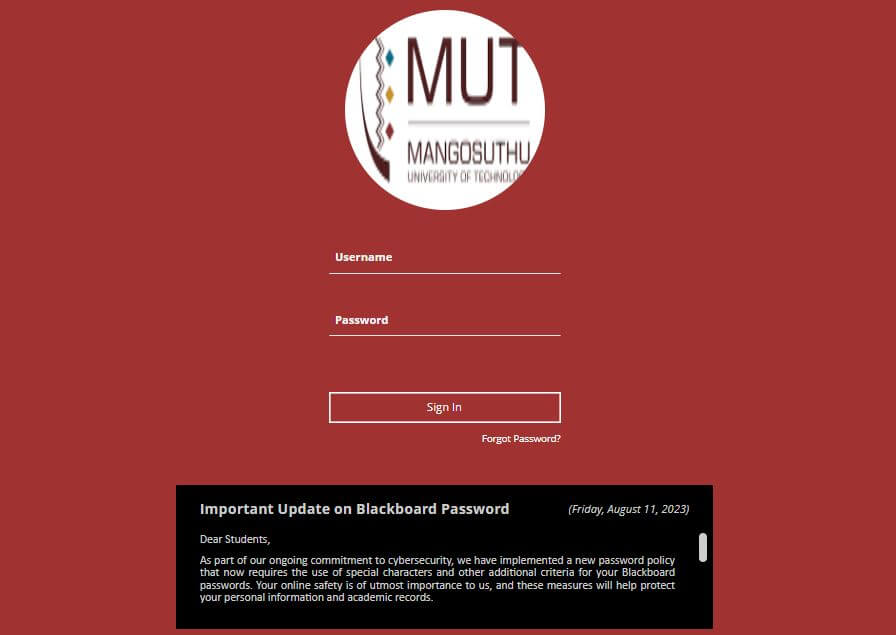What Is MUT Blackboard? MUT Blackboard is the online learning management system used by Mangosuthu University of Technology (MUT). Blackboard is a widely used platform in educational institutions around the world to facilitate online learning, communication, and collaboration between students and instructors. Learn more about the Blackboard Student Portal Services at Mangosuthu University of Technology (MUT).
What Is MUT Blackboard?
MUT Blackboard, also known as Mangosuthu University of Technology Blackboard, is a learning management system (LMS) used by the university. It serves as a central online platform for faculty, students, and staff to access course materials, communicate, and participate in various learning activities.
How Does The Mangosuthu University of Technology (MUT) Blackboard Student Portal Work?
The MUT Blackboard Student Portal provides a central online hub for managing your academic activities at the university. Here’s a breakdown of its key features:
Accessing the Portal:
- Navigate to https://mutelearn.mut.ac.za/ and log in using your student number and PIN.
- Ensure you have a stable internet connection.
Key Functions and Activities:
Course Management:
- View and access course materials: Download syllabi, lecture notes, presentations, assignments, and other resources shared by your instructors.
- Track your progress: View your enrolled courses, schedules, and deadlines.
- Stay informed: Access announcements, updates, and discussions posted by instructors.
Assignments and Assessments:
- Submit assignments: Upload completed assignments directly to the platform.
- Take online quizzes and exams: Participate in assessments delivered through Blackboard.
- View grades and feedback: Check your progress and instructor feedback on submitted work.
Communication and Collaboration:
- Interact with instructors and classmates: Use discussion forums, email features, or other available tools to communicate.
- Form study groups or collaborate on projects: Utilize online tools for collaborative learning.
Additional Features:
- Personalize your portal: Manage your profile settings and notification preferences.
- Access support resources: Find help guides, tutorials, and contact information for technical support.
- Check academic records: View your grades, transcripts, and other academic data.
How To Login To Mangosuthu University of Technology (MUT) Blackboard Student Portal?
Logging in to the MUT Blackboard Student Portal is a straightforward process. Here’s how to do it:
1. Access the Portal:
- Go to the MUT Blackboard login page: https://mutelearn.mut.ac.za/: https://mutelearn.mut.ac.za/.
- Make sure you are using a stable internet connection.
2. Enter Your Credentials:
- In the designated fields, enter your student number and PIN.
- Student number: This is your unique identifier provided by the university during your registration.
- PIN: This is your personal identification number used for various university systems, including Blackboard.
3. Click “Sign In”:
- After entering your credentials correctly, click the “Sign In” button.
4. Accessing the Portal:
- If your credentials are valid, you will be redirected to your personalized MUT Blackboard Student Portal.
About Mangosuthu University of Technology (MUT) Blackboard Student Portal Services
The Mangosuthu University of Technology (MUT) Blackboard Student Portal serves as your one-stop online hub for academic endeavors. Access course materials like syllabi, notes, and assignments shared by instructors. Take online quizzes and exams, submit completed assignments directly through the platform, and view your grades and feedback for insightful analysis. Connect with instructors and classmates through discussion forums, emails, or other available tools, and stay informed about crucial course announcements and deadlines. Manage your learning experience by personalizing your portal settings and accessing support resources whenever needed. Dive deeper into your academic journey by checking your grades, transcripts, and other valuable data. Remember, the MUT Blackboard Student Portal is your key to a successful and enriching online learning experience at MUT.
Image Courtesy: https://mutelearn.mut.ac.za/