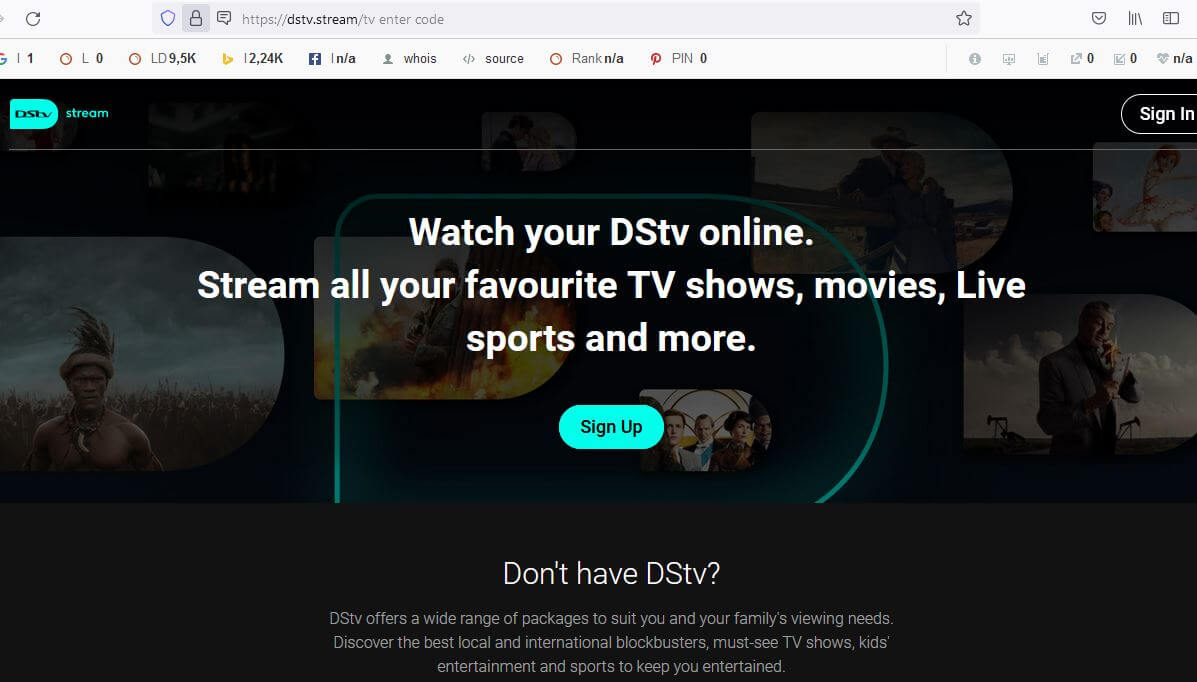How Do I Enter My DStv.Stream/TV Enter Code In South Africa? Go to DStv.Stream and sign in. Once signed in, go to DStv.Stream/tv and enter the code displayed on the TV, then click on the “Sign in on TV” button. Save number 060 060 3788 for DStv Stream TV Code related questions.
What Is DStv.Stream/TV Enter Code?
DStv.Stream/TV Enter Code is the code used to activate DStv Stream, which allows DStv subscribers to stream live TV and on-demand content on their computers, laptops, smartphones, tablets, smart TVs, and gaming consoles.
How Do I Enter My DStv.Stream/TV Enter Code In South Africa
- Connect your smart TV to the internet using ethernet cable or Wi-Fi
- Go to the App Store on your TV, search for “DStv Stream”, and install the app
- Once installed, the app will display a code on your TV screen
- On a laptop/desktop, go to DStv.Stream and sign in
- Once signed in, go to DStv.Stream/tv and enter the code displayed on the TV, then click on the “Sign in on TV” button
- The app will now be live on the TV
How Do You Enter DStv Code On Smart TV?
- Install the DStv Stream app: Search for and install the “DStv Now” app on your smart TV’s app store.
- Open the app: Launch the DStv Stream app on your TV.
- Look for the code: The app should display a unique code on your TV screen.
- Go to DStv website: On a separate device (laptop, phone), visit DStv.Stream/TV.
- Sign in: Log in to your DStv Stream account using your email address and password.
- Enter the code: In the designated field on the website, type the code displayed on your TV.
- Sign in on TV: Click the “Sign in on TV” button on the website.
- Enjoy streaming: The DStv Stream app on your TV should now be activated and ready to use.
Image Courtesy: dstv.stream/TV