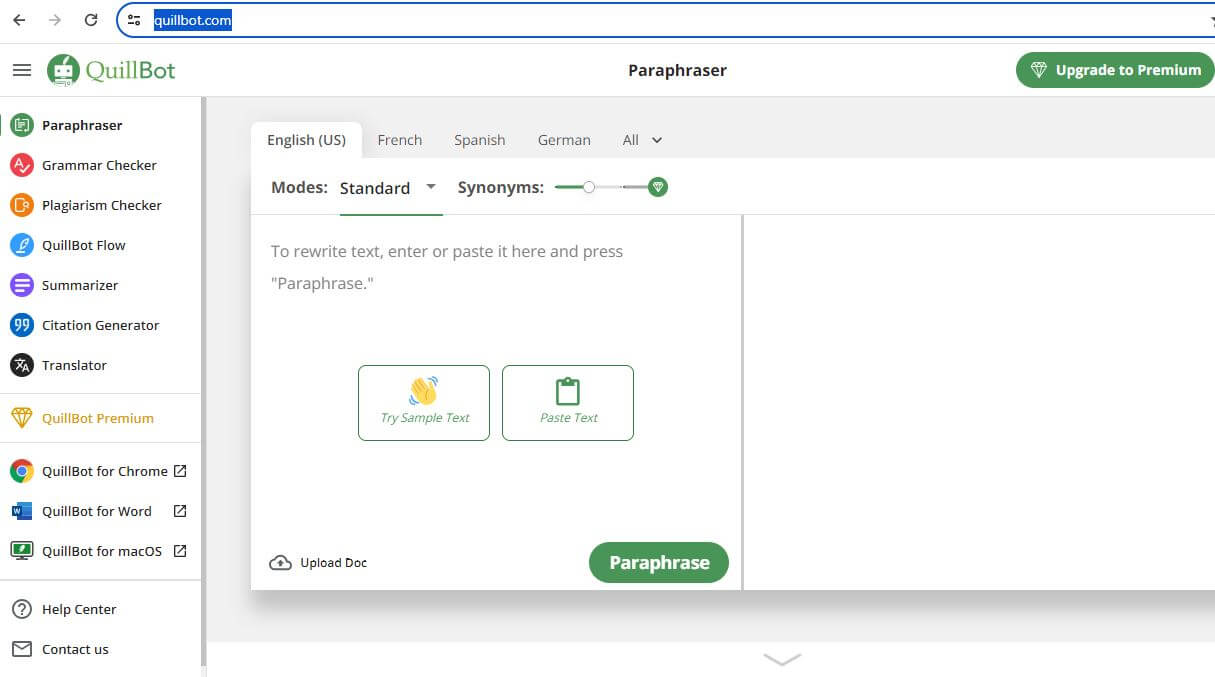QuillBot is an online paraphrasing and summarizing tool that uses artificial intelligence (AI) to help users rewrite or rephrase sentences, paragraphs, or entire documents. It employs machine learning algorithms to understand the context of the text and provides alternative wording while preserving the original meaning.
ALSO READ: ChatGPT Login, How to Use Chat GPT, Openai Signup
What Is QuillBot?
QuillBot is an online suite of writing and editing tools powered by artificial intelligence (AI). It’s designed to help users improve their writing in various ways, with over 35 million active users each month. Here’s a breakdown of its key features:
QuillBot Core Functionalities:
- Paraphrasing: This is QuillBot’s most popular feature. You can input text, and the AI will generate different versions that convey the same meaning but use different words and sentence structures. This can be helpful for avoiding plagiarism, improving clarity, or simply finding fresh ways to express yourself.
- Grammar and plagiarism checking: QuillBot can identify and correct grammar errors, as well as check for potential plagiarism against online sources.
- Summarization: You can paste text into QuillBot and get a concise summary that captures the main points.
- Summarization: Additionally, QuillBot can expand on short texts, helping you develop your ideas further.
- Tone adjustment: Change the tone of your writing to be more formal, informal, persuasive, etc.
- Translation: Translate text between multiple languages.
- Citation generation: Automatically generate citations for sources used in your writing.
- QuillBot Flow: An all-in-one writing space that combines all of QuillBot’s tools in one location.
- Chrome extension: Allows you to access QuillBot’s features directly on web pages while browsing.
- Multiple paraphrasing modes: Choose from different modes like “Standard,” “Creative,” and “Formal” to customize the output.
Things to Consider:
- While QuillBot can be a helpful tool, it’s important to remember that it’s not a magic bullet for good writing. Always fact-check and edit the output yourself.
- Overusing QuillBot can lead to plagiarism if you don’t properly understand and cite your sources.
- The free version of QuillBot has limited features and usage.
How to Use QuillBot?
There are several ways to use QuillBot, depending on your preference and where you are working with your text:
On the QuillBot website:
- Go to the QuillBot website: https://quillbot.com/
- Paste your text: You can either type your text directly into the left pane or copy and paste it from another source.
- Choose your settings: Adjust the paraphrasing mode (Standard, Creative, Formal), synonym slider (more or fewer changes), and other options according to your needs.
- Click “Paraphrase”: QuillBot will generate different versions of your text in the right pane.
- Review and choose: Compare the paraphrases and pick the one that best suits your needs. You can further edit the chosen version before copying it.
Using the Chrome extension:
- Install the QuillBot Chrome extension: <invalid URL removed>: <invalid URL removed>
- Highlight the text you want to paraphrase: Select the text on any webpage.
- Right-click and choose “Paraphrase with QuillBot”: This will open the QuillBot interface with your selected text already pasted.
- Follow steps 3-5 from the “On the QuillBot website” instructions above.
Using the Microsoft Word add-in:
- Install the QuillBot add-in for Microsoft Word: <invalid URL removed>: <invalid URL removed>
- Highlight the text you want to paraphrase in your Word document.
- Click the QuillBot icon on the Word toolbar.
- Choose your settings and click “Paraphrase”: Similar to the website experience.
Pros:
- Improves writing: QuillBot can be a valuable tool for improving clarity, avoiding plagiarism, and finding fresh ways to express yourself.
- Multiple features: Offers more than just paraphrasing, including grammar checking, summarizing, tone adjustment, and translation.
- Convenient: Available online, through a Chrome extension, and as a Word add-in.
- Free version: Offers basic features for casual users.
Cons:
- Reliance on AI: Output may require editing and fact-checking for accuracy.
- Overuse can lead to plagiarism: Always cite your sources properly.
- Limited free version: Premium plans needed for advanced features and higher usage.
- Potential ethical concerns: Using it for assignments without proper citation is misleading.
FAQs
Here are some frequently asked questions (FAQs) about QuillBot:
1. What is QuillBot?
- QuillBot is an online paraphrasing and summarizing tool that utilizes artificial intelligence to rephrase sentences, paragraphs, or entire documents while preserving the original meaning.
2. How does QuillBot work?
- QuillBot employs machine learning algorithms to understand the context of the input text. It then generates alternative wording to provide paraphrased or summarized content.
3. What features does QuillBot offer?
- QuillBot offers paraphrasing, summarization, a Word Flipper for exploring synonyms, basic grammar checking, and a plagiarism detection feature.
4. Is QuillBot free to use?
- QuillBot offers both free and premium plans. Users can access basic paraphrasing and summarization features for free, while premium plans provide additional benefits.
5. Can QuillBot be used for academic writing?
- While QuillBot can help generate alternative text, users should use it responsibly and be aware of potential limitations. It should not be used to circumvent academic integrity guidelines.
6. How accurate is QuillBot in paraphrasing?
- The accuracy of paraphrased content may vary. Users are encouraged to review and edit the output to ensure it meets their specific needs and maintains clarity.
7. Can QuillBot detect plagiarism?
- Yes, QuillBot includes a plagiarism detection feature that can identify potential matches with existing content on the web.
8. Is there a limit to the length of text that QuillBot can process?
- QuillBot has limitations on the length of text it can process for free users. Premium plans may offer extended capabilities for larger documents.
9. Can QuillBot be used for language translation?
- QuillBot is primarily designed for paraphrasing and summarization in English. It is not a dedicated language translation tool.
10. How can I access QuillBot?
- QuillBot can be accessed through its official website. Users can input their text directly on the website and use various features offered by the tool.
Conclusion
QuillBot is a helpful tool for various writing tasks, but it’s not a magic solution. Use it responsibly, edit the output, and cite sources to avoid plagiarism. Consider alternatives or consult your teacher/professor if unsure about its use in academic settings.
Image Courtesy: https://quillbot.com/