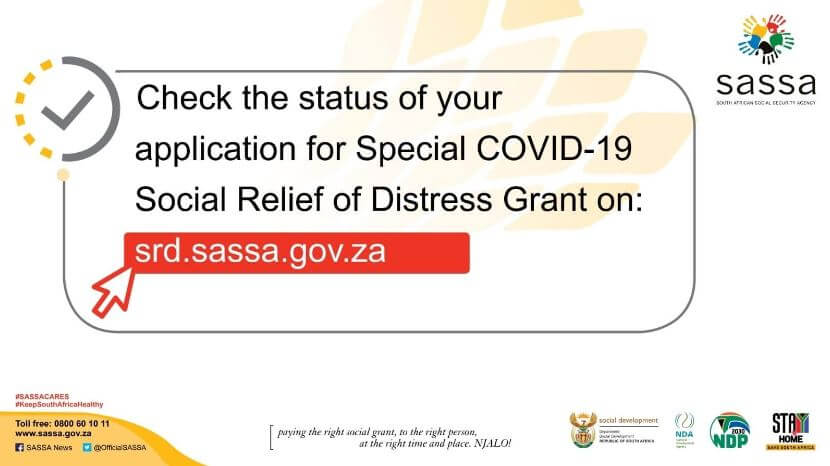Many new Sassa SRD beneficiaries don’t know the Sassa link to check status. To check your Sassa status you need to visit the SRD website that is https://srd.sassa.gov.za/ or https://srd.sassa.gov.za/sc19/status. You will be asked to provide your South African ID number and the cellphone number you used to apply for the SRD grant.
ALSO READ: Sassa Payment Status Check For R350 SRD Grant Payment Dates
What is the Sassa Link to Check Status?
The Sassa Link to Check Status is https://srd.sassa.gov.za/sc19/status. To check your Sassa status, make sure you have your ID number and cellphone used to apply for this grant. The official SRD website is https://srd.sassa.gov.za/.
“Our online status check is live. Click on or copy and paste this URL on your browser srd.sassa.gov.za/sc19/status to check the status of your Covid-19 SRD application” – Sassa said on Facebook
How to Use Sassa Link to Check Status?
Here’s how to check Sassa status:
- STEP 1: Go to srd.sassa.gov.za/sc19/status
- STEP 2: Enter ID number and your cellphone number
- STEP 3: Then click “Submit” to check your status
- STEP 4: You will be able to see the status of your Sassa status for your application
“Applicants are reminded to lodge an appeal for every declined application.” SASSA said
How To Submit R350 Grant Appeal
- STEP 1: Visit https://srd.dsd.gov.za/appeals/
- STEP 2: Click on the green bar that says ‘click here to lodge an appeal or check appeal status’
- STEP 3: Enter your ID number.
- STEP 4: Enter your cellphone number.
- STEP 5: Click ‘send pin’ and wait for the SMS which will contain the verification pin.
- STEP 6: Enter the pin and click ‘submit’
- STEP 7: Select the month you are submitting an appeal for
- STEP 8: Select the drop down arrow and choose the reason for your appeal
- STEP 9: Click ‘submit’
Image Courtesy: facebook.com/SASSANewsZA